Are you looking for reliable software to recover your lost data on Android? Well, iToolab RecoverGo (Android) as the software we tested in 2022 can be a helpful resource for you.
The software is capable enough to recover deleted photos, contacts, videos, call logs, and all other file types with ease. It doesn’t matter if your phone’s screen is broken, the tool can recover every bit of data with the highest data recovery rate.
Significantly, the RecoverGo (Android) is compatible with thousands of Android phones and tablets. Furthermore, you don’t need to have any technical expertise to use this software.
The on-screen instructions are quite simple and easy. The best part is that the software works on both rooted and unrooted Android devices. Just install this software on your PC to recover any deleted data on your Android device.
When do you need to recover Android data?
There are many situations that can lead to data loss, but no matter which case you are in RecoverGo (Android) is always available to get you through. Here are some of the scenarios where this software can be very handy:
1. Accidental Deletion
2. System Crash
3. Water Damage
4. Forgotten Password
5. Device Damaged
6. Jailbreak or ROM flashing
7. Supported data
As stated above, RecoverGo (Android) is helpful when you’ve to recover lost files from your Android device. The files and data include photos, videos, audios, contacts, text messages, call logs, media files, documents, call history, compressed files, installation files, E-books, and other file types.
How to recover deleted data on Android instantly
Have you accidentally deleted your photos or any other important data from your Android device? Are you looking for a helpful resource to get them back?
iToolab RecoverGo (Android) is the best reliable tool to restore your deleted data with ease.
The software is helpful to recover any type of data either stored on an SD card or the internal memory. To recover your deleted data, you need to perform the following steps:
Step 1: Download and install the iToolab RecoverGo for Android on your PC.
Step 2: Connect your Android device to your PC using the USB cable and open the iToolab RecoverGo (Android). Click on the ‘Start’ button after a successful connection.
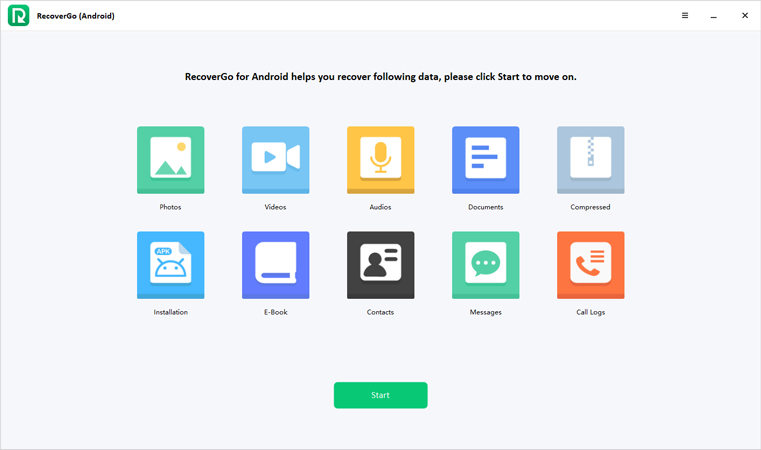
Step 3: Enable the USB debugging mode on your Android device by using the on-screen instructions.
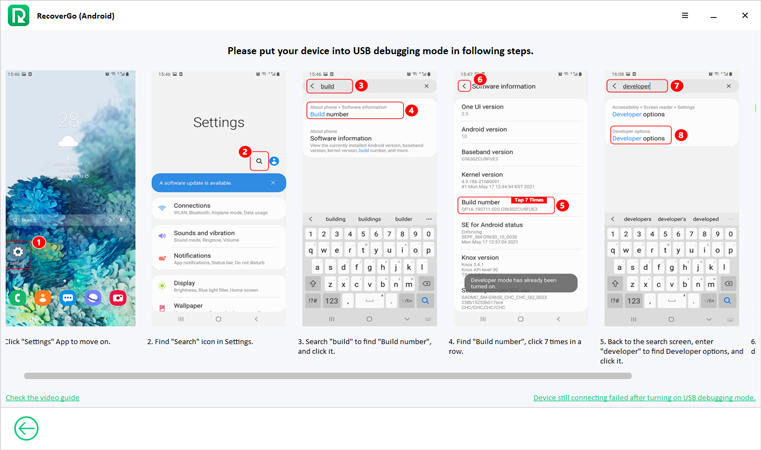
Step 4: A Pop-up message will appear requiring your approval to allow USB debugging. Click on the ‘OK’ button to confirm.
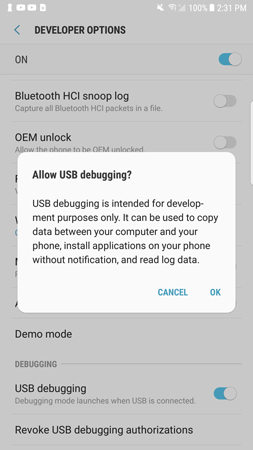
Step 5: Now, select the file types that you want to recover. On the iToolab RecoverGo, select the file types and click on the ‘Scan’ button to continue.
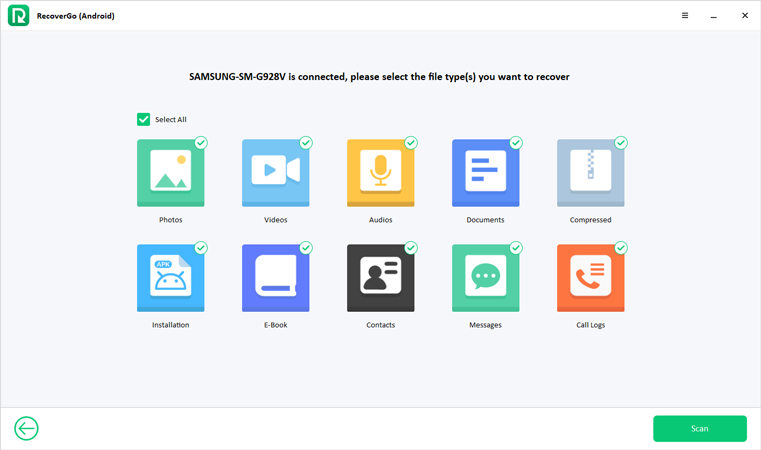
Step 6: After successful completion of the scanning process, you’ll be able to see the following interface on your computer screen. Click on the ‘OK’ button to start recovering your lost data on RecoverGo for android.
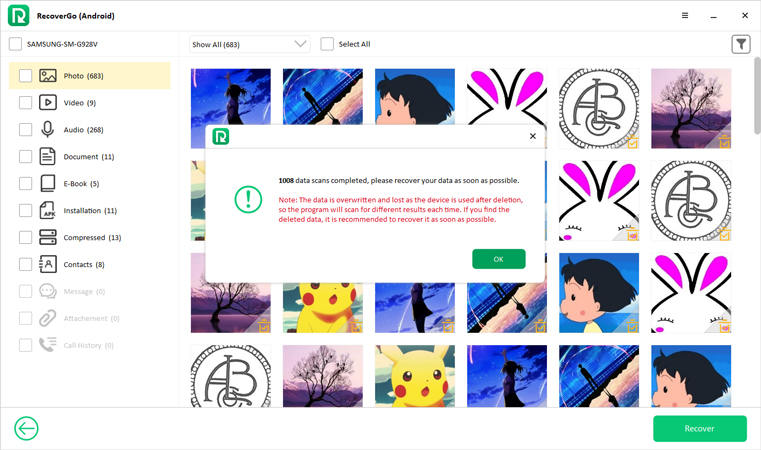
Step 7: Now, you’re all set to select the files or data that you want to recover. If you want to restore all files then click on the ‘Select All’ button to recover all files. However, you can select the specific files by clicking on them.
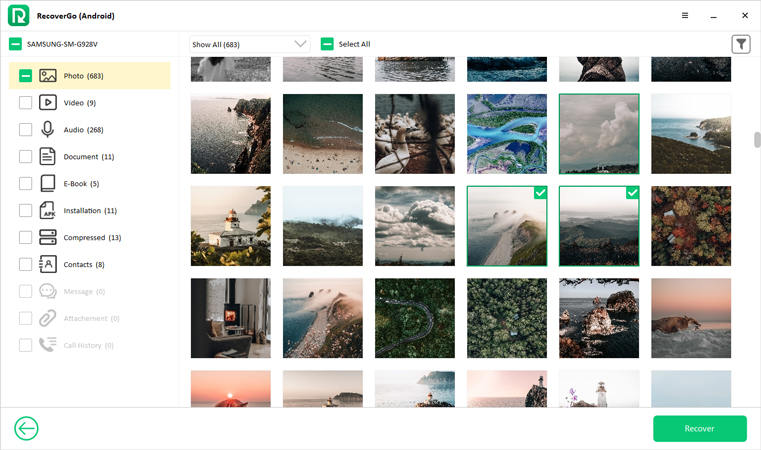
Step 8: All recovered files will be moved to a new folder named ‘Recover’ located on your desktop. You can select the new path by clicking on the “Settings” button.
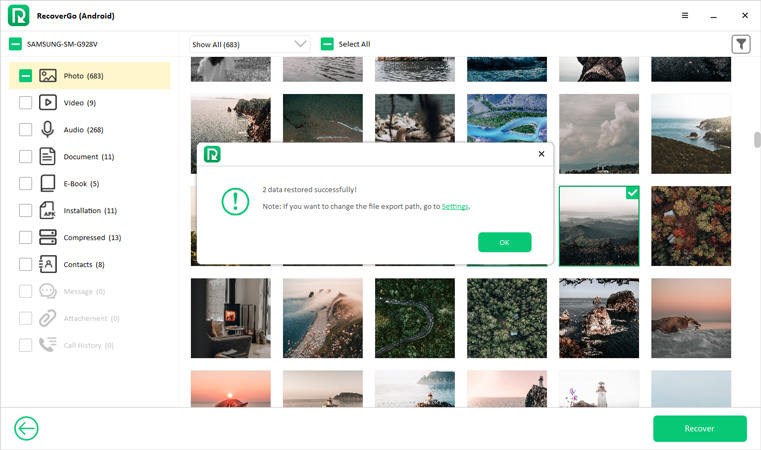
You can also follow the video tutorial:
What should a good Android data recovery software look like?
Unlike all other Android data recovery apps and tools, the iToolab RecoverGo (Android) is a premium tool with the ability to recover any file type within a few easy steps.
The tool can recover photos, media files, and other data formats without requiring you to have perfect technical knowledge. It’s reliable and fast. It requires less space to operate easily on your PC.
The software is a lot more affordable as compared to other Android recovery software. Other data recovery software has less accuracy as compared to RecoverGo (Android) as it has the highest success rate of over 90%. And this is what a professional data recovery software should provide.
Know more details before trying RecoverGo (Android)
Curious to know more about RecoverGo Android data recovery? Being a human, it’s not easy for us to try anything for the first time, we always hesitate about the product. Keeping this in view, we’ve addressed certain questions to clear your confusion.
Is RecoverGo (Android) safe?
Yes, iToolab RecoverGo (Android) is a professional data recovery software that offers 100% safety and security while using. This tool doesn’t require you to root your Android device.
Is RecoverGo (Android) free?
RecoverGo for Android isn’t free, it comes in the following packages:
– 1-year plan costs $39.95
– 1-month costs you $35.95
– The lifetime plan costs $49.95
Fortunately, we’re offering a 20% discount token to everyone. Enter the “LABR8F” to avail of a 20% discount on this software.
Summary
Data recovery for Android users has always been a hot topic for them. People often search for the best data recovery tool for Android. For them, iToolab RecoverGo (Android) is a perfect match.
The tool is quite reliable for people with data loss issues and iToolab also has a detailed guide on how to recover deleted files on Android with/without Root that you can check out here. And all these powerful features make RecoverGo(Android) a leader in the data recovery industry.
In this article about product testing, we have analyzed the software in its entirety. Hope this article will help you in the best way!
Disclaimer: This is a sponsored post, made possible in association with iToolab. PiunikaWeb doesn’t take any responsibility for the product being advertised here as well as how these devices are used.
About iToolab: The company offers various tools and software programs for smartphones and computers. iToolab has been around for over a decade and has served customers in over 130 countries.
PiunikaWeb started as purely an investigative tech journalism website with main focus on ‘breaking’ or ‘exclusive’ news. In no time, our stories got picked up by the likes of Forbes, Foxnews, Gizmodo, TechCrunch, Engadget, The Verge, Macrumors, and many others. Want to know more about us? Head here.



