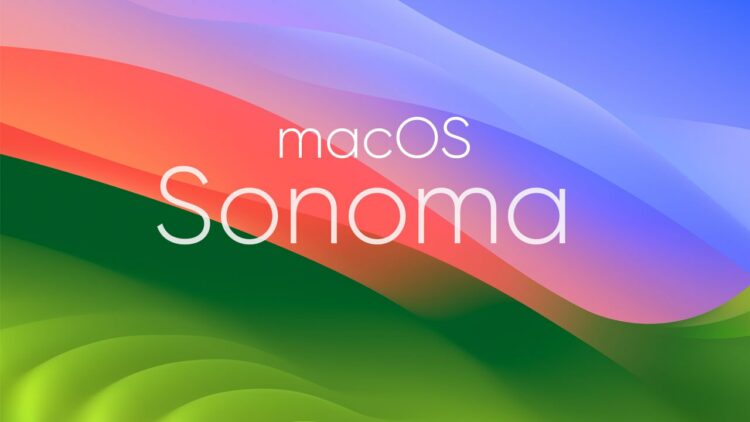Some people have lately been alleging that the upgrade to macOS 14 Sonoma has made their systems slow. Apple recently released this update, and it introduces new features as well as patches to security vulnerabilities.
For instance, the upgrade adds new accessibility features like Live Speech, which lets you type what you want to say and reads it aloud in FaceTime calls or in-person conversations.
It also provides more customization options, like stunning screensavers and widgets that can be added to your desktop.

Additionally, the recent update also features enhanced browsing in Safari, improved video conferencing, and an immersive gaming mode.
Is macOS Sonoma making Mac slower
However, some users (1,2,3,4,5,6,7,8,9) are alleging that their system performance is slower than usual after installing the latest upgrade. It seems that they are experiencing input lags while using various applications.
Unfortunately, the situation remains the same even during typing. It’s noteworthy that people are experiencing performance issues on Mac devices based on both the M1 and M2 chipsets.
Some claim that the macOS Sonoma update has slowed down Microsoft Edge significantly, rendering it almost unusable.
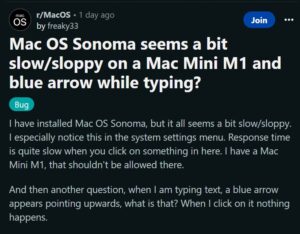
Additionally, there have been reports that third-party applications like Alfred and Sublime Text encounter hang-ups quite frequently.
Those who use Mac systems for coding are also dismayed as the GitHub app for desktop fails to respond properly. Reports suggest that the client is even unable to push their code to the platform.
For some iMac owners, the transition to macOS Sonoma has been nothing short of exasperating. Simple tasks like composing a message have become agonizingly sluggish, with numerous pauses and lengthy loading times.
Good grief. Updated to macOS Sonoma and Edge is so slow it’s almost unusable. What happened—it was absolutely fine on the previous OS.
Source
Opening programs after logging in, which used to be a quick operation, now takes an excruciating 10 minutes. Even force quitting apps has now become difficult as the program are often unresponsive.
What is more annoying is that one experiences slowdowns while using Apple’s own apps or navigating through the system settings menu.
It has also been observed that the system response time is very slow when clicking on a setting. Naturally, it’s quite aggravating that some are facing such problems on their recently purchased high-end devices.
I hate macos sonoma, how can i downgrade to ventura?
Source
A few are now even searching for ways to uninstall the new OS and reinstall macOS Ventura.
Potential workaround
Luckily, the input lag problem can be resolved by unpairing and repairing your Bluetooth keyboard or mouse.
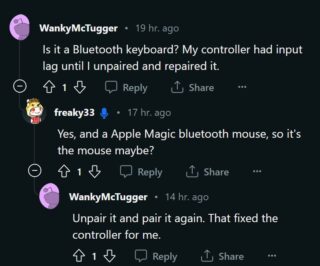
Rest assured, we will keep an eye on this issue and update this story as and when we come across any updates.
Note: We have more such stories in our dedicated Apple Section so be sure to follow them as well.
PiunikaWeb started as purely an investigative tech journalism website with main focus on ‘breaking’ or ‘exclusive’ news. In no time, our stories got picked up by the likes of Forbes, Foxnews, Gizmodo, TechCrunch, Engadget, The Verge, Macrumors, and many others. Want to know more about us? Head here.