Here’s the crux of the article in video form:
Several iPhone users are experiencing a peculiar bug after upgrading to iOS 17, where the vibration function isn’t working when silent mode is enabled.
There are various other issues bothering iPhone users since upgrading to iOS 17. Some recent problems include apps taking too much storage, overheating issues, iMessage search history not working and more. Although the overheating issue has been addressed in the recent iOS update, we hope that other bugs will also be resolved in future updates.
iOS 17 bug: vibration not working in silent mode
However, this new bug prevents iPhone users from being notified of incoming texts or calls when their phone is in silent mode. Typically, when you keep your phone in your pocket or nearby, vibration is the primary indicator of incoming texts or calls.
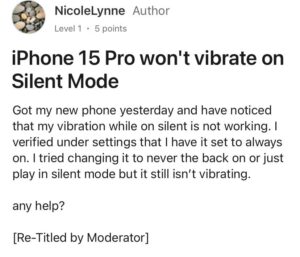
This problem isn’t confined to specific iPhone models. Even users with the latest iPhone 15, which comes pre-installed with iOS 17, have reported having this inconvenience. The widespread reports from users having different iPhone models suggest that it’s a problem with the iOS 17 update.
Users have expressed their frustration as their iPhone fails to vibrate when in silent mode. It becomes even more frustrating when you’re expecting an important call or text from someone, and you miss it.
Notably, Apple let iPhone users enable or disable vibration during silent mode. This option can be found in the Settings under ‘Sound and haptics’ section. However, some users are reporting that vibrations aren’t working, even though they have the ‘Play in silent mode’ function enabled in the Haptics section.
No acknowledgement from Apple, here’s what you can do
The vibration function, especially when in silent mode, is an effective way to be alerted to incoming notifications. And the absence of this feature can be particularly inconvenient. It impacts users’ ability to stay aware of messages and calls without disturbing their surroundings.
However, you can try out some basic troubleshooting steps and see if this issue persists. Those affected can try potential solutions such as restarting the device, turning off Focus mode (if enabled), or updating to the latest iOS version. Also, you can make sure that the ‘Vibration’ feature is enabled under Settings > Accessibility > Touch.
Moreover, you can also try setting up a vibration pattern to troubleshoot the problem. This can be done under Settings > Sound and Haptics > Ringtone > Vibration. Under this setting, you can choose one of the pre-set vibration patterns. Another solution is to reset your device that will also reset all your settings.
If these troubleshooting steps aren’t helping, then users should avoid keeping their iPhone on silent until Apple addresses the bug. Otherwise, they might miss on important notifications. Unfortunately, Apple hasn’t yet acknowledged this issue, but when they do, we will let you know by updating this article.
In the meantime, you can also check out our dedicated iOS 17 tracker where we have mentioned all the bugs and issues affecting iPhone users.
Note: We have more such stories in our dedicated Apple section, so be sure to follow them as well.
PiunikaWeb started as purely an investigative tech journalism website with main focus on ‘breaking’ or ‘exclusive’ news. In no time, our stories got picked up by the likes of Forbes, Foxnews, Gizmodo, TechCrunch, Engadget, The Verge, Macrumors, and many others. Want to know more about us? Head here.




