In recent weeks, a perplexing issue has been plaguing iPhone users, as their lock screen keeps turning ‘red and black unexpectedly. This occurs seemingly at random, leaving them puzzled and frustrated.
This baffling problem has stirred considerable confusion among users, with many wondering why it is happening and how they can resolve it. Now I will delve into this mysterious phenomenon, explaining the possible reasons behind it and how to fix it.
iPhone screen turning ‘red and black’
The ‘red and black’ lock screen issue has manifested as a source of frustration for iPhone users who have experienced it. This was evident by the dozen posts I came across on Reddit as well as posts on X and Apple’s official community. Though it may occur suddenly and without warning, the issue seems to be closely associated with connecting or disconnecting the device from a charger.
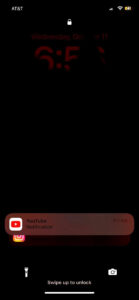
When it happens, the screen loses its normal appearance, dimming considerably and turning predominantly red or black, with faint traces of the clock or wallpaper barely discernible in the background. This sudden alteration can be alarming and disorienting, leaving users wondering whether their device is malfunctioning, or if there is a deeper issue at play.
This issue seems to have begun with the recent iOS 17 update as there is no record of such occurrences prior to that. I have come across 15 threads on Reddit where users are looking for ways to fix this issue and are confused as to why this happens.
Here’s the reason why
Apple introduced new features in iOS 17, including a landscape mode for the lock screen when the device is charging. In this mode, the lock screen displays the calendar and a clock, both in red and black, as part of the user interface design.
It appears that the problem emerges when the device inadvertently enters this landscape mode without user input. This causes the entire lock screen to turn ‘red and black’. This behavior can be triggered by various factors, including software glitches and errors in detecting the device’s orientation.
Potential workaround
While Apple may need to address this issue with a future software update, there is a potential workaround. If you find your iPhone screen turning ‘red and black’ unexpectedly, try disabling Night Mode in your standby settings. To turn off Night Mode, follow these steps:
-
1. When your iPhone is not in StandBy Mode, open the Settings app.
2. Tap StandBy Mode.
3. Tap Night Mode.
4. Toggle off the switch next to Night Mode so that it is in the gray OFF position.
Users affected by this issue can only hope this issue will be rectified soon. That said, we will update this article with the latest info.
Note: We have more such stories on dedicated Apple section, so be sure to follow them as well.
Inline image: Apple
PiunikaWeb started as purely an investigative tech journalism website with main focus on ‘breaking’ or ‘exclusive’ news. In no time, our stories got picked up by the likes of Forbes, Foxnews, Gizmodo, TechCrunch, Engadget, The Verge, Macrumors, and many others. Want to know more about us? Head here.




