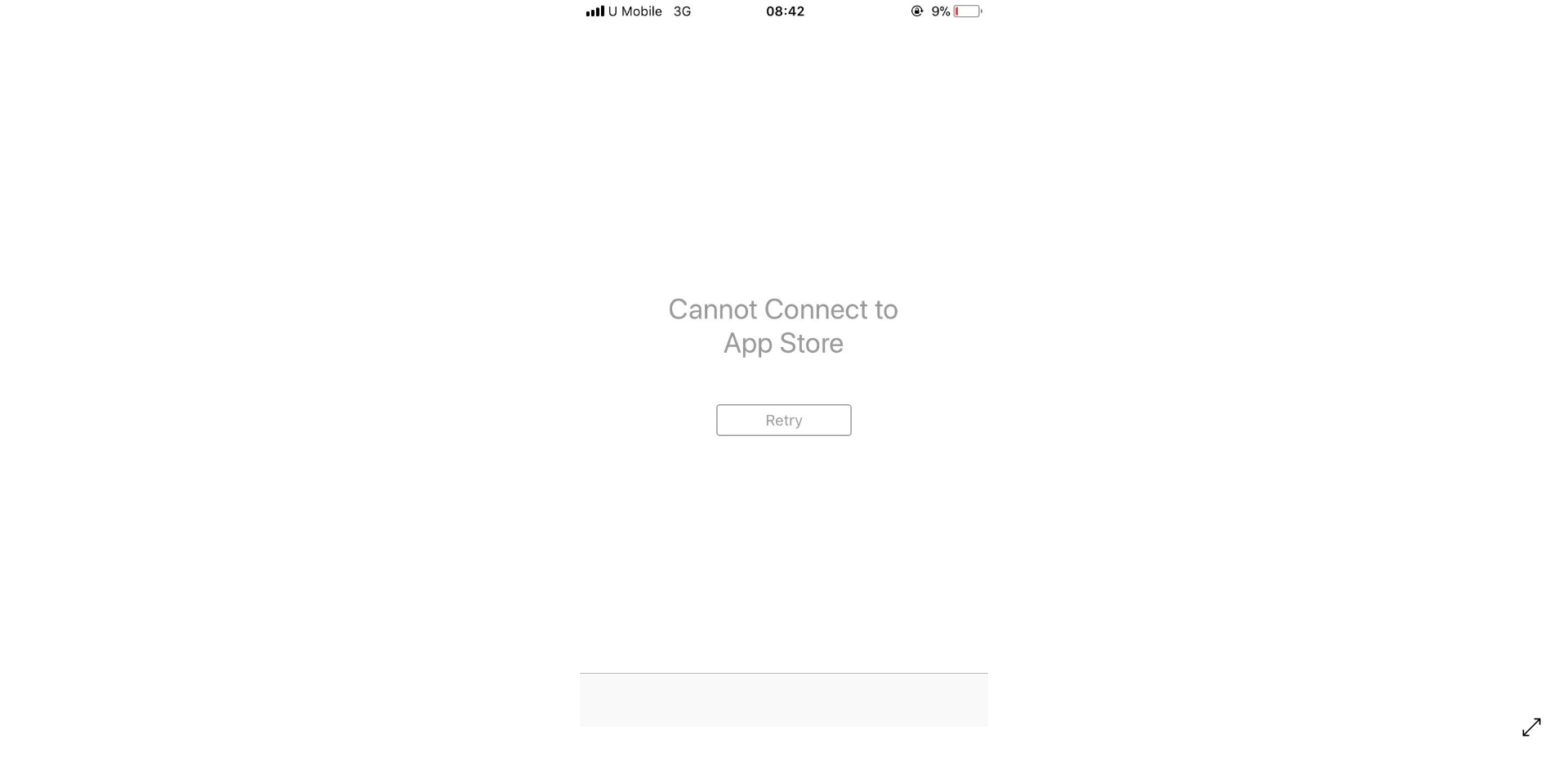Lately, some users across various iOS versions have reported that their iPhone is randomly vibrating out of the blue, as if they’re receiving a notification.
But here’s a catch: when they unlock their phones to check, there’s absolutely nothing there.
iPhone randomly vibrating without notifications
This has left many wondering whether they have received a notification from any app or it’s just a glitch. If you are encountering such behavior with your iPhone — rest assured, you’re not alone.
This problem has been reported (1, 2, 3, 4, 5) by several iPhone users. And here are some reports from those affected:
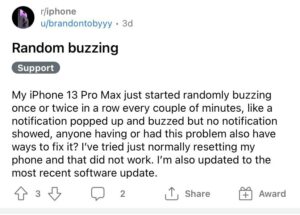
Hi.. since yesterday my iPhone random vibrates I have disabled and re-enabled the vibration, rebooted 3 times and checked all notifications but nothing has changed.. has someone suffered the same problem as me? Thanks (Source)
my 13 pro max keeps vibrating randomly, despite not receiving notifications. i closed all of my apps, and restarted, so i’m assuming its a beta bug. edit: the culprit seems to be pokemon go! (Source)
Apparently, a culprit has come into light responsible for this happening. Reports suggest that a glitch in the Pokemon Go app is causing these phantom vibrations.
Moreover, it has been reported that this problem vanishes if you uninstall the Pokemon Go from the device.
So if you have Pokemon Go app installed on your iPhone, you might come across this vibration issue, which feels like there’s a new notification, but it’s just a glitch.
Fortunately, Niantic support has acknowledged this issue and confirmed that they are investigating it. That means, it will get resolved soon.
Issue Description: After updating to 281.0, some Trainers using iPhones are experiencing phantom vibrations when Pokémon GO is in the background, indicating a notification or Pokémon appearance, without the associated cause. Issue
Status: Investigating. (Source)
Luckily, there are some potential workaround you can try to resolve this issue. You can simply uninstall the Pokemon Go app, which is causing this, but then you won’t be able to play the game.
Secondly, turning off the background app refresh has resolved it for some. Hence, you can try it as well.
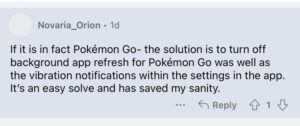
We hope that this situation gets normalized soon so that gamers can enjoy Pokemon Go on their iPhones without worrying about the vibration issue.
Note: We have more such stories in our dedicated Apple section, so be sure to follow them as well.
PiunikaWeb started as purely an investigative tech journalism website with main focus on ‘breaking’ or ‘exclusive’ news. In no time, our stories got picked up by the likes of Forbes, Foxnews, Gizmodo, TechCrunch, Engadget, The Verge, Macrumors, and many others. Want to know more about us? Head here.