Apple took years to build an ecosystem that makes it easier for Apple devices to link and share stuff amongst themselves.
As much as it is simple, the cross-platform transfer is the exact opposite of it. The real hassle is moving files from Apple devices to machines from other brands.
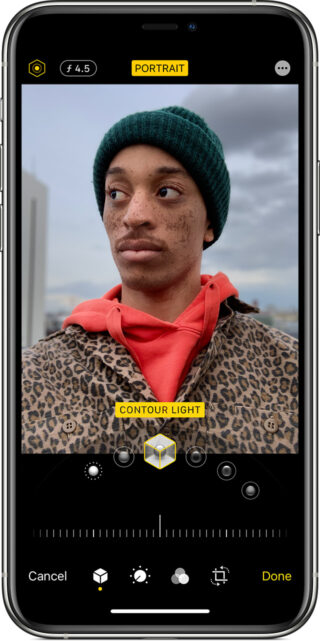
Images shot on iPhones and iPads are stored in the High Efficiency Image File Format (HEIC) and these files have .HEIC extension.
A big discussion is going around related to the transfer of HEIC photos to Windows where users are facing issues.
As it is being reported, while transferring HEIC photos from iPhone to Windows, portrait photos show a large greyed-out area, making it look like a corrupt file.

This is happening specifically when the “Keep Originals” setting option is marked. This doesn’t change the file format when shared to PC and keeps it .HEIC only where it should ideally change to .JPG extension.
Perhaps a recent update has triggered this issue as this wasn’t the case a couple of months ago. Portrait photos shot on iPhone in HEIC format would transfer without any hassle and in the desired format.
Even though it can still be transferred in the right way by keeping the settings to “Automatic” but that limits photo orientation and can even lead to EXIF data getting lost.
Users are heading to Apple care to have this issue registered. Some are hopeful that it may get addressed in the upcoming iOS builds.
I only want a fix for the HEIC file format import in Windows. (Source)
But all of this is going to take its sweet time. In the meantime, users will have to fight their own wars and work their way through them.
Here are a few workarounds that may help for the time being.
Possible workarounds
1) Set settings to automatic: The issue arises only when the “Keep Originals” is selected. Setting it to automatic resolves the issue completely but then you’ll have to manually make the changes again.
2) Save images in JPEG format: A not-so-good advice would be to revert back to JPEG format instead of the HEIC format as that is the main culprit behind the greyed out images.
Both workarounds come at a cost, so it’s up to users if they are willing to do the trade-off.
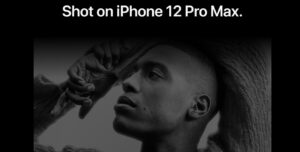
That said, we will continue to track this issue and update this page as soon as we have more details.
Note: We have more such stories in our dedicated Apple Section so be sure to follow them as well.
PiunikaWeb started as purely an investigative tech journalism website with main focus on ‘breaking’ or ‘exclusive’ news. In no time, our stories got picked up by the likes of Forbes, Foxnews, Gizmodo, TechCrunch, Engadget, The Verge, Macrumors, and many others. Want to know more about us? Head here.



