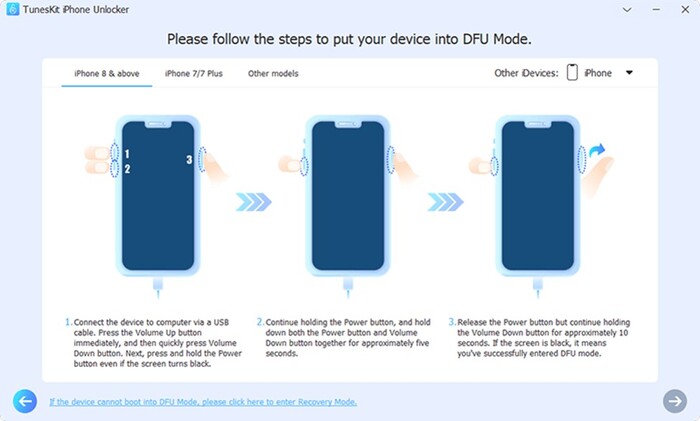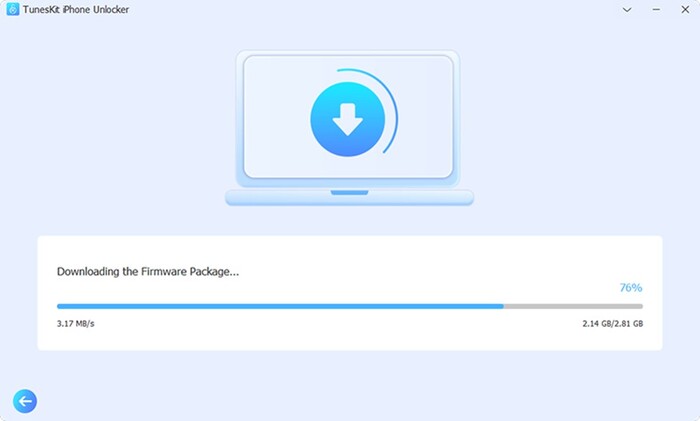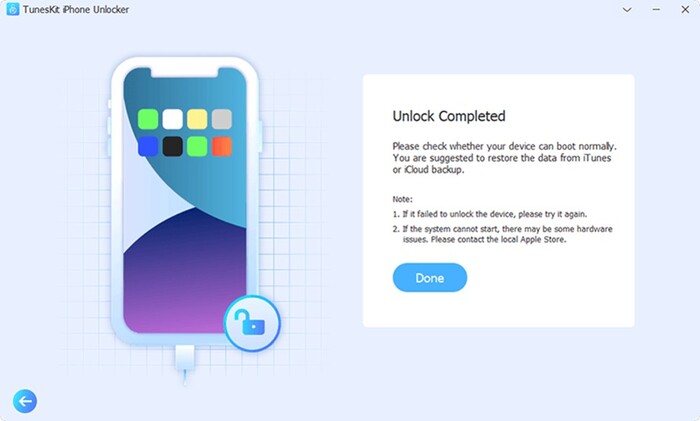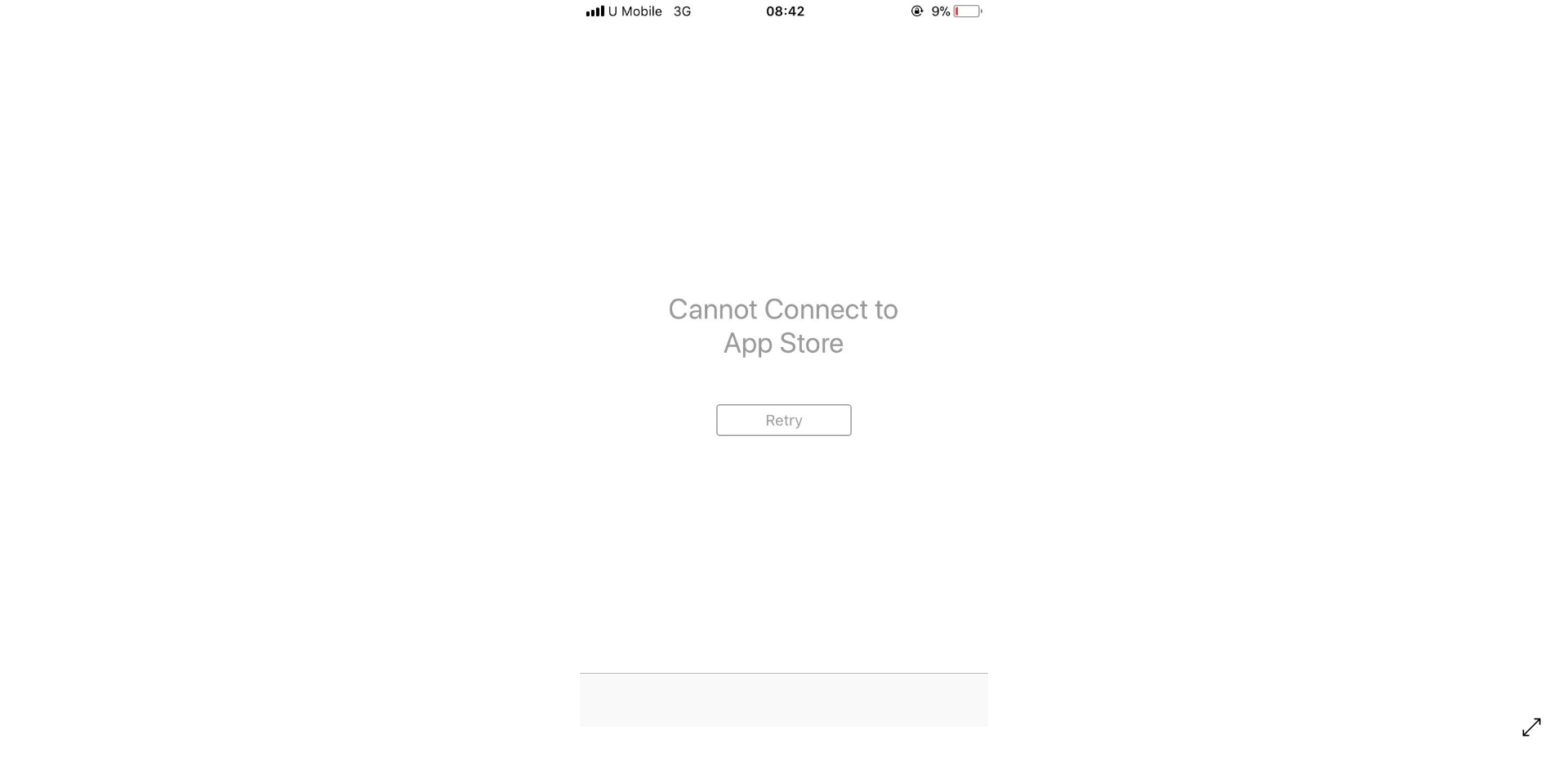Did your iPhone, iPad, or iPod device just got locked? You may be worried about problems of data inaccessibility or loss, communication disruption, and more.
In the age of communication when people always seek to stay connected, having your iPhone or a similar device locked can indeed be a worrying problem.
Fortunately, no matter how your device is locked, as users can now take advantage of iPhone unlocker applications (like the TunesKit iPhone Unlocker), which are widely being used.
So, if you forgot your Apple ID or your device is locked for any other reason, you can use this application to unlock your iPhone without a passcode.
Scenarios of when you might need to use iPhone Unlocker applications
Apple devices integrate multiple locking methods. They can be secured using a 4-digit Passcode or a 6-digit passcode. It can also be done using the Touch ID, Face ID, or even Screen Time Passcode.
That said, there can be scenarios when the device gets locked or disabled and you may not be able to access it.
For example, you may have forgotten your iPhone passcode, or failures may occur in the fingerprint or face ID system.
Similarly, accidental situations can occur where your iPhone or iPad is inaccessible due to a damaged or unresponsive screen. Another case is buying a second-hand iPhone that hasn’t been properly unlocked before the factory-reset.
At this point you may have a question: how to unlock an iPhone without passcode or how to bypass iPhone passcode?
Why the TunesKit iPhone Unlocker stands out as an iPhone Screen Unlocker Application?
TunesKit is mainly used to unlock iPhones, but it’s not just for that. It has many features as a one-place solution for most of the software-related issues in iOS devices. The main TunesKit features are:
Unlock iOS devices with the highest success rate
Compared to other iOS device unlockers, this one has the highest success rate, regardless of how the device is locked. Thus, no matter how your iPhone device got locked, you can unlock it easily, quickly and safely.
Unlock different types of locks
No matter what type of screen lock method it is. Whether it is the 4-digit passcode, the 6-digit passcode, touch, or Face ID, the iOS device can easily be unlocked with this software.
The high success rate and its ease of use has greatly contributed to the wide-scale use of this tool.
Users can reset factory devices without passcodes
You can remove the Apple account from a factory-reset device without passcode with the help of the TunesKit iPhone Unlocker. It is another key feature that has made it popular and widely used.
You can use this to bypass iOS devices passcodes in different scenarios
There are multiple scenarios where you might need to unlock an iOS device, like when buying a second-hand iPhone, or if you have one with a broken or damaged screen.
It might also be needed when you have made multiple unsuccessful unlock attempts. Fortunately, this is a one-place tool that can save users high replacement costs.
It is fully compatible with all iOS devices
This tool is compatible with different iOS devices, which include everything from iPhones and iPads. So, one single application will suit all.
How to unlock an iPhone without a Passcode?
To successfully resolve this common issue, all you need to do is follow some simple steps.
Step 1: Launch TunesKit: Download the TunesKit iPhone Unlocker and launch it on your computer, then connect the locked iPhone via a USB cable. Once you start the application, it will automatically detect the connected iPhone model.
Step 2: Put iPhone into recovery mode : Then, you must put your iPhone in the DFU or ‘Recovery’ Mode.
Step 3: Install firmware package: Confirm the device information and hit on the ‘download’ button to install the firmware package.
Step 4: Unlock your iPhone 14 : In the final step, you just need to click the ‘unlock’ button, and your iPhone will be unlocked without a passcode.
Conclusion
To sum up, iOS devices might get locked or inaccessible for multiple reasons, but they can easily be unlocked with different iOS unlocking applications. Among all of them, TunesKit iPhone Unlocker is one of the most effective.
Regardless of the type of lock applied, it will help you unlock it with the highest success rate, and no data loss at all. Just download TunesKit for free and have a try!
TunesKit also has a detailed guide on how to unlock an iPhone without the password. You can check it out here.
Disclaimer: This is a sponsored post, made possible in association with TunesKit. PiunikaWeb doesn’t take any responsibility of the product being advertised here.
About TunesKit: The company is a software developer dedicated to providing ultimate multimedia and iOS solutions to customers all over the world with advanced technology and high-quality customer support.
PiunikaWeb started as purely an investigative tech journalism website with main focus on ‘breaking’ or ‘exclusive’ news. In no time, our stories got picked up by the likes of Forbes, Foxnews, Gizmodo, TechCrunch, Engadget, The Verge, Macrumors, and many others. Want to know more about us? Head here.