Minor issues can spoil the overall experience of a great OS update like iOS 14. One such instance can be the new copy and paste issues encountered by several users.
Multiple iPhone users have taken to the official Apple forums saying that the copy and paste functionality has began working unexpectedly after updating to the latest version of iOS.

After updating to iOS 14 i can’t copy and paste anymore. I’ve updated all the apps. When trying to copying I do not get the select or select all feature.
Source
It happens with every app where I write something, on social networking sites, note apps, browsers anything. I can’t even paste a phone number properly, I’ve to try multiple times to get paste option in the dail pad. It’s very frustrating and inconvenient for the users.
Source
Reports indicate that selecting and copy-pasting has become a real pain for some. Issues include not being able to select text with ease, and having to repeat the process over and over again before it finally bears fruit.
The above issue doesn’t seem to be isolated to a certain app or iPhone model, and hence maybe a bug in iOS 14 itself.
There have been possible instances of the bug on various apps like Email, Phone, Facebook, Messenger, and Safari.
Additionally, there are a couple of reports saying that the iOS clipboard is behaving oddly, wherein copied text or photo disappears when trying to paste it.
Thanks for the additional information. There was a new release (14.0.1) of iOS 14. Make sure you’re running that version and test to see if the issue remains. If the issue persists, or you are already running iOS 14.0.1 and the issue remains, you’ll want to reach out to Apple Support.
Source
Even more frustrating is that Apple is yet to acknowledge the issues, which persist even after updates to iOS 14.0.1 and iOS 14.1.
Since using iOS 14.1 I’ve had countless problems. I can’t copy and paste any of my documents and I was signed out of several websites and had to recreate new passwords as my device wasn’t recognised. I’ve seen a post on here explaining how to copy but I’m still unable to actually paste the document. Not good enough Apple! Please sort it!
Source
Apple has since rolled out yet another update to iOS 14.2 and while the changelog says little about this issue, many will be hoping that this update addresses the copy and paste issue.
If you are one of the users facing the above-mentioned issues, then worry not for we got a few workarounds for you to try.
Workarounds for iOS 14 copy paste issues
1. Tap on cursor: In this, you need to first hold your finger down like you would normally do. Next, you need to lift your finger and tap once where the cursor is. At this point, the select or select all options will pop up.
For a video demonstration, click here. However, it is important to note here that this workaround only seems to work on Apple system apps.
2. Double tap: This seems to be the simplest among the bunch.
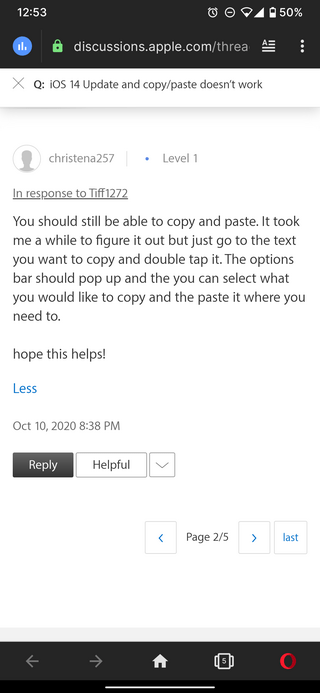
You should still be able to copy and paste. It took me a while to figure it out but just go to the text you want to copy and double tap it. The options bar should pop up and the you can select what you would like to copy and the paste it where you need to.
Source
3. End of text: A couple of users have reported that the issue doesn’t seem to occur after moving the cursor to the end of a text body and holding down from there. It occurs only when trying to copy-paste from the center of a passage.
4. Turn off Universal Clipboard: If none of the above workarounds did the job for you, then your last resort could be turning off Universal Clipboard. Check the below quote for reference.
So I managed to fix the issue with handoff Universal Clipboard. I disabled the handoff option on both my macbook and my iphone…. logged out of icloud account….restarted my devices…. then I logged back in with my icloud account on all devices… enabled handoff on all devices and then it worked again
Source
The first known reports of the issue was on September and it has now been a couple of months. Hopefully, the issues will be fixed with the update to iOS 14.2.
That being said, let us know in the comments below if the above workarounds worked for the iOS 14 copy and paste issues. Also inform us if your issues disappeared after the latest update.
PiunikaWeb started as purely an investigative tech journalism website with main focus on ‘breaking’ or ‘exclusive’ news. In no time, our stories got picked up by the likes of Forbes, Foxnews, Gizmodo, TechCrunch, Engadget, The Verge, Macrumors, and many others. Want to know more about us? Head here.



