Here’s the crux of the article in video form
New updates are being added at the bottom of this story…….
Original story (published on January 18, 2023) follows:
The iPhone is one of the most popular and widely used smartphones among its other competitors. And with each new iOS update, users always expect new features and improved performance.
But the phones also experience some bugs and issues that tend to wreck the experience for some users. For instance, we recently highlighted an issue with the wallpaper disappearing or turning black.
![]()
With the release of iOS 16.2, some users have reported an issue with blank or empty notifications appearing on their devices.
iPhone blank or empty notifications issue
Reports (1,2,3,4,5,6,7) suggest that the recent iOS 16 update brought a new issue for iPhone users where notifications on the lock screen appear blank or empty.
The problem has been reported by users on different iPhone models, including the latest iPhone 14 Pro and Pro Max.
Why am I getting so many blank notifications in iOS 16.2? Does this happen to anyone else?
Source
16.2 update bug
so I updated my 14 Pro yesterday and immediately turned off the wallpaper in the Always On Display… but now when I get a notification and try to unlock my screen the notif glitches and I have no clue what it was… anyone else experiencing this?
Source
The issue seems to have started with the iOS 16 release and persists even in iOS 16.2. Users have taken to various online forums, including Reddit, to vent and seek solutions.
The blank or empty notifications issue seems to be impacting mostly WhatsApp and other messaging apps.
Users have reported that the notifications appear blank on the lock screen but when clicked, they open the corresponding app and the message can be found.
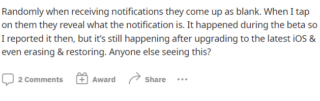
Some users have also reported that the notifications appear as blank or empty in the Notification Center as well.
Potential workaround
A potential workaround for all iPhone users is to force quit the affected apps and restart the phone.
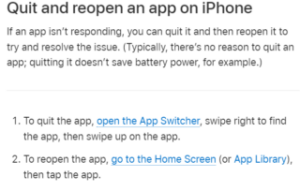
Another potential workaround for iPhone 14 Pro and Pro Max users is to turn on the show notification toggle on the Always On Display setting.
Follow these steps to do so:
1. Launch the Settings app on your iPhone.
2. Tap Display & Brightness.
3. Tap Always On Display.
4. Toggle on the switch next to Show Notifications.
Source
This feature, when enabled, keeps the display on even when the phone is locked, and it seems to be causing the blank notifications issue for some users.
Apple has not yet acknowledged the issue, but we hope it will be addressed in a future iOS update. Until then, keep tabs as we will update this story with further developments, if any.
Update 1 (January 25, 2023)
03:06 pm (IST): It seems that this issue has not been fixed in iOS 16.3 as fresh reports for the same continue to pour in.
Update 2 (May 19, 2023)
05:10 pm (IST): Fresh reports suggest that the issue with blank or empty notifications persists even with the latest iOS 16.5 update.
PiunikaWeb started as purely an investigative tech journalism website with main focus on ‘breaking’ or ‘exclusive’ news. In no time, our stories got picked up by the likes of Forbes, Foxnews, Gizmodo, TechCrunch, Engadget, The Verge, Macrumors, and many others. Want to know more about us? Head here.

![[Updated] iPhone 'blank or empty notifications' issue persists with iOS 16.2, but there are potential workarounds [Updated] iPhone 'blank or empty notifications' issue persists with iOS 16.2, but there are potential workarounds](https://piunikaweb.com/wp-content/uploads/2022/10/Untitled-design-2022-10-21T122616.754.jpg)

