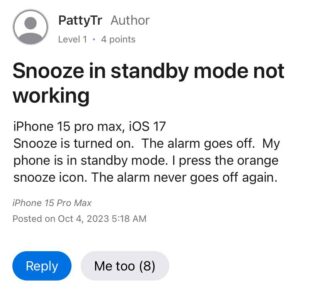With iOS 17, Apple introduced StandBy mode, which provides users with quick access to essential information while their iPhone charges in landscape mode. However, some users have encountered an unexpected glitch related to the alarm system, where the snooze function does not work when StandBy mode is enabled.
While iOS 17 has introduced innovative features and improvements, it has also brought about unexpected issues for some users. Recently, some users have reported that the vibration functionality on their iPhones is not working after the update. And now, another glitch is preventing them from using one of the useful features of iOS 17.
iOS 17 alarm snooze not working in StandBy mode
Users who have activated StandBy mode on their iPhones are reporting an issue with the snooze functionality of the alarm feature after updating to iOS 17. Normally, when an alarm rings, users can opt to snooze it, prompting the alarm to sound again after a brief interval.
However, with StandBy mode turned on, the snooze feature is not functioning as intended. Instead of entering snooze mode, the alarm is being completely turned off, and subsequent alerts are not occurring.
This issue only occurs when users enable StandBy mode on their iPhones, while the alarm snooze works as expected when this mode is turned off. As a result, users can’t rely on their iPhone’s alarm system to alert them or wake them up.
It remains unknown whether this is an intentional change by Apple or if it’s a glitch. In case if it’s a software bug, then Apple might address it in the upcoming updates. However, if it’s an intended behavior, it won’t get fixed soon.
What you can do
For those who rely on the snooze feature to wake up or require intermittent reminders to get up from the bed, this issue can be a significant inconvenience. The inability to use the snooze function as intended means users may miss subsequent alarms. As a result, it will affect their sleep schedule and daily routines.
As a temporary solution, users encountering this problem can choose to disable StandBy mode. This can be done by navigating to the Settings app, selecting Display and Brightness, and toggling off the StandBy switch. While this restores the snooze functionality, it does mean sacrificing the convenience of the StandBy mode feature.
If you’ve to take advantage of the snooze functionality, you’ll have to give up on the StandBy feature. At least, until Apple addresses the bug. And when they do, we will let you know by updating this article.
Note: We have more such stories in our dedicated Apple section, so be sure to follow them as well.
PiunikaWeb started as purely an investigative tech journalism website with main focus on ‘breaking’ or ‘exclusive’ news. In no time, our stories got picked up by the likes of Forbes, Foxnews, Gizmodo, TechCrunch, Engadget, The Verge, Macrumors, and many others. Want to know more about us? Head here.