Here’s the crux of the article in vide form:
New updates are being added at the bottom of this story…….
Original story (published on Oct 10, 2023) follows:
Among the various topics of discussion surrounding Apple’s latest device, the iPhone 15, one issue that has recently come to the forefront is screen burn-in or image retention concerns.
This concern adds to the growing list of challenges faced by users of these new iPhone models, including problems such as overheating, display issues, rapid battery drain and other software and hardware complications. Moreover, these issues have emerged within a mere two weeks of the product’s release, leaving users understandably frustrated and unable to fully enjoy their new devices.
iPhone 15 Pro screen burn-in or image retention
Multiple reports indicate that some iPhone 15 Pro and Pro Max users have recently experienced an issue involving screen burn on their new devices. Specifically, the iPhone screens have begun exhibiting noticeable ghost images or discoloration across the entire display panel.

One possibility is that the device seems to be experiencing temporary image retention, a problem that becomes most apparent in low-light conditions. However, there’s another concern which could be a lot more serious. We’re talking about a screen burn-in.
For those curious about distinguishing between screen burn and retention issues:
Retention is temporary and will disappear shortly after turning off the device for about five minutes.
In contrast, screen burn-in is a persistent ghostly afterimage or mark on your phone screen that can be highly frustrating and distracting for smartphone users, as it doesn’t fade away with time.
In fact, few users expressed their disappointment on Twitter by attaching images and sources to support their statement regarding the issue.
If you see the images above, it makes it seem like the devices are indeed facing image retention issues rather than a permanent screen burn-in. Of course, only time will tell what’s the actual problem.
Potential causes
OLED Displays
The issue could be associated with the OLED displays found in the iPhone 15 Pro lineup. These displays have the potential to retain portions of an image that has been displayed on the screen for an extended duration.
This issue is more prone to happen when showing static images at elevated levels of brightness. Although screen burn-in is not a widespread concern, it may arise under certain circumstances, such as extended use of an app featuring static elements.
Defective screen
Numerous users find it puzzling how could screen burn occur so rapidly, mere weeks after purchasing the iPhone 15 Pro or Pro Max. OLED screens typically shouldn’t exhibit signs of screen burn so soon and suspect that the issue might be due to a defective screen caused by the user.
Software bug
Additionally, a possible explanation for this occurrence could be a software bug. An Apple reseller has allegedly stated that Apple is aware of the issue and attributes it to a software bug. They mentioned that a new software update is about to release to address this issue.
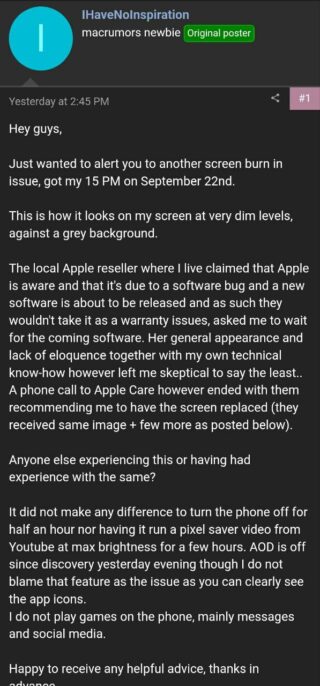
Apart from that some users are now worried if AOD is causing the burn in issue. However, that’s not the case. While AOD takes up a little battery life of your iPhone, it doesn’t cause any burn-in issue.
What you can do
Image retention issues can usually be fixed by using a screen saver regularly. This helps by refreshing the pixels so that they aren’t constantly showing the same text or images on the screen for a long time.
- Go to the Apple menu, select System Preferences, and then click on Desktop and Screen Saver.
- Click on the Screen Saver tab.
- Choose the screen saver you prefer.
- Adjust the menu labeled Start after to pick an interval shorter than the duration you’ve set for display sleep and computer sleep within the Energy Saver settings in System Preferences.
- To effectively eliminate the lingering image, let the screen saver run for roughly the same duration as the time the image was initially displayed.
Alternatively, you have several options for assistance:
- Reach out to Apple Support.
- Schedule an appointment at an Apple Store through the Genius Bar Reservation system, where you can also explore additional Apple Support options.
- Visit an authorized service center for a thorough diagnosis and evaluation.
Also, Users can try and replace their units and see if the issue persists on the new ones.
Note: Currently, there is no official confirmation on screen burn-in issues affecting the iPhone 15 Pro and Pro Max devices from Apple. Only a limited number of reports reported regarding this problem, so don’t fret about it. Instead wait for further updates or statements from Apple on the matter. We’ll keep you posted, so consider bookmarking this page.
Update 1 (Oct. 19, 2023)
10:30 am (IST): Fortunately, Apple has fixed the ‘screen burn-in’ issue with the latest iOS 17.1 update.

Featured Image: Apple Website
PiunikaWeb started as purely an investigative tech journalism website with main focus on ‘breaking’ or ‘exclusive’ news. In no time, our stories got picked up by the likes of Forbes, Foxnews, Gizmodo, TechCrunch, Engadget, The Verge, Macrumors, and many others. Want to know more about us? Head here.

![[Updated] iPhone 15 Pro & Pro Max screen burn-in or image retention concerns emerge [Updated] iPhone 15 Pro & Pro Max screen burn-in or image retention concerns emerge](https://piunikaweb.com/wp-content/uploads/2023/10/Sharing-profile-on-Threads-app-18.png)



