iPhone 15 Pro Max users have been sharing concerns about the camera’s performance, citing problems such as grainy, noisy, blurry, or out-of-focus images. With each new release, Apple has aimed to enhance the user experience by offering improvements in key areas of its iPhones such as the cameras and performance.
However, soon after getting their hands on the new iPhone 15 Pro Max, some users have voiced concerns about the performance of camera, specifically regarding the quality of the images it produces.
iPhone 15 Pro Max camera quality issues
Users were initially excited about the new top-end model of the iPhone 15 line up, expecting something more than the previous models, especially in the camera quality. However, this time, many users have expressed disappointment with the camera performance.
I came across several threads on Reddit, Apple Discussions, and even MacRumors’ forums where users claimed they found themselves persistently encountering grainy photos, even when employing minimal zoom after capturing an image. Most reports indicate that the 48 MP primary camera is sharp in the center but blurry around the edges, with the rightmost and leftmost thirds of the image being particularly problematic.
Even changing the resolution settings (12 MP, 24 MP, 48 MP HEIF or Pro Raw) doesn’t improve the situation for both the 1x and 5x cameras. Images generally turn out soft, blurry, or out of focus, which can be frustrating. The front-facing camera performs even worse.
Interestingly, the camera quality significantly declines when used indoors but is relatively better when there’s ample natural light from outside.
What’s surprising is that when compared to older iPhones with similar resolutions and under the same lighting conditions, the iPhone 15 Pro Max falls short of expectations. Users claim older models produce sharper and clearer photos.
Moreover, the phone’s screen automatically adjusts as you physically move closer to your subject, which can be a bit disorienting for users. It’s worth noting that even after the software update to version 17.0.3, iPhone 15 Pro Max users are still experiencing these camera issues.
Autofocus glitch
A common camera problem reported by users is related to autofocus. Users tested this issue by trying to focus on various objects. They found that the iPhone 15’s autofocus often fails to focus correctly on distant objects when tapping the screen. Instead, it tends to focus on closer objects. However, when manually adjusting the focus on the lens for distant objects, it works as expected.

Potential Causes
After reading dozens of comments and posts, I’ve rounded up a few potential causes for the issues, according to users. Check them out below:
Defective camera sensor
It appears that defective batches of phones with either faulty camera sensors or improperly installed ribbon cables connected to the camera could be the root cause. Users who’ve encountered this problem have reached out to Apple support for help. In response, Apple conducted tests and determined that for some cases, the issue was indeed hardware-related, leading to device replacements.

Software bug
The issue seems to be more related to software rather than hardware, as it only becomes apparent after the picture is captured. Before taking the photo, the image appears to be of good quality and appears normal on the live camera screen. However, after the photo is taken, it undergoes a slight darkening, which implies that there might be some post-processing affecting the image’s quality.
Changed optical range
One potential explanation for the bad camera performance could be attributed to changes in the optical range. When we compare and analyze the iPhone 15 Pro Max with the iPhone 12 Pro Max, a specific scenario emerges.
In the case of a 2.5x magnification, the iPhone 12 Pro Max comes out on top because it has a dedicated lens set at that precise focal length. On the other hand, the iPhone 15 Pro Max utilizes a similar lens, but it’s configured at 5x. Consequently, the 15 Pro Max needs to employ cropping to achieve a 2.5x magnification, and this cropping results in a lower resolution compared to the iPhone 12 Pro Max’s native shot.
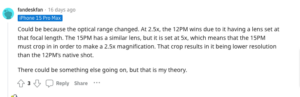
Here what you can do
Apple hasn’t released an official statement on this problem yet. But you can try a few solutions to improve the situation.
Camera Setting Adjustment: You can change your camera settings format from ‘most compatible’ to ‘high efficiency’ or disable ‘portraits in photo mode.’ This may help improve image resolution.
Express Exchange: The most effective solution is to request an express exchange and obtain a new device. To do this, report the issue to Apple and request a replacement. You can arrange an appointment at your local Apple Store Genius Bar and have Apple inspect your phone. If Apple determines it’s a hardware problem, they will provide you with a replacement device.
The issue of poor camera quality not just limits to the iPhone 15 Pro Max, reports on forums indicate that some users experienced the same issues with the iPhone 15 Plus and iPhone 15 Pro.
PiunikaWeb started as purely an investigative tech journalism website with main focus on ‘breaking’ or ‘exclusive’ news. In no time, our stories got picked up by the likes of Forbes, Foxnews, Gizmodo, TechCrunch, Engadget, The Verge, Macrumors, and many others. Want to know more about us? Head here.





