The new iPhone 14 features a larger Super Retina XDR display, a longer battery life, and a new main camera that allows you to capture stunning images even in low light.
Safety features such as Emergency SOS and Crash Detection make the iPhone 14 an appealing device to any prospective buyer. However, this does not make it immune to bugs or issues.
iPhone 14 system data quickly filling up storage
According to reports, many iPhone 14 users are facing an issue where the system data keeps quickly filling up the storage (1,2,3,4,5,6).

When a user purchases a new iPhone, they often transfer their data from their previous iPhone via syncing with iCloud or connecting it directly to the new device.
But, users are receiving notifications that say that their storage is full. As they checked their storage information in the settings, they discovered that the system data was using up all of their storage space.
This is unusual as the system data is initially smaller in size but grows exponentially over a very short period without any addition to it from the user.
Upgraded to a new 14Pro Max from my 11Pro but after setting up the phone I found that most of the storage has been taken up by system data. I’ve since reset my phone twice and done an iCloud setup and direct from my old phone setup and still the same problem. I don’t have the same issue on my 11pro.
Source
Hi all anyone else come across this bug where it seems iOS will use the remaining storage space on the phone as ‘system data’ When this occurs I look at my storage and say I’m using a total amount of 50gb say for actual data like photos iOS it’s self, apps docs etc. it will show that the entirety of the remaining space is used for ‘system data’ so therefore I have no storage left
Source
This has become a highly irritating bug for iPhone 14 users because the smartphone was just released yet has such a fundamental problem that it creates difficulties in their day-to-day usage.
Potential workaround
Here are a few potential workarounds that users can try and see if they fix the storage issue for them. Firstly, factory reset your iPhone 14. But, if it doesn’t work then re-install iOS via your PC or Mac:
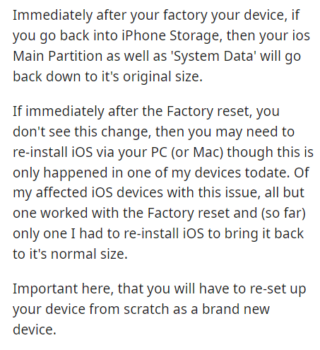
Note: If you ‘restore from backup’ (iCloud, or through PC/MAC), even if a partial restore, then you will bring back the problem again, defeating the hard reset in the first place.
Secondly, simply close all the apps, then turn your phone off and then back on. It might temporarily fix this issue and you could be required to do it every time it comes back.
The very first option for you would be to power cycle your device. That is, closing all apps, shutting down the device and once it has turned off, then turning it back on and check.
Source
Lastly, users have also reported success after syncing their devices with iTunes (PC or equivalent app on the Mac and/or completing any pending iCloud backup(s)).
If the aforementioned workarounds help fix this issue for you. Please let us know in the comments down below.
Note: You can check out our Apple iPhone 14 series bug tracker to know more about other issues.
Featured image source: Apple
PiunikaWeb started as purely an investigative tech journalism website with main focus on ‘breaking’ or ‘exclusive’ news. In no time, our stories got picked up by the likes of Forbes, Foxnews, Gizmodo, TechCrunch, Engadget, The Verge, Macrumors, and many others. Want to know more about us? Head here.



