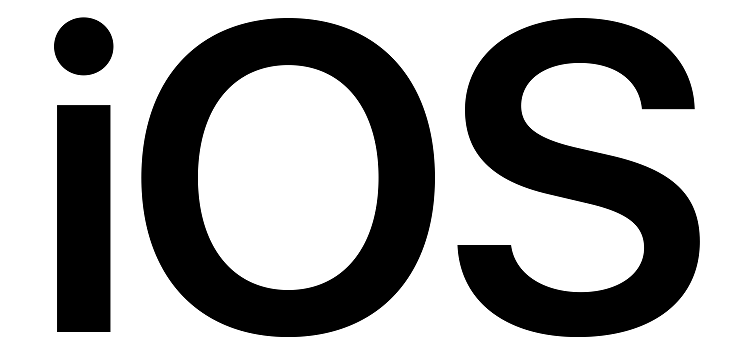Apple iPhone has a solid user base and while people are mostly fond of iOS, some problems keep on spoiling their experience.
Now, it seems iOS users have been facing an issue with App Library where the folders are getting rearranged on their own.

As per multiple reports, most of the third-party apps get shifted to the ‘Other’ folder in iOS App Library.
This issue appears to have been present ever since the App Library feature was first introduced in iOS.
Also, users have multiple explanations as to why this happens but it is still unclear as Apple has been overly quite on the matter.

It is possible that the said rearrangement of apps and folders occurs based on usage but then it is equally possible that apps get arranged as per their App Store categories.
I realized that the App Library folders (not the apps themselves) move within the library. I am wondering why it does that. My best guess is to order by relevance based on user data, but I’m not sure.
Source
Nope, it’s not Siri intelligence or any other kind of dark magic. It has a simple counter that counts how many times you tap an icon. The more you tap it, the upper is the category folder moved. You can try it very simply; tap an icon of a folder that’s near the end for approximately 25 times. Then restart your iPhone. After some time (~4 hours), the category will move in an upper place. Voila!
Source
On the other hand, Artificial Intelligence (Siri) might also be at play here which further means that multiple algorithms are behind the said rearrangement.
However, all this is still based on speculation until Apple decides to clear the air on the matter.

This is inconveniencing users as the apps in iOS App Library get shifted to the Other folder randomly. Moreover, users have even come up with some workarounds for this.
Among them, restarting the device, reinstalling one of the apps from the Other folder, scrolling through the Other folder, and simply waiting for the issue to resolve on its own.
It happened to me. 24 hours later everything went back to normal
Source
I had this too! Rebooting fixed it. If it didnt work lock and unlock the device after reboot. Hope this helps!
Source
While these so called workarounds are indeed helping some of users, they are only temporary as the rearrangement is both, recurring as well as random in nature.
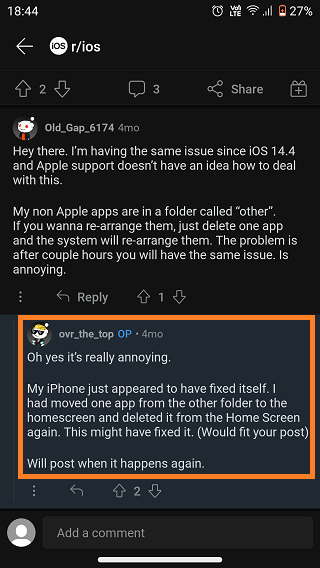
Hopefully, Apple looks into the matter and fixes this behavior for good. One of the ways in which this can be achieved is by using a single criteria to organize apps in the Library instead of enforcing multiple algorithms for the same.
That said, we will keep tracking this for further development and will report back when we get more details.
PiunikaWeb started as purely an investigative tech journalism website with main focus on ‘breaking’ or ‘exclusive’ news. In no time, our stories got picked up by the likes of Forbes, Foxnews, Gizmodo, TechCrunch, Engadget, The Verge, Macrumors, and many others. Want to know more about us? Head here.