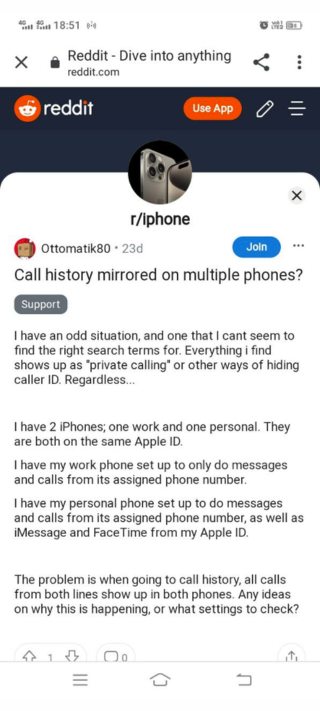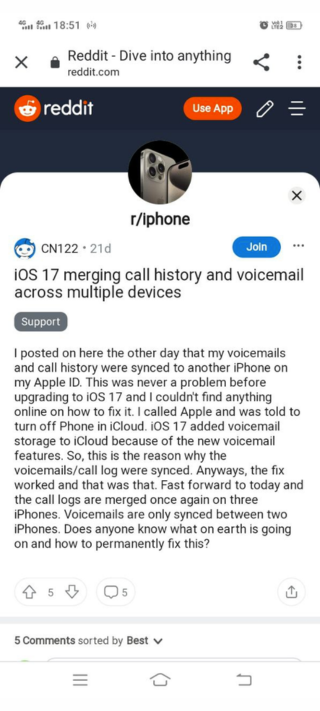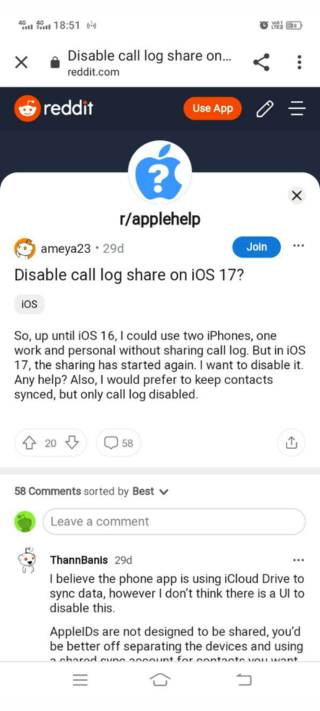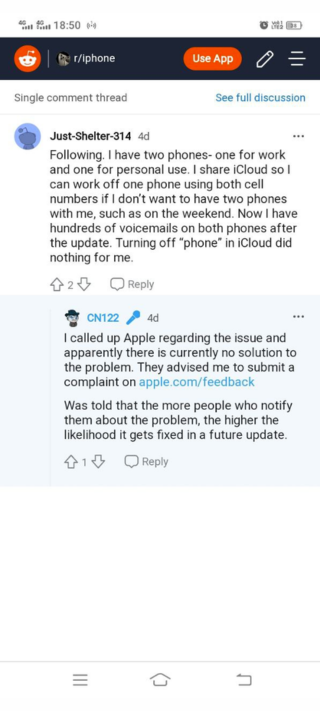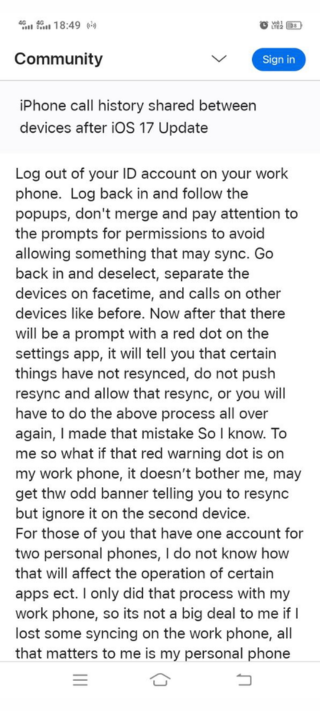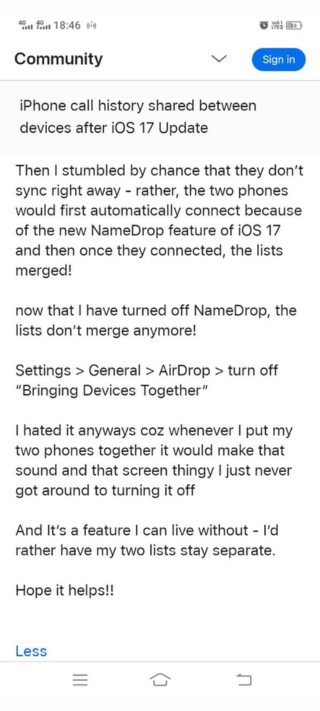Here’s the crux of the article in video form:
Unhappy with iOS 17’s call history and voicemail sharing or syncing across multiple iPhones? No need to worry! In this article, I’ll list out some workarounds that should help you get around this potentially annoying feature.
After the iOS 17 update, individuals who possess multiple iPhones to maintain a clear distinction between their professional and personal lives have encountered a concerning issue.
The update brought a noticeable change in the way their devices function. Users who utilize two, three, or even more iPhones have reported that their iPhones sync their call logs, call history, and voicemails across all their devices. Before the new OS update, turning off iCloud syncing would stop this process. However, with the release of iOS 17, this nifty trick no longer does the job. So if you’re facing the same problem, then read along.
iPhone call history and voicemail is sharing between devices after iOS 17 Update
I’ve been browsing through several Reddit threads and Apple forum posts discussing the recent iOS 17 update, which has brought about some changes related to call history and voicemails on iPhones. Users are sharing their experiences about how these updates are affecting their devices.
Some individuals typically carry two iPhones, one for work and another for personal use, both linked to the same Apple ID. Historically, this setup didn’t cause their call history or voicemails to be shared between the two devices. However, with the introduction of iOS 17, there’s an unexpected synchronization of this data between their work and personal phones, resulting in a noticeable increase in their call logs.
One key change with iOS 17 is the addition of voicemail storage in iCloud, primarily due to the new voicemail features. Some users have embraced this by sharing their iCloud accounts, allowing them to use a single phone for both cell numbers on occasions like weekends. However, this convenience has led to the accumulation of hundreds of voicemails on both phones following the update.
Others are encountering an issue where their personal and work phones are only sharing ‘missed’ call logs (not outgoing) and voicemails. It’s not exactly what they expected from the update.
Lastly, a few users have reported that, in an attempt to separate their work and personal data, they’ve created a new Apple ID for their work phone. As a result, their AirPods no longer seamlessly transfer between the two devices, which has become a bit of an inconvenience for them.
Overall, it’s clear that iOS 17 has brought some unexpected changes that has left a lot of people frustrated and looking for ways to workaround the changes forced upon them.
Share your feedback with Apple
Apple’s support team is advising numerous users to formally register their complaints on this matter. At present, there is no available solution or official update from Apple’s development team.
The company’s support team suggests that the more users who report this problem, the greater the chances of it being addressed and rectified in a forthcoming software update. In essence, they are encouraging users to voice their concerns to expedite the resolution of this issue in future updates.
Potential workarounds to consider
I’ve come across some helpful solutions in online forums that I’d like to share with you. If you’re experiencing this trouble following the iOS 17 update, these methods might help you resolve them more easily.
Turn off iCloud sharing for “Phone”:
- Go to iPhone Settings.
- Navigate to your Apple ID.
- Access iCloud.
- Scroll down to Show All.
- Find Phone and switch it off.
Adjust AirDrop settings:
Another approach to consider is modifying your AirDrop settings. Set both devices to Receiving Off to potentially alleviate the issue.
Adjust your FaceTime settings:
- Go to Settings.
- Select FaceTime.
- Turn off the People Can Contact You On All Devices switch. This should stop your phones from sharing call logs.
Disable syncing during initial setup:
- Log out of your Apple ID account on your work phone.
- Log back in and carefully follow the on-screen prompts. Avoid merging accounts and pay attention to permission requests to prevent unintended synchronization.
- After relogging, separate the devices in settings, such as FaceTime and calls on other devices, just as they were before.
- Be aware that a prompt with a red dot on the Settings app may appear, indicating that certain items have not resynced. Do not push for a resync, allow it to proceed.
Note: If you accidentally trigger a resync, you may need to repeat the entire process. It’s advisable to perform this on your work iPhone rather than your personal one.
Turn Off NameDrop:
Another method to consider is disabling NameDrop, which prevents lists from merging:
Of course, none of these workarounds are perfect and can even hamper the overall experience Apple’s ecosystem provides. It would have been far better if Apple simple added a toggle switch to enable or disable Call History syncing between iPhones. But well, let’s hope the tech giant listens to user feedback and introduces the option later down the line.
If the issue persists even after trying out these recommended workarounds, the best way forward is to voice your concerns to Apple directly via the official support forums or the feedback app (if you’re on the Developer channel).
PiunikaWeb started as purely an investigative tech journalism website with main focus on ‘breaking’ or ‘exclusive’ news. In no time, our stories got picked up by the likes of Forbes, Foxnews, Gizmodo, TechCrunch, Engadget, The Verge, Macrumors, and many others. Want to know more about us? Head here.