New updates are being added at the bottom of this story…….
Original story (published on Sep. 19, 2023) follows:
Some iOS 17 users have reported that the Check In feature is either not working as expected or is simply unavailable for them. The Check In feature is a valuable addition to iOS 17. It allows users to automate the process of notifying friends and family when they arrive safely at their destination.
This functionality utilizes your device’s location services to send your real-time location and relevant information to your chosen contacts.
iOS 17 Check In feature not working
However, not all users are experiencing a smooth ride with this feature. While some are reporting inability to send a Check In, others reports complete unavailability (1,2,3,4).
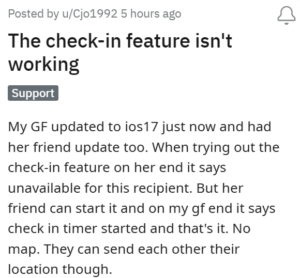
My wife can send me a check in on ios17, but I’m unable to do the same. Both phones fully updated, and we did try turning them on and off. Anyone else having this issue?
Source
Wife has iPhone 13 Pro Max and just installed iOS 17 I’m on iPhone 14 pro max and have installed iOS 17. I’ve tried using The check in feature but this is what I see. She is able to share here check in with no problem. Is this a bug?
Source
Another problem users have encountered is that it works for one party but not the other. In these cases, one person can send a Check In successfully, but the recipient is unable to receive or view it, or vice versa. In fact, when attempting to send a Check In, some also encounter an error message stating ‘Check In is not available to send to this recipient’.
I can send a check in to anyone but my mom. We’re both on ios17. She can send me one and it works fine, my phone just says that “Check In is not available to send to this recipient” when I try to do it.
Source
Potential workarounds
If you’ve also experienced such problems with the iOS 17 Check In feature, you can check out some workarounds. Firstly, you can try enabling the mobile data in order to share it. Furthermore, after double-checking that the mobile data is enabled, do pay attention to whether or not the internet is actually working on your handset.
Hello everyone, I am currently testing the check in function and the other person can’t do it with me. The message says that check in can’t be sent to this person. I had this problem also but enabling mobile data fixed it. The other person has also mobile data activated but it doesn’t work.
Source
Those affected can also try sending an iMessage to the recipient’s iCloud email instead of their phone number.
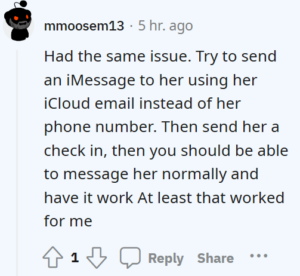
You should also make sure that the recipient has installed the iOS 17 update on their iPhone. If they don’t have the latest update installed, it would explain why you aren’t able to use the Check In function. Another thing worth noting is that you must have location services enabled. If you disabled the function, Check In won’t work as it relies on the device’s location services to share data.
Last but not the least, make sure the recipient has actually enabled iMessage on their iPhone. If the iMessage function is toggled off on their device, they won’t be able to make use of the Check In function.
If these solutions don’t work, it’s advisable to reach out to Apple Support. They can provide personalized assistance and, if necessary, escalate the issue for further investigation. That said, we’ll keep tabs on the latest developments and update this article as and when something noteworthy comes up.
Update 1 (Sep. 20, 2023)
06:25 pm (IST): Those who are unable to use the Check In functionality in iOS 17 are resorting to workarounds like dragging the feature to the first row of the options bar in iMessage.
I had the same issue. In another post, someone draged the check in to the first row of the options bar in iMessage. I tried that, and it worked for me.
Source
Users can also try ‘Resetting All Settings’ if it’s still unavailable for them (1,2).
Note: We have more such stories on dedicated Apple section, so be sure to follow them as well.
PiunikaWeb started as purely an investigative tech journalism website with main focus on ‘breaking’ or ‘exclusive’ news. In no time, our stories got picked up by the likes of Forbes, Foxnews, Gizmodo, TechCrunch, Engadget, The Verge, Macrumors, and many others. Want to know more about us? Head here.

![[Updated] iOS 17 'Check-In' feature not working or unavailable? Here are some workarounds [Updated] iOS 17 'Check-In' feature not working or unavailable? Here are some workarounds](https://piunikaweb.com/wp-content/uploads/2023/09/iOS-17.jpg)


