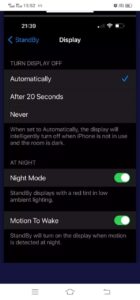Apple might just address the issue of ‘Standby’ mode turning off or resetting to default settings overnight on the iPhone 15 Pro and Pro Ma with the iOS 17.1 update.
Users have been experiencing difficulties with the StandBy mode, as it fails to remain active throughout the night. Furthermore, there is an ongoing issue where the widget stack on Standby mode frequently resets to the default widgets on iPhones running iOS 17.
‘StandBy’ mode disables itself or resets to default overnight
I’ve come across a not-so-well-known issue with the StandBy mode turning off or resetting to default settings overnight on various forums like Reddit, the Apple Forum, and MacRumors.
Users have reported a frustrating problem where any changes they make to the StandBy mode for the clock, widgets, or anything else get reset back to default settings overnight. It’s causing quite a bit of annoyance.
Some users mentioned that when they try to set the StandBy screen to a full-screen digital clock, it mysteriously reverts to the default — ‘half and half’ screen, displaying both the clock face and a calendar.
Others found their StandBy clock vanishing and being replaced by their photos, and some even had a photos widget on the right and calendar alerts on the left. This is disheartening because most users simply want a floating clock appearance in StandBy mode all night, so they can use it as a bedside alarm clock. Interestingly, it seems to be happening more often with MagSafe chargers.

In the StandBy mode, when the phone is placed horizontally on the Mag charger stand, the clock display only stays on for a minute before going black or turning off. Ideally, it should remain in a dim mode throughout the night.
Additionally, the option for the display to turn on with motion sensing is also not working on iPhone 15 Pro & Pro Max devices. Users have to touch the case or tap the base to activate the display.
Some users are struggling to see the correct time. Instead of displaying the time for the user’s current location, StandBy mode continues to show the default city time since it reset to default settings. This can be quite frustrating.
iOS 17.1 update to address ‘StandBy’ mode turning off overnight or resetting to default bug?
As per numerous reports I’ve come across regarding the ‘Always On’ setting within StandBy settings, it appears that this feature deactivates when the light sensor no longer detects light. Consequently, it automatically switches off approximately 20 seconds after the ambient light diminishes.
Interestingly, some users have tried various troubleshooting steps, such as disabling all focus modes and selecting the ‘Always On’ option, but they still encounter an issue where the StandBy mode automatically switches off after approximately a minute or during the night.
It’s quite perplexing that the ‘Always On Display’ can remain active for days as long as the light sensor continues to detect light, whereas the StandBy mode doesn’t seem to exhibit the same behavior.
Digging a bit deeper into this, I stumbled upon a post from a user who’s running the iOS 17.1 RC update on their iPhone. They shared a screenshot that reveals Apple has made some tweaks to the StandBy settings. They’ve added some new options like Automatically, After 20 Seconds, and Never under Display settings. So it’s likely that Apple took notice of the issues and has even fixed the issues by offering new options for users to pick from.
While I’ve not been able to confirm that iOS 17.1 does indeed fix the problem where StandBy keeps resetting to default bug on iPhone 15 Pro and Pro Max models, Apple’s move to add new options to StandBy mode indicates that they’ve been paying attention to user feedback.
The iOS 17.1 public release is just a few days away. Let’s hope for the best.
PiunikaWeb started as purely an investigative tech journalism website with main focus on ‘breaking’ or ‘exclusive’ news. In no time, our stories got picked up by the likes of Forbes, Foxnews, Gizmodo, TechCrunch, Engadget, The Verge, Macrumors, and many others. Want to know more about us? Head here.