Developed by Apple, iOS 16 is the latest release of its mobile operating system. This OS update is more tweakable and adds to the functionality of numerous apps like Mail, Maps, Wallet, and others.
Apple now allows changes to the device’s lock screen colors and fonts, altering widget placement and arrangement, and switching between different pre-loaded lock screens.
However, like any other OS update, iOS 16 also has its fair share of bugs and issues. If you are facing trouble while receiving a call on an iOS 16 device, then you are not alone.
iOS 16 speaker option prompt issue
According to reports (1,2,3,4,5,6) from multiple users, an issue related to incoming calls is ruining their experience with the device.
Those affected claim that during incoming calls, when they click on the ‘Speaker’ option, they are prompted to manually switch between the iPhone and speaker even when no other device is connected.
Their handsets do not automatically switch to the inbuilt speaker when the button is pressed. Instead, they are asked to select the desired option every single time.
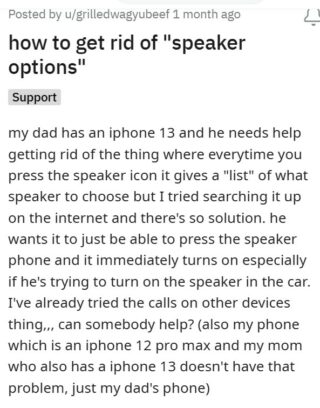
When I get a call, and hit speakerphone, it then lists choices, and I have to choose speakerphone again. I absolutely hate this. It’s not connected to the car or anything, I’m just sitting at my desk. Is there a way to disable this?
Source
Why do I have to manually select when there’s no other device connected?
Source
The repetitive nature of this selection makes iPhone users feel frustrated and annoyed. Many feel that this prompt is unnecessary and should pop up only if there are actively paired devices connected to their phones.
Some users on Reddit (1,2,3) claim that the glitch was present even before the iOS 16 update.
A Redditor suggested that this menu should ideally appear only after long pressing the option.
I would actually prefer if single tap switches to speaker, and long hold would pop up this menu
Source
Potential workaround
Although there is no official acknowledgment from Apple over the issue, we did come across a potential workaround that helped solve the problem for many.
Users were able to get rid of the prompt by making changes to the Call Audio Routing settings and selecting the default option for incoming calls.
But it should also be noted that if there are more than one Bluetooth devices connected to the iPhone, one would still need to make a selection manually.
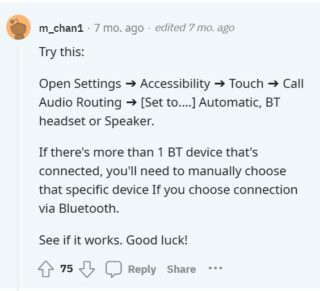
That said, we will keep an eye on the issue where iOS 16 users find the speaker option prompt redundant when no other devices are connected and update this story as we come across any new information.
Featured image source: Apple.
PiunikaWeb started as purely an investigative tech journalism website with main focus on ‘breaking’ or ‘exclusive’ news. In no time, our stories got picked up by the likes of Forbes, Foxnews, Gizmodo, TechCrunch, Engadget, The Verge, Macrumors, and many others. Want to know more about us? Head here.




