Here’s the crux of the article in video form:
New updates are being added at the bottom of this story…….
Original story (published on September 14, 2022) follows:
iOS 16 is here and has been well-received by the Apple community. The ability to edit and unsend iMessages as well as the return of the battery percentage are the two improvements that users adore.
The Lock Screen has undergone a massive revamp with the addition of new widgets, live activities, the ability to create multiple screens, and many other features.
iOS 16 Lock Screen notifications’ location at bottom of screen
However, some iOS 16 users are frustrated by the Lock Screen notifications’ location at the bottom of the screen (1,2,3,4,5,6,7,8).
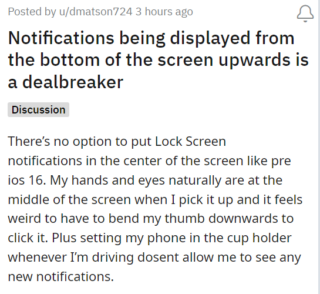
Due to changes made to the Lock Screen in iOS 16 with the addition of new wallpapers and widgets, Apple decided to display notifications at the bottom of the screen stacked on one another by default.
Many iOS 16 users have expressed displeasure with this change as they find it more complicated to view and access notifications now than they did in the previous version.
Others claim that because of the notification’s bottom positioning, they frequently fail to glance at them when holding their iPhones.
Not seeing an option to put them back on the top. When you have one single notification it’s not very noticeable since it shoves itself all the way to the bottom of the screen as subtle as possible. Really hoping I’m just missing a setting somewhere because the whole point of a notification is to be front and center and get my attention.
Source
Anyone else annoyed with the new ios 16 updates that the notifications for like say facebook messages are way down at the bottom of your screen? Anyway to change that @AppleSupport?
Source
How to change the notifications’ style on the lockscreen
Follow these steps to change the notifications to make them appear without having to swipe up from the bottom.
Launch the Settings application on your iPhone. Then go to Notifications and select ‘Display As’. After this, you will see three options to display notifications:
- Count: Where they appear at the bottom of the screen as a numbered count.
- Stack: Where they appear in a stack at the bottom of the screen.
- List: Where they appear across your Lock Screen.
Now, choose the ‘List’ option to have a somewhat similar notification style on the lockscreen.

Update 1 (September 15, 2022)
11:58 am (IST): Apple has released iOS 16.1 beta to developers. And unfortunately, it does not bring back the previous notification style on lock screen. So it’s unlikely we’ll get to see the old style soon.
Update 2 (September 29, 2022)
11:18 am (IST): Many iPhone users are also not liking (1, 2, 3) the new notification style as older notification gets hidden below and they have to swipe up every time to access them.
Update 3 (October 03, 2022)
06:06 pm (IST): Apple has recently released iOS 16.1 beta 3 update. However, it does not bring any changes to how notifications on lock screen work.
Update 4 (November 21, 2022)
06:09 pm (IST): Even after several iOS updates, Apple has still kept the lock screen notifications position at the bottom with no option to fix it.
Update 5 (November 24, 2022)
06:16 pm (IST): Responding to a user’s complaint regarding the changed Lock Screen notifications, it appears that Apple support repeatedly asks them to simply submit feedback on their official website.
Thanks for reaching out and we’d like to help. We are always looking for ways to improve our products, so we encourage you to leave feedback here: http://apple.co/Feedback
This is the best way to have your voice heard by our designers and engineers.
Source
Note: We have more such stories in our dedicated Apple section, so make sure to follow them as well.
PiunikaWeb started as purely an investigative tech journalism website with main focus on ‘breaking’ or ‘exclusive’ news. In no time, our stories got picked up by the likes of Forbes, Foxnews, Gizmodo, TechCrunch, Engadget, The Verge, Macrumors, and many others. Want to know more about us? Head here.

![[Updated] iOS 16 Lock Screen notifications' location at bottom of screen is frustrating for some, but there's a potential workaround [Updated] iOS 16 Lock Screen notifications' location at bottom of screen is frustrating for some, but there's a potential workaround](https://piunikaweb.com/wp-content/uploads/2022/09/Untitled-design-76.jpg)

