In order to boost concentration and productivity, iOS 15 update brought a new type of notification: the time-sensitive notification.
The new function, together with the Focus mode, avoids distractions while the users are busy. ‘Focus’ allows to decide from which specific applications or contacts they can receive notifications.
Taking into account the above, with a time-sensitive notification on iOS 15 the user can obtain very critical notifications that require quick action, so they bypass the Focus mode and appear on the lock screen.
But, some users report that the feature is not working correctly on their devices (1, 2, 3, 4).
The iOS 15 persistent time-sensitive notification prompt issue
According to multiple reports, some iOS 15 users are facing an issue related to a persistent time-sensitive notification prompt. Even when they already have selected ‘yes’ or ‘not’, the prompts keep popping up.
WHY does iOS keep asking me if I want time sensitive notifications?!!
literally every time i check notifications, they ask if i want to turn off or keep getting time sensitive notifications. after i’ve already said yes/no multiple times, i still get this same stupid question every time.
please tell me there’s a way to stop getting these stupid questions after i’ve already answered it 19 separate times. snapchat asks me 9 times a day if i want time sensitive notifications. WHY?
Source
15.2 PB1 Constantly have to confirm to allow time sensitive notifications
Whether it’s Calendar, Reminders, FindMy, or any other app, every time I get a time sensitive notification from an app that otherwise is part of my notification summary, I have to confirm that I still want to allow time sensitive notifications.
Source
A user describes the behavior of the issue in more detail as follows:
For instance, I added a test event to my calendar, and had the alert set for 5 minutes prior to the event. When the notification came in, I had to confirm that I still wanted time sensitive notifications. After I confirmed, I adjusted the calendar event to be 1 minute later, still with a 5 minute prior alert. 60 seconds later I get the notification for the event, and once again it asks if I want to keep time sensitive notifications on. The same thing happens with reminders.
Source
Bug resolved in the latest iOS beta
The aforementioned bug is reportedly resolved in the latest beta version of iOS. So, the fix is likely to be available to everyone in the next iOS stable update.
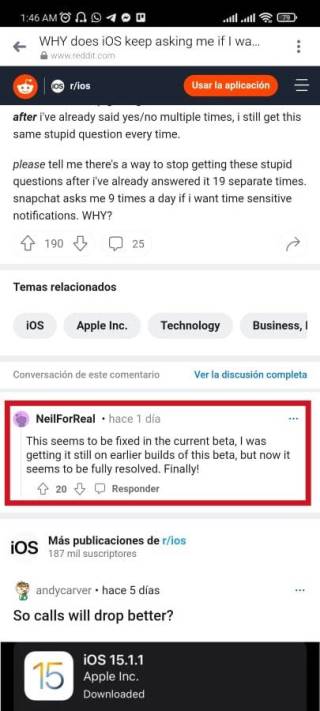
Needless to say, if there is any new related development, we will update this article. In the meantime, you can check the iOS 15 bugs/issues tracker to be aware of everything.
PiunikaWeb started as purely an investigative tech journalism website with main focus on ‘breaking’ or ‘exclusive’ news. In no time, our stories got picked up by the likes of Forbes, Foxnews, Gizmodo, TechCrunch, Engadget, The Verge, Macrumors, and many others. Want to know more about us? Head here.



