Here’s the crux of the article in video form:
New updates are being added at the bottom of this story…….
Original story (published on April 21, 2022) follows:
Instagram is one of the most popular social networks available. Although it was born as an individual company, today it is part of the Meta social conglomerate (formerly Facebook).
Unlike other social networks, Instagram is focused on graphic or visual content. What stands out the most in Instagram posts are the images and videos.
However, currently, many Instagram users are facing an issue that prevents them from using the app.
More specifically, Instagram users are getting ‘Privacy Checks’ or ‘checkpoint required’ error messages, in addition to a black screen popup (1, 2, 3).
Instagram ‘Privacy Checks’, ‘checkpoint required’, or black screen troubling many
According to multiple reports, a black screen popup suddenly appears for many Instagram users while navigating through the app UI.
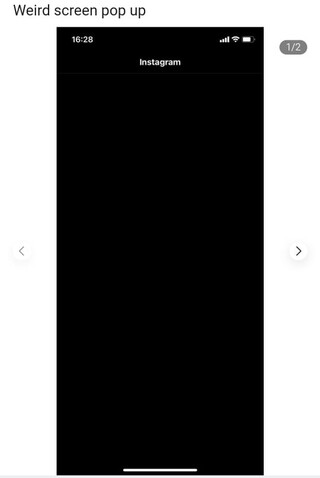
Instagram checkpoint pop up. Black screen
This has just happened like 10 minutes ago. Whenever I click on someone’s profile or anywhere This checkpoint error in a little red box appears then a pop up appears and it’s just black.
Source
Meanwhile, other users are getting the ‘Privacy Checks’ or ‘checkpoint required’ error messages while browsing Instagram posts or profiles.
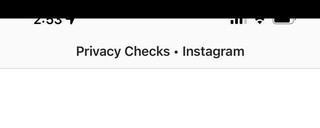
Same here, except I don’t get a red box, my screen goes white – with a refresh button in the top right corner and sporadically some html code(??) saying “checkpoint_required”
Tried restarting my phone, logging in and out of accounts, changing passwords and all sorts.
Source
The issue seems to happen on outdated Instagram app versions
Multiple reports related to the issue suggest that users facing the issue in question are using an outdated version of the Instagram app.

Same for me. I’m experiencing these issues too. I don’t use the current version of Instagram, I use an APK of an app version from 2020 (I prefer Instagram before the horrendous new updates). {“message”:”checkpoint_required”instagram.com/privacy/checks/?privacy_flow=1\u0026next=instagram://checkpoint/dismiss”,”lock”:false,”flow_render_type”:0,”status”:”fail” This comes up on a white screen. I installed a slightly newer APK and it didn’t fix the issue.
Source
So, it could all be a decision by Instagram to force the installation of the latest app version. But, an official confirmation of this is still missing.
A couple of potential workarounds
As a potential workaround, you can try to uninstall and reinstall Instagram app from your phone.
If the app reinstallation doesn’t work, multiple reports agree that updating the Instagram app to the latest version fixes the issue.
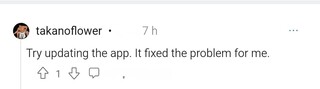
So I gave in and I finally updated Instagram and now my like button is at the top and the shopping cart is at the bottom where the like button used to be that’s what I’ve been trying to avoid for what a year now @instagram why can’t you just switch it back to normal???
Source
But, some do not like the UI changes that the app has received for some time, and that is why they did not update the app.
There is no official acknowledgment on the issue from Instagram team yet. This story will be updated once new changes arise on the matter.
Update 1 (April 22)
08:51 am (IST): Some individuals are speculating that the Privacy Checks might be due to the improvements that are being made to the ‘ranking algorithm’ that is now supposedly aimed at putting the focus on original content, according to Instagram head, Adam Mosseri.
I think this may have something to do with it: https://www.socialmediatoday.com/news/instagrams-updating-its-ranking-algorithm-to-put-more-focus-on-original-co/622424/ (Source)
Response: It definitely is (Source)
Since there’s no official comment from Instagram, we’d take this information with a pinch of salt.
Update 2 (April 23)
04:37 pm (IST): One of the affected users suggested a strange workound that may fix this issue. If you are still facing this problem then you can try and see if it helps.
Workaround:
Hold the App Icon for a few seconds until the drop down menu shows. Then click on “Show activities”. Sometimes it still shows the blank screen. Do it a few times until it “works”. Version 150.0.0.33.120 (Source)
PiunikaWeb started as purely an investigative tech journalism website with main focus on ‘breaking’ or ‘exclusive’ news. In no time, our stories got picked up by the likes of Forbes, Foxnews, Gizmodo, TechCrunch, Engadget, The Verge, Macrumors, and many others. Want to know more about us? Head here.

![[Updated] Instagram 'Privacy Checks', 'checkpoint required', or black screen popup: Here's what we know (potential workaround inside) [Updated] Instagram 'Privacy Checks', 'checkpoint required', or black screen popup: Here's what we know (potential workaround inside)](https://piunikaweb.com/wp-content/uploads/2021/05/instagram-featured.jpg)

