Players of EA’s latest RPG shooter, Immortals Of Aveum, are reporting a new bug that is preventing them from adjusting the brightness settings on consoles.
Expressing their frustration with this issue, several players have turned to social media to share their experiences:
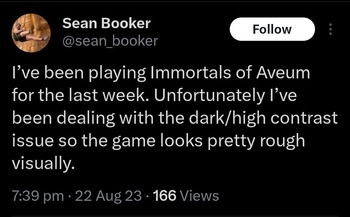
Soooo I bought this in PS5 and since progressing past the accessibility settings into the game the brightness is ultra dark with no option to change it. Other games are fine and some dude did a video on how to fix this on Series X. Anyone any idea how to fix this on PS5? It is absurdly dark. (Source)
So, I encountered this over brightness bug, and in the settings there is not even a brightness bar to control it. Anyone knows not to fix it? ( I checked the colorblind setting, it’s off) (Source)
Based on reports (1, 2, 3, 4, 5), it’s evident that the option to adjust brightness/contrast is missing from the settings menu.
Some players have noted that the menu itself appears to be ‘bugged.’ It is showing blank spaces for options that they cannot access.
The game’s Settings menu is structured with tabs. Within the Display tab, multiple subsections lack content beneath their headings.
Additionally, a brightness slider is noticeably missing.
The Settings menu in this game is divided into tabs, but inside the Display tab there are a lot of other subsections that don’t appear below their headings. There isn’t even a brightness slider. And why doesn’t it have the option to toggle ray tracing off? The heaviness of the effects plus FSR ends up making the game so blurry, even on the Series X. I wonder how it looks on the S. (Source)
The absence of proper brightness settings results in an overly dark display, significantly affecting the game’s visuals. It is effecting the overall experience for many players.
However, this is not the only recent visual issue with the game. Players had previously reported the absence of HDR support, impacting the visuals as well.
How to fix the brightness bug in the Immortals Of Aveum on consoles?
As reports continue to surface, players have been suggesting their own solutions for the issue.
Some have recommended (1, 2) deleting the save file and performing a game reset as the only effective way to address it.
I deleted the save game then touched nothing on the pad other than x to take me through the whole boot flow – and it worked. That is a mad issue to ship a game with though lol. So so obvious. They must have ran out of time. (Source)
A member of the game’s development team has officially acknowledged the problem. They assured players that a fix will be included in upcoming patches:
This is an issue that we’re aware of related to specific interactions with the initial startup flow affecting a small subset of users. We’ll have a fix for it in a patch very soon. (Source)
We will monitor the situation closely and provide updates if there are any further developments on this matter.
Feature image source: Official Playstation store
PiunikaWeb started as purely an investigative tech journalism website with main focus on ‘breaking’ or ‘exclusive’ news. In no time, our stories got picked up by the likes of Forbes, Foxnews, Gizmodo, TechCrunch, Engadget, The Verge, Macrumors, and many others. Want to know more about us? Head here.




