New updates are being added at the bottom of this story…….
Original story (published on March 24, 2022) follows:
Crytek, the original developers of the Far Cry and Crysis series, released Hunt Showdown in early 2018. It is a multiplayer FPS that is currently available for previous generation consoles and Windows OS devices.
The game continues to receive support in the form of updates with new content as of today. However, a recent update to Hunt Showdown also brought some issues.
According to multiple reports, the Hunt Showdown 1.8 update broke controller sensitivity settings, making it unplayable for many (1, 2, 3, 4, 5, 6, 7, 8).
Hunt Showdown broken controller sensitivity settings after latest update
Hunt Showdown 1.8 update brings certain tweaks to gameplay mechanics and graphics, but many players report that their controller sensitivity settings are different from before (1, 2, 3, 4, 5, 6, 7, 8, 9, 10, 11).
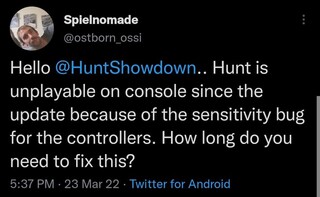
Console 1.8 Update – Phantom sensitivity Changes?
So, I just hopped on Hunt on PS5 and the sensitivity of controls feels waaaaay slower across the board after this update even though all of my point values are the same.
Is anyone else experiencing this? Also, does anybody know how/what they did?
One of the most difficult aspects of this game on console is dialing in the perfect sensitivity and now this is like starting from scratch all over again. Beyond frustrating!
Source
It seems that the glitch mainly affects Hunt Showdown players when running.
Sensitivity Settings Broken on Xbox Series X
Sensitivity settings on Xbox Series X are broken. It only apply when running, while normal walking the sensitivity does not update and is painfully slow to the point where the game is unplayable. Anyone else same issue?
Source
A potential workaround
That said, there is a potential workaround that could help mitigate the issue. Basically you should adjust your controllers sensitivity settings to your liking.
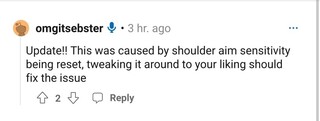
However, it is also recommended that you take a picture of your current sensitivity settings before making any changes. So, once a fix arrives in the future, you can return them to how they were at the beginning.
Don’t fuck with your sensitivity quite yet. Take a pic of what you have them on now just in case you need to fuck with it. Then set the turning extra strength to about one. Put mine at .90 and it feels almost exactly like it did pre update. Some people are saying they’re going to roll back the changes for that sensitivity in the next hot fix. Hopefully it works for you but good luck bud.
Source
Crytek team is working on a fix
The Crytek team is already aware of the issue and is working on a fix. According to the company, this is one of its highest priorities at the moment.
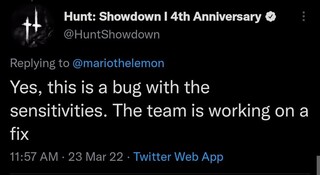
This is a bug we’re working on! One of our highest priorities is pushing out a fix for this!
Source
We will update this story once further developments on this matter emerge in the future.
Update 1 (March 25)
06:35 pm (IST): This issue has been fixed in the latest hotfix update that was recently released for console players.
Update 2 (March 26)
10:26 am (IST): Some users are still reporting this issue even after the latest hotfix update. But fortunately, the support team did not take too long to acknowledge it and said that they are working on a long-term solution.
PiunikaWeb started as purely an investigative tech journalism website with main focus on ‘breaking’ or ‘exclusive’ news. In no time, our stories got picked up by the likes of Forbes, Foxnews, Gizmodo, TechCrunch, Engadget, The Verge, Macrumors, and many others. Want to know more about us? Head here.

![[Updated] Hunt Showdown 'botched sensitivity for controllers' after 1.8 update acknowledged, fix in the works [Updated] Hunt Showdown 'botched sensitivity for controllers' after 1.8 update acknowledged, fix in the works](https://piunikaweb.com/wp-content/uploads/2021/11/Hunt-Showdown-featured-image.jpg)

