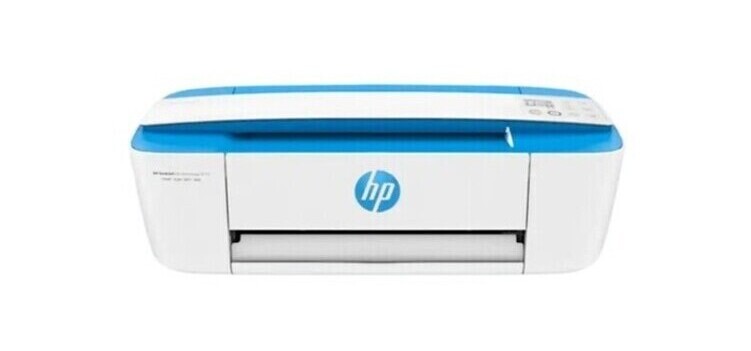Chromebooks are laptops that run Google’s Chrome OS. These are very popular in the education and casual sector thanks to their more affordable prices compared to Windows or Mac laptops.
Chrome OS supports several possibilities designed for productivity. As an example of this, there is support for wireless printers.
But, in the last few weeks, Chromebook users have been experiencing difficulties when trying to use HP printers after the latest Chrome OS 97 update (1, 2).
HP Printer not working after Chrome OS 97 update
According to multiple reports, an issue causes the user’s HP Printer to not work properly on Chrome OS. And, everything would have started from the arrival of v97 update.
Hi, it was possible some weeks to print with my “HP Officejet 4622” which is supported according “HP Developers Portal” (https://developers.hp.com/hp-linux-imaging-and-printing/supported_devices/index) from Chromebook.
But last week, it is not possible anymore to print. Printer will be shown in Printer list and I have several times tried to Delete and Save, add it manually, but nothing helps.
There is the Failure, that the filter is not working. (Fehlgeschlagen – Filter funktioniert nicht) (Failed – Filter failed).
Source
Apparently it’s all due to a ‘Filter failed’ error message that appears while trying to print a file from the Chromebook running Chrome OS 97. Also, in some cases, the Chromebook can’t even find the printer.
I was told by Brother it would work with Chromebooks, Now I received the printer on Saturday and I managed to connect it to my Router and Then my Chromebook found it. No problems.
I can print PDF, Google docs. Very happy.But last night, Out of the blue, my wife asked me to print some document off which was PDF, I went to print and nothing happens, in the chrome OS printer box it shows the job pending and a long blue bar, but nothing happens.
Then out of the blue, the Chromebook cannot find the printer.
Source
Affected Chrome OS versions, potential workarounds
Apparently, the stable version of Chrome OS affected by this issue is 97.0.4692.91. Some users point out that even in Chrome OS beta version 98.0.4758.51 you can’t print either.
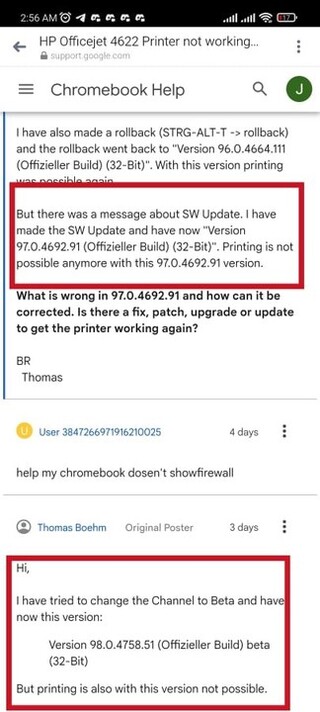
Having said the above, if the user wants to restore Chrome OS support to their HP Printer, a potential workaround is to downgrade the system to the stable version 96.0.4664.111.
In case you don’t want to rollback, there is another workaround that reportedly mitigates the issue. The process is as follows:
1. Install the HP PRINT SERVICE PLUGIN from the Google Play Store.
2. Go to print something but choose the SAVE AS PDF option instead of the normal printer.
3. Save the file someplace you will find it in your FILES.
4. Go into FILES, find the file, click to highlight it and then click the SHARE icon in the upper right-hand corner.
5. Select HP Print Service
6. Select your printer, select any options you need (1 or 2 sided, color or black&white, etc.) and then hit the printer icon in the upper right-hand corner.
Source
At the moment, there doesn’t seem to be an official acknowledgment from Google on the matter. However, recently, the glitch was filed in the official chromium issues/bug tracker.
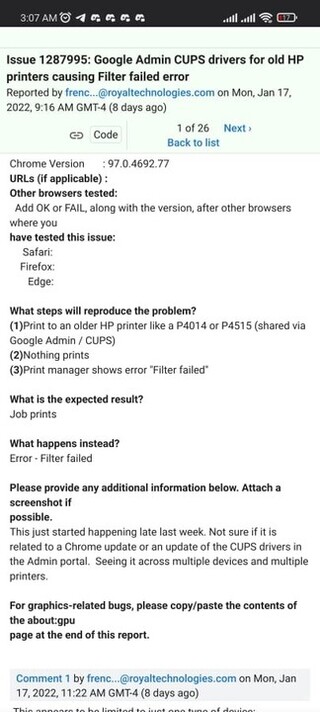
If new related events arise in the coming days, we will update this article with all new relevant information. So, stay tuned with us.
Featured Image: HP
PiunikaWeb started as purely an investigative tech journalism website with main focus on ‘breaking’ or ‘exclusive’ news. In no time, our stories got picked up by the likes of Forbes, Foxnews, Gizmodo, TechCrunch, Engadget, The Verge, Macrumors, and many others. Want to know more about us? Head here.