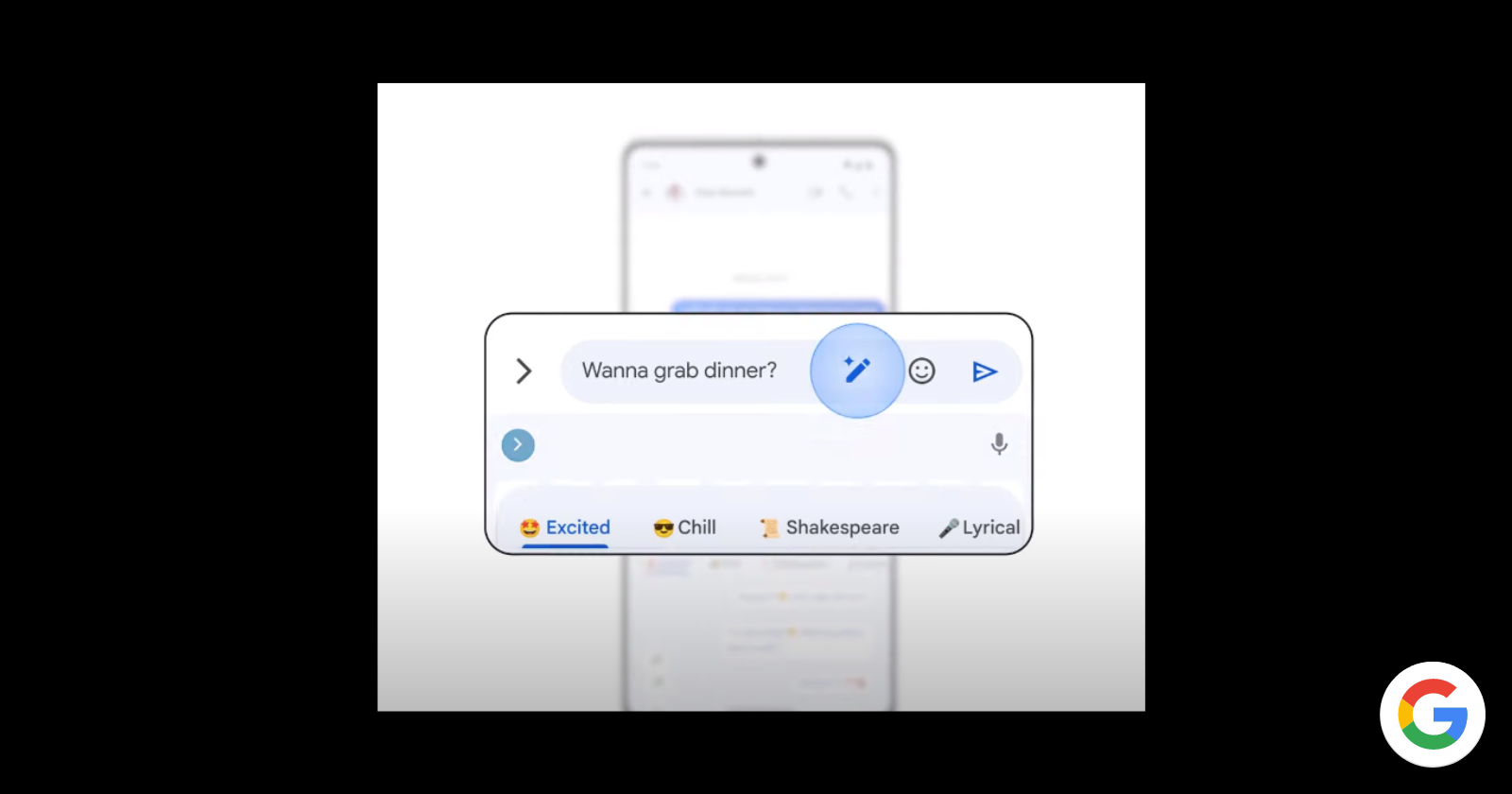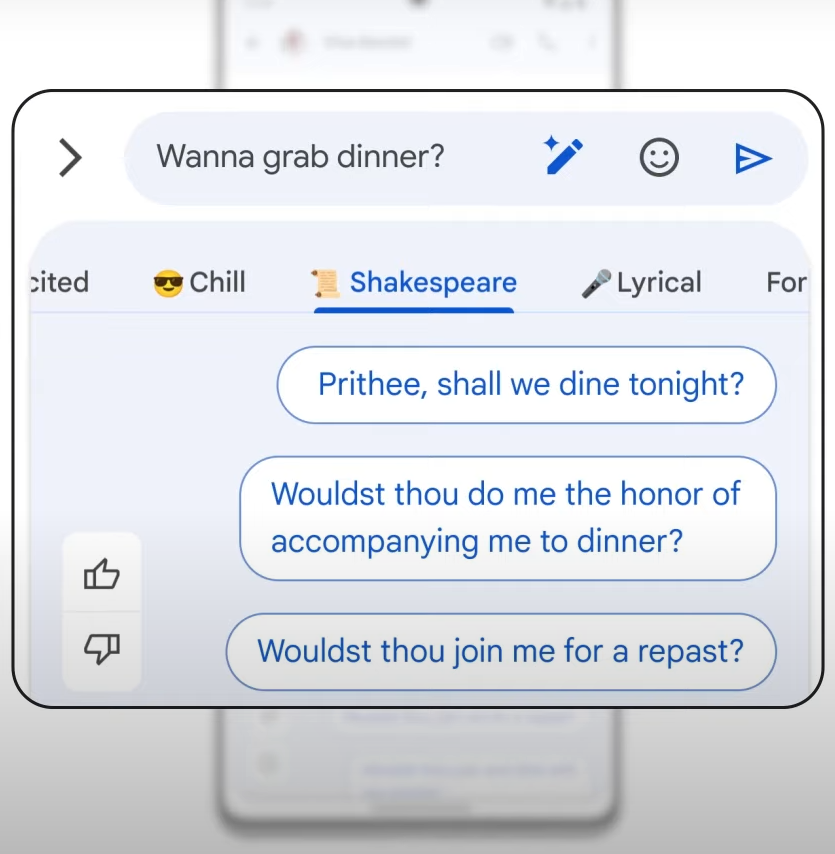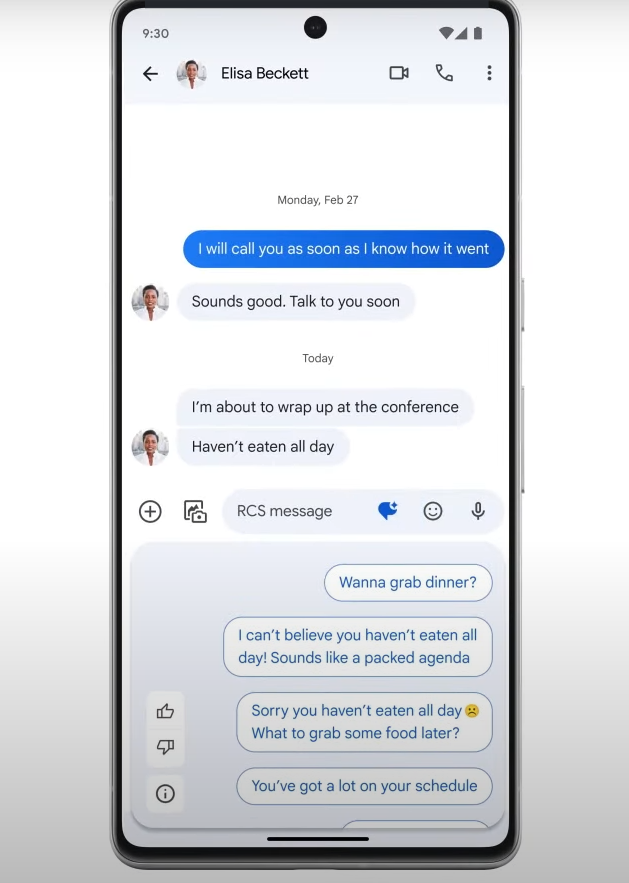Crafting the perfect text message can be tricky. Striking the right balance between tone, clarity, and brevity isn’t always easy. Fear not, Pixel users! Google Messages introduces Magic Compose, a generative AI-powered assistant ready to elevate your messaging game.
But where do you begin? I’ll walk you through the steps to turn on Magic Compose, explore how to get message suggestions, delve into how your data is used, and ensure that your conversation privacy remains intact.
How to get the most out of Magic Compose in Google Messages
First things first, I will teach you how to use Magic Compose in Google Messages:
Note: This feature is currently not available in all countries and priority access to Google Messages beta testing program is granted to Google One Premium members.
- Open the Google Messages app on your Pixel phone. This can be done by tapping the vibrant messaging icon on your home screen or accessing it through the app drawer.
- Once in the app, open an existing conversation or initiate a new one.
- Now, tap on ‘Message suggestions’ that appears in the compose row. This is the gateway to a world of AI-powered, contextually relevant message suggestions.
- To opt into Magic Compose, tap ‘Try it.’ If you prefer to keep it turned off, perhaps for privacy concerns, simply tap ‘No thanks.’
With these simple steps, you’ve initiated the magic, allowing Google’s generative AI to enhance your messaging experience.
Harnessing the power of message suggestions: Crafting messages with ease
Once Magic Compose is activated, the real fun begins as you harness the power of message suggestions to effortlessly draft and send messages.
- Open Google Messages on your Pixel device.
- Start or open a conversation, ensuring the compose row contains the keyword ‘message.’
- Tap ‘Message suggestions’ to unveil a selection of contextually relevant options generated by Magic Compose.
- Choose the suggestion that aligns with your intended message. Google’s generative AI takes into account the conversation context, making the suggestions personalized and accurate.
- When you’re satisfied with your composed message, tap ‘Send’ to effortlessly dispatch it to your conversation partner.
The beauty of Magic Compose lies in its ability to streamline your messaging experience by offering relevant suggestions based on your ongoing conversation.
Data transparency: Where does your info go?
Concerns about data usage and privacy are paramount in the digital age. Google acknowledges these concerns and has implemented measures to address them, ensuring a balance between enhanced features and user privacy.
- Google explicitly states that it doesn’t store messages or utilize them to train machine learning models. Your messages remain yours, with no risk of being exploited for any unintended purpose.
- In the Open Beta of Magic Compose, up to 20 previous messages, encompassing emojis, reactions, and URLs, are sent to Google servers. This data is used solely to generate suggestions relevant to your ongoing conversation.
- Messages with attachments, voice messages, and images remain on your device and are not sent to Google servers. However, image captions and voice transcriptions may be transmitted for enhanced contextual suggestions.
For users of the Pixel 8 Pro, Magic Compose takes privacy a step further. The feature is powered by an on-device model called Gemini Nano, ensuring that all data processing occurs locally on your phone without any information leaving the device.
- The on-device model utilizes the 20 previous messages for context, generating message suggestions without the need to send data to Google.
- To provide rewrite suggestions in different styles, the model uses only one draft message, ensuring a seamless and secure user experience.
For other devices, Magic Compose sends one draft message to Google servers for generating rewrite suggestions based on the chosen style. Importantly, Google discards this message immediately, assuring users that their messages are not retained on external servers when Magic Compose is not in use.