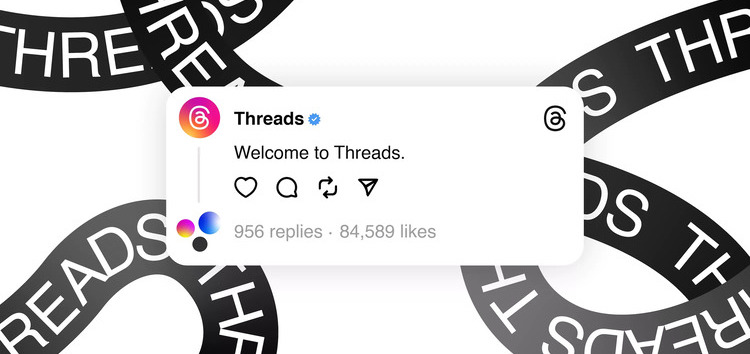Searching for a tutorial on how to turn on or show alt text on the Threads app? No need to worry! Our easy-to-follow guide will walk you through each step to manage alt text settings.
The Threads app offers users the option to enable alt text for their posts and threads, providing additional information about photos or videos to enhance clarity among viewers.
Moreover, screen readers can use alt text to describe images, allowing people who are blind or visually impaired to understand and engage with the content.
Alt text helps you to understand the content of an image, making the thread or post more informative and engaging.
Steps to turn on or show alt text on the Threads app
You can access alt text for posts shared on Threads by adjusting your alt text settings.


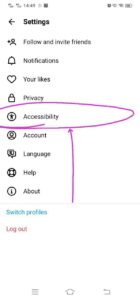
Steps to locate the alt text within the post
If there is alternative text (alt text) provided for a photo or video that has been included in a post, you can easily access it by following these steps:
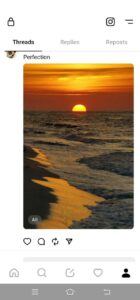


You can check out Instagram’s official documentation on the feature here.
We hope that the guide provided above for configuring alt text settings on the Threads app has proven beneficial to you.
Featured image source: Search Engine Journal website
PiunikaWeb started as purely an investigative tech journalism website with main focus on ‘breaking’ or ‘exclusive’ news. In no time, our stories got picked up by the likes of Forbes, Foxnews, Gizmodo, TechCrunch, Engadget, The Verge, Macrumors, and many others. Want to know more about us? Head here.