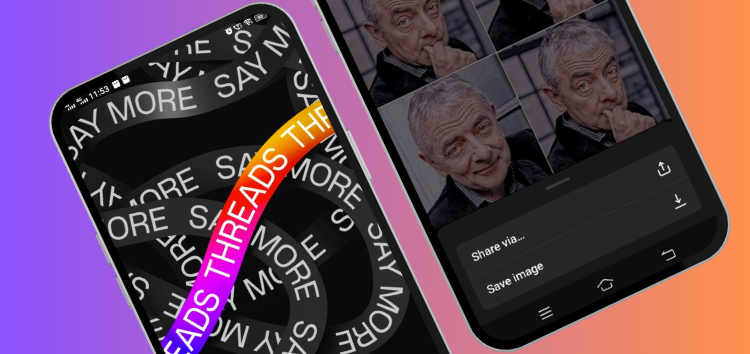Are you in need of instructions on how to save or download an image on the Threads app? We’ll provide you with a comprehensive walkthrough for each step.
Threads provides you with the option to save or download an image. Whether you wish to preserve a cherished memory from a friend’s Thread post or download content for reposting on your own account, Threads has you covered.
You can easily get photos and videos from Threads without installing any apps by following a few simple steps.
Steps to save or download an image within the Threads app
In Android:
- Tap on the image: Tap on the image that you wish to download in full screen.
- Tap on three dots icon: Next, tap on the icon consisting of three dots positioned in the upper-right corner of your screen.
- A pop-up screen appears: A pop-up will display two choices: ‘Share via…’ and ‘Save image’. Simply select the latter option, ‘Save image’, to save the picture to your mobile gallery.

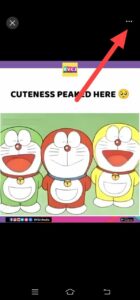
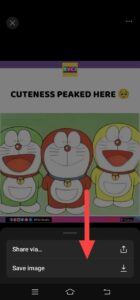
In iOS:
- Locate the image: To begin, find the image you want to download in your gallery.
- Long press the image: Next, touch and maintain contact with the image until a pop-up screen emerges, presenting various options tailored to different activities you can undertake.
- Tap on save image: Finally, select ‘Save Image’ located below the ‘Copy’ option to store the particular image on your iPhone.
- Confirmation action: Threads will ask you to confirm that you wish to add this image to your Camera Roll.
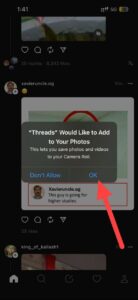
Click/tap to view image



Moreover, you have the option to share the photo through different apps like WhatsApp, Instagram, or Facebook directly.
Your most recent contacts are conveniently displayed at the top of the sharing options. So you can opt to share the Threads photo directly with them.
This method allows you to effortlessly save any image from the Threads app to your device’s photo gallery that a user in your feed has shared.
And no need to worry, Threads does not send notifications to users when you download their photos.
Note: The most convenient method for saving or downloading a photo from Threads is to capture a screenshot of your entire phone screen. Of course, this might also result in a poor quality image depending on the resolution of your smartphone’s screen.
We hope that this tutorial on saving or downloading the image from the Threads app has provided you with enough information to perform this action.
PiunikaWeb started as purely an investigative tech journalism website with main focus on ‘breaking’ or ‘exclusive’ news. In no time, our stories got picked up by the likes of Forbes, Foxnews, Gizmodo, TechCrunch, Engadget, The Verge, Macrumors, and many others. Want to know more about us? Head here.