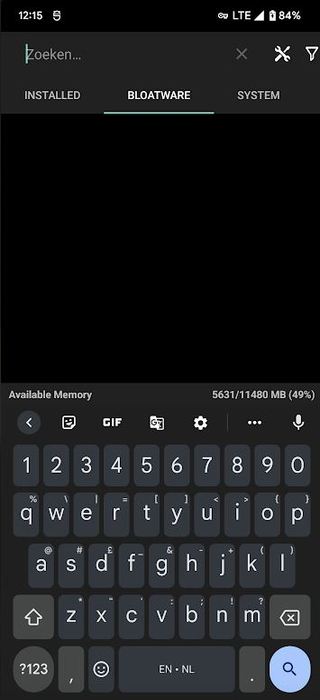Google Pixel 6 and Pixel 6 Pro are the latest devices in Google’s smartphone lineup. However, the launch was plagued by various issues such as orders getting delayed for months for those who pre-ordered.
Despite the Google Pixel 6 powered by the in-house developed Tensor SoC, the software side of things seem to be affected by several issues such as unusual battery drain on stnadby, slow fingerprint sensor, the screen randomly waking up amongst many more.
Moreover, some Pixel 6 users reported that the UI elements are ugly and inconsistent. And speaking of UI elements, Android 12 has brought back the infamous navbar gesture navigation pill.
Unsurprisingly, those who have already rooted their devices have several ways of hiding the pill either by using ADB commands, using third-party apps, or installing Magisk modules. But unrooted Pixel 6 users had no way of doing so until recently.
If you are someone who wants to hide or remove the annoying navbar gesture pill on your Pixel 6, fortunately, there’s a way to do so. The workaround involves installing the Shizuku app from the Google Play Store and connecting your phone to the PC.
You can see in the image below how to hidden navbar gesture pill looks like on the Google Pixel 6 running Android 12.
Before proceeding with the tutorial, make sure you have installed ADB drivers on your phone and have enabled USB Debugging from the Developer Options. The best part is that the navbar gesture pill remains hidden even if you restart your phone, unlike other ADB-based solutions.
Hi guys, I’ve seen several posts asking how to remove the Gesture Pill. It’s easy if you’re rooted, but it’s also possible if you’re not rooted.
Here is a step by step guide. There is also a huge amount of UI mods that can be made using the same method.
1. Download the Shizuku app from the Playstore
2. Start the Shizuku app by running the following adb command:
adb shell sh /sdcard/Android/data/moe.shizuku.privileged.api/start.sh
3. Download and install FabricateOverlay release from Github (Version 1.0.2)
4. In FabricateOverlay click “Add Overlay”
5. Choose Android System
6. Click “Add”
7. Set “android:dimen/navigation_bar_height” to 0. Apply. Save. Tick.
8. Set “android:dimen/navigation_bar_frame_height” to 0. Apply. Save. Tick.
9. Enjoy!
Let me know in the thread if anything is unclear.
(Source)
However, there seems to be a little side effect that involves the Google Keyboard no longer showing the down marker, since the pill area is basically hidden.
Were you successful in removing the navbar gesture pill on your Google Pixel 6 running non-rooted Android 12? Do let us know in the comments section below.
Note: We have more such stories in our dedicated Google Section so be sure to follow them as well.
PiunikaWeb started as purely an investigative tech journalism website with main focus on ‘breaking’ or ‘exclusive’ news. In no time, our stories got picked up by the likes of Forbes, Foxnews, Gizmodo, TechCrunch, Engadget, The Verge, Macrumors, and many others. Want to know more about us? Head here.