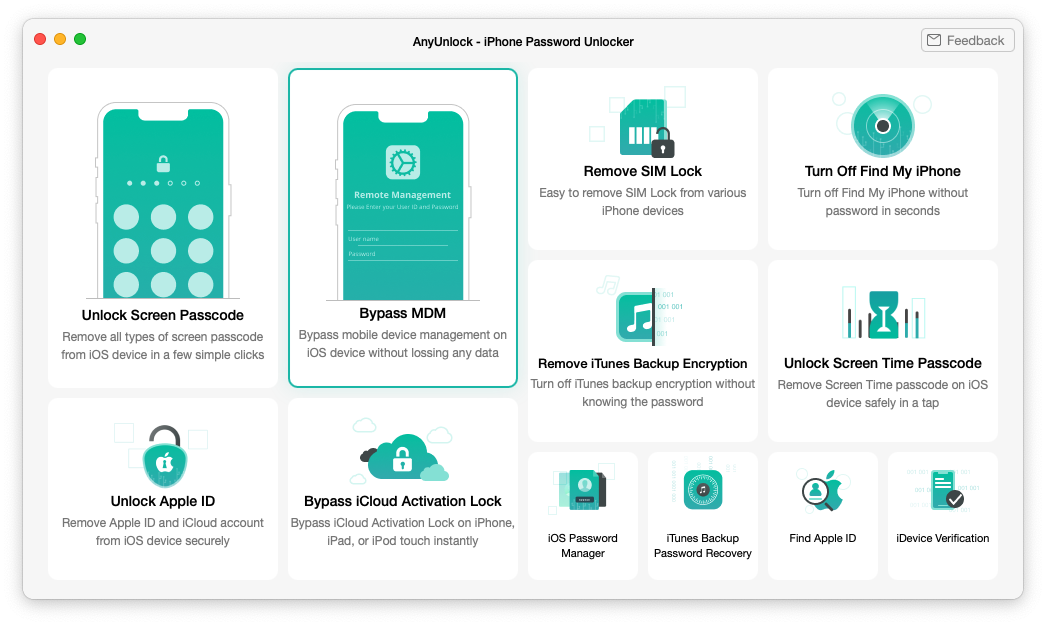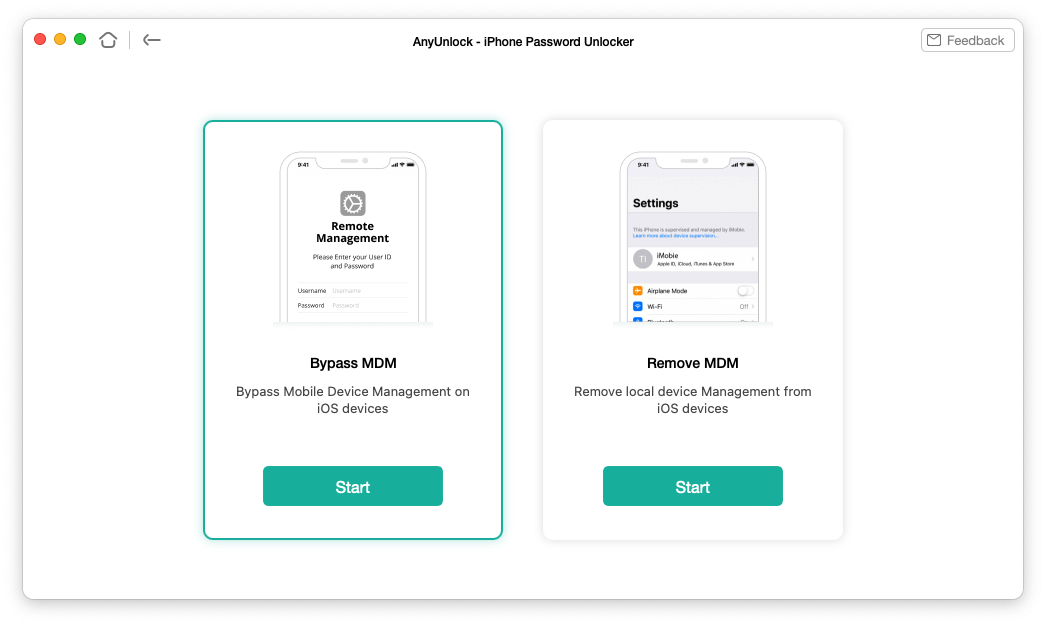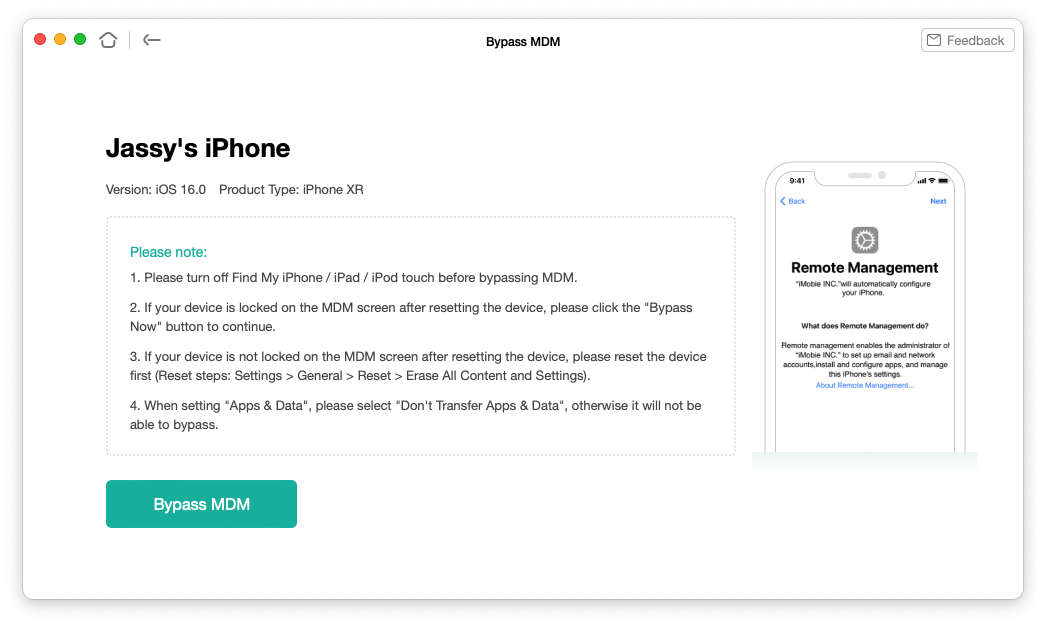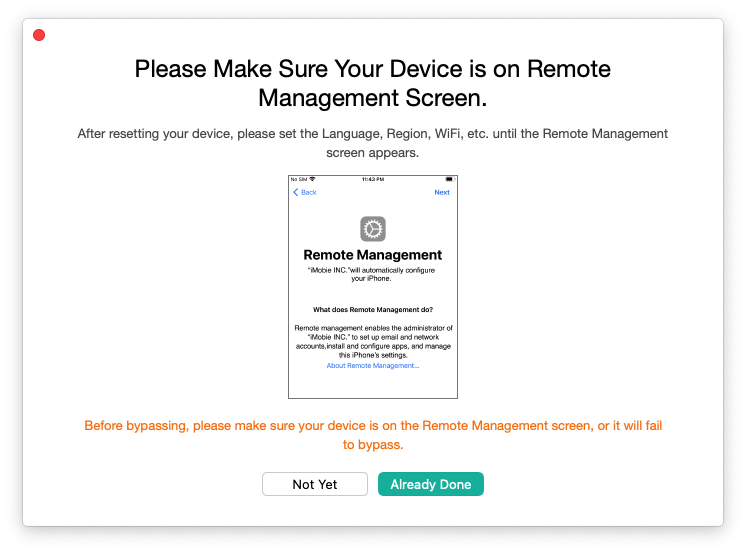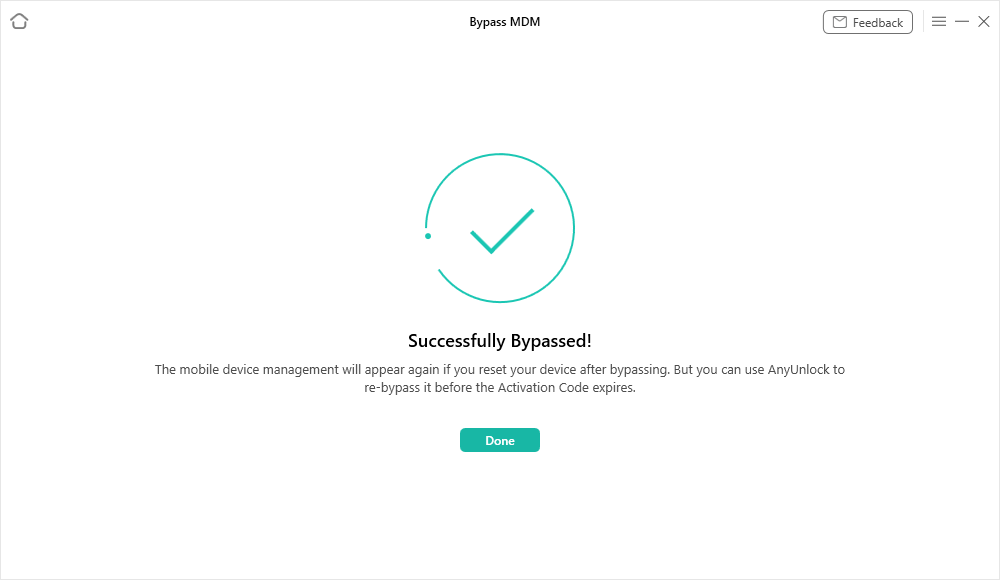Remote Management is an essential feature of the Mobile Device Management (MDM) functionality that is built into Apple’s operating systems like iOS, iPadOS, macOS and tvOS.
MDM is a framework that allows secure and wireless configuration of devices primarily to maintain a consistent and controlled experience for the users.
It lets administrators or organizations configure a wide range of devices by sending profiles and commands through a wireless protocol.
The MDM framework is capable of wirelessly updating software/device settings, and remotely wiping, locking, and monitoring devices.
When multiple devices are connected or enrolled on an MDM program, all of them may share the same software version and settings, connect to the same host and even receive the same updates.
For instance, a company may offer work phones that are already set to Mobile Device Management. This allows the organization to offer a homogeneous experience to their employees and maintain a level of control over it.
But there are cases where users may want to get rid of the MDM lock on their devices. Let’s assume you bought a second-hand phone at a good price only to find that it has an MDM lock.
Or you received the device from your employer but no longer want to use it for the intended purpose. Even worse, you forgot the MDM password and are unable to contact your supervisor.
Bit of a messy situation, right? Don’t worry, we have something that can help you.
AnyUnlock – iPhone Password Manager
AnyUnlock – iPhone Password Manager is a simple yet powerful tool that lets users bypass MDM Remote Management on an iPhone or iPad without needing a username or password.
It is available for Windows and Mac and is compatible with a wide range of Apple devices running iOS 5 – iOS16. What makes it even better is that it does not require you to jailbreak your phone either.
It comes with a clean and intuitive user interface with easy-to-follow instructions. AnyUnlock – iPhone Password Manager makes the entire process a breeze even for the non-tech savvy crowd.
For those concerned about privacy, it bypasses the MDM lock without alerting the administrator or supervisor.
How to remove Remote Management using AnyUnlock
Here are the steps to bypass MDM or remove Remote Management from an iPhone/iPad:
1. Start by downloading the latest version of AnyUnlock – iPhone Password Unlocker on your Windows OS or macOS computer. Once installed, open the app and choose the ‘Bypass MDM’ option.
2. Connect your iPhone/iPad to the computer via a USB cable and click on the ‘Start’ button under ‘Bypass MDM’.
3. Then click on ‘Bypass Now’ to get started.
4. Before you press the button, make sure that your iPhone/iPad is already on the ‘Remote Management’ screen. If not, follow the instructions by clicking on the ‘Not Yet’ button at the bottom.
5. Now wait for a few minutes until you see the ‘Successfully Bypassed!’ page.
That’s it! You can now use your iPhone/iPad without any MDM restrictions.
You can also check out a detailed guide from iMobie on how to bypass MDM or remove Remote Management from an iPhone/iPad by heading here.
In the end, we think that AnyUnlock – iPhone Password Unlocker is a great tool that makes it incredibly easy for anyone to get rid of Remote Management without any hassle.
Disclaimer: This is a sponsored post, made possible in association with iMobie. PiunikaWeb doesn’t take any responsibility for the product being advertised here as well as how these applications are used.
About iMobie: iMobie was established in 2011 and currently develops content management, iOS data recovery, and iPhone/Mac maintenance utility software. It has served more than 8 million users since its launch.
PiunikaWeb started as purely an investigative tech journalism website with main focus on ‘breaking’ or ‘exclusive’ news. In no time, our stories got picked up by the likes of Forbes, Foxnews, Gizmodo, TechCrunch, Engadget, The Verge, Macrumors, and many others. Want to know more about us? Head here.