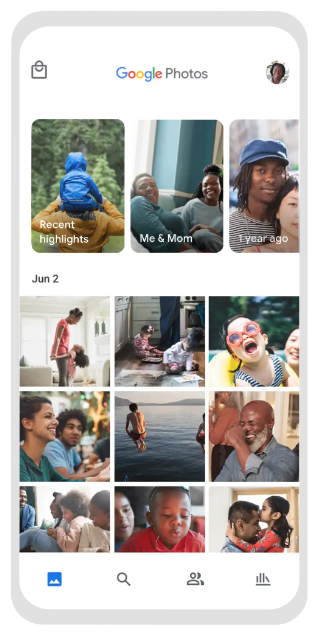Not sure how to recover deleted pics from Google Photos? Well, here’s what you should know.
Google Photos has become one of the most popular platforms for managing and storing digital memories.
However, the fear of losing these cherished photos can be overwhelming, especially if you’ve accidentally deleted them.
Understanding Google Photos
Before delving into the recovery process, it’s essential to understand how Google Photos handles deleted images.
When you delete a photo or video, the Google Photos app initially moves it to the Trash or Bin folder.
This temporary storage location allows users to retrieve deleted media within a specific timeframe. However, this period is not indefinite.
Images backed up to the cloud will remain in the Bin for 60 days before the system automatically deletes them. On the other hand, the system will remove images not backed up in the cloud from the Bin after 30 days.
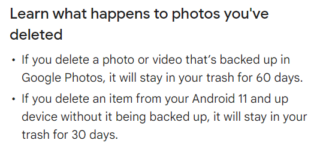
This automated deletion process serves the purpose of optimizing storage space on your device and in the cloud.
While this feature helps maintain a streamlined photo library, it can also pose challenges for users who need to recover photos deleted beyond these timeframes.
The Limitations of Google Photos Recovery
Here’s where it gets tricky. If you delete an image from the Trash or directly from the directory itself, there’s unfortunately no straightforward way to bring it back via the Google Photos app.
Once the photo has passed its time in the Bin, it is considered permanently deleted, and Google Photos does not offer an in-app solution for recovery.
This limitation has left some users frustrated and desperately seeking alternatives to retrieve their lost photos (1,2,3,4).
How to recover deleted pics from Google Photos
Keep in mind that these steps are only valid for photos that are moved to the Trash or Bin. However, if the item is not in your trash, it may have already been permanently deleted.
Here’s how you can do it on an Android device:
1. Open the Google Photos app on your Android phone or tablet.
2. At the bottom of the screen, tap on “Library,” and then select ‘Trash’ or ‘Bin’
3. Locate the photo or video you want to restore, and touch and hold it.
4. At the bottom of the screen, tap ‘Restore’.
Source
After following these steps, your deleted photo or video should be restored and accessible in the following places:
-Your phone’s gallery app.
-Your Google Photos library.
-Any albums it was originally placed in.
While it’s possible to recover some deleted photos, the best approach is always prevention. To avoid the heartache of permanently losing precious memories, regularly back up your photos and be cautious when deleting them.
Note: We have more such stories in out dedicated Google section, so be sure to follow them as well.
Inline image source: Google Photos
PiunikaWeb started as purely an investigative tech journalism website with main focus on ‘breaking’ or ‘exclusive’ news. In no time, our stories got picked up by the likes of Forbes, Foxnews, Gizmodo, TechCrunch, Engadget, The Verge, Macrumors, and many others. Want to know more about us? Head here.