Here’s the crux of the article in video form:
Players of The Crew Motorfest are reporting that the in-game AI assistant, Cara, is incredibly annoying and that they should be able to mute her.
They’ve taken to social media to highlight this issue and inform the developers about the extent of Cara’s annoyance.
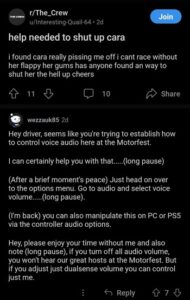
I played the 5 hour Demo the other day. And Cara genuinely frustrated me to the point where I yelled at her. She is so intrusive and tries to ruin your fun at every turn. It’s not your adventure. It’s Cara’s. (Source)
Its been a week, I have muted her which I hopefully thought would solve the issue, but No. I thought completing all the Playlists would stop her putting waypoints to random events, Again No. Turning off her waypoint and attempting to ignore her, Wrong again. She still randomly decides to change my waypoint or suggest I do something I don’t want to do. (Source)
Ubisoft’s newly released racing sim, The Crew Motorfest, reportedly (1, 2, 3, 4, 5) features a very annoying aspect in its gameplay.
Following the trend of many modern games, The Crew Motorfest also features an in-game AI assistant named Cara. She was intended to serve as a guiding figure for the drivers.

However, according to player reports, Cara’s performance has been a bit too effective. Her constant interruptions and endless stream of dialogue have left players highly frustrated.
I found cara really pissing me off i cant race without her flappy her gums has anyone found an way to shut her the h*ll up cheers (Source)
Some players claim that, despite the game’s other issues, Cara is the primary factor ruining their experience.
Honestly Cara it’s ruining the game more than the issues! (Source)
Fortunately, there are some potential temporary fixes for this problem.
How to mute AI Assistant Cara in The Crew Motorfest
As reports piled up, some players shared workarounds for muting Cara.
According to one player, you can go to the options menu and set Cara’s voice to 0, effectively silencing her in the game.
Options > Audio & Language >Set Cara to On (leaving this on will allow her voice audio to go through your controller mic) > Set Controller Audio 0. (Source)
You can also find a detailed video explaining this process here.
Another option is to turn off voice audio in the game, which will silence Cara but also affect all other voice audio, including cutscene dialogue.
You can turn off voice audio, but that turns off ALL voice audio, not just Cara. This includes in cutscenes. (Source)
Please note that there hasn’t been any official statement regarding this issue yet. We will continue to monitor the situation and provide updates if there are any further developments.
Feature image source: Ubisoft
PiunikaWeb started as purely an investigative tech journalism website with main focus on ‘breaking’ or ‘exclusive’ news. In no time, our stories got picked up by the likes of Forbes, Foxnews, Gizmodo, TechCrunch, Engadget, The Verge, Macrumors, and many others. Want to know more about us? Head here.



