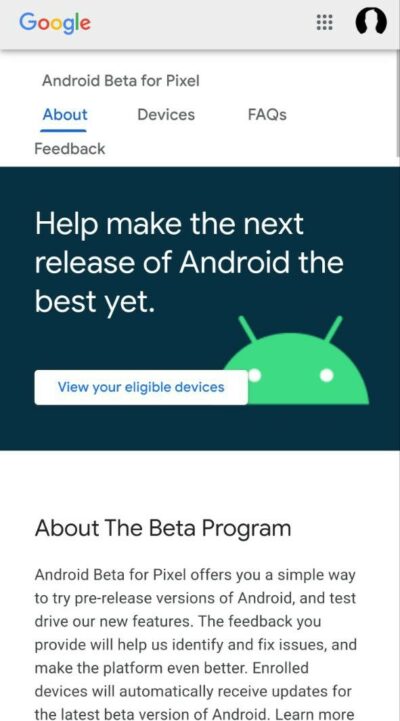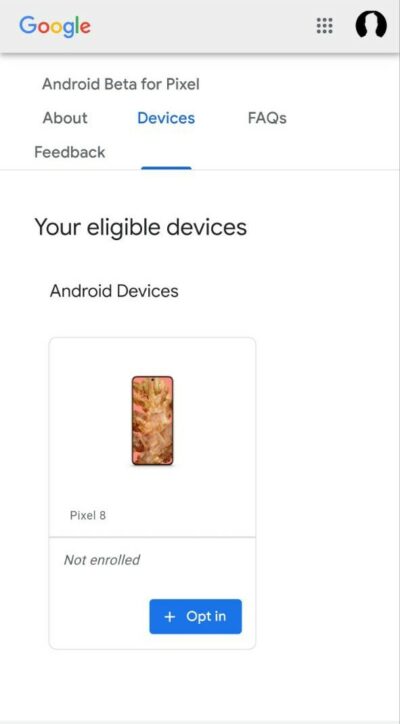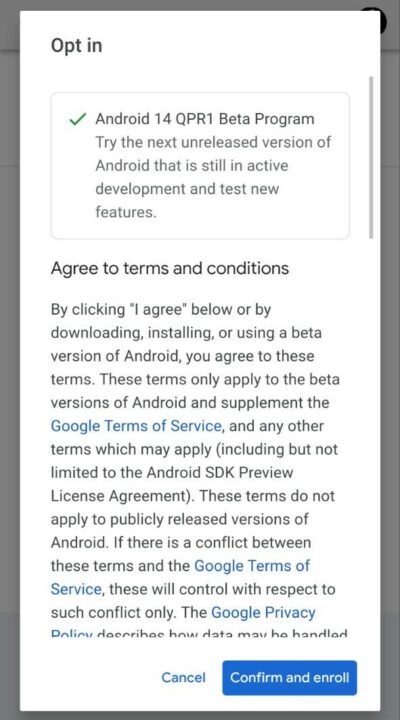The Android 14 QPR Beta Program has transitioned from the developmental phase to a more accessible platform, offering Quarterly Platform Releases (QPRs) for the current stable platform. This update introduces exciting feature drops, bug fixes, and performance improvements ahead of the official release schedule. If you’re eager to install the cutting-edge Android 14 QPR Beta on your Google Pixel phone before its public launch, I’ve got you covered.
Warning
Although the Android 14 QPR Beta Program is open to a broader audience, it remains pre-release software, susceptible to unforeseen glitches. While it’s generally safe to install the betas on your device, be prepared for potential issues. To resolve some problems, you might need to opt out of the program, necessitating a phone setup from scratch. It’s advisable to have a reliable spare device with stable software available to avoid any disruptions.
Devices eligible for Android 14 QPR Beta
Not all Pixel devices are eligible for the Android 14 QPR 2 Beta. The beta is available for a selected range of devices, including:
- Pixel 5a
- Pixel 6 and 6 Pro
- Pixel 6a
- Pixel 7 and 7 Pro
- Pixel 7a
- Pixel 8 and 8 Pro
- Pixel Fold
- Pixel Tablet
Step-by-Step guide to install Android 14 QPR Beta on Google Pixel phone
- Visit the Android Beta Program page:
- Open a mobile or desktop web browser.
- Log in to your Google account if prompted.
- Click the ‘View eligible devices’ button to access your Pixel device list.
- Opt-In to the Beta Program:
- Agree to Terms and Conditions:
- Scroll through the terms and conditions.
- Check the ‘I agree to the terms of the beta program’ box.
- Optionally, select other boxes to receive beta program updates via email (though not required for installation).
- Confirm and enroll:
- Click the ‘Confirm and enroll’ button to complete the process.
- On your Pixel device:
- Open Settings.
- Scroll down to System and select it.
- Within System, select System update.
- Find the file ready for installation and click ‘Download and Install.’
- Restart your device:
- Once the download is complete, a notification will prompt you to restart your device.
- Welcome to the Beta:
- After the restart, your Pixel device will be running the Android 14 QPR Beta.
Once the Android 14 beta is installed, subsequent releases will be delivered seamlessly as regular over-the-air updates, ensuring you stay current with the latest enhancements and features.
By following these straightforward steps, you can venture into the world of Android 14 QPR Beta on your Google Pixel device. Embrace the future of Android technology, but always remember to approach beta programs with a degree of caution, especially if you rely heavily on your device for day-to-day activities.