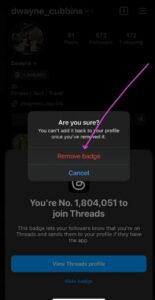Meta’s new platform, Threads, has quickly become a popular social media service among Instagram users owing to the fact that it’s tied to their accounts.
However, Instagram users who signed up for Threads can see a badge number on their Instagram accounts in the bio section of their profiles.
The badge indicates the presence of user on Threads app when someone views their Instagram profile. Instagram users can tap on your Threads badge to open your Threads profile.
If you don’t want to show your Threads profile to Instagram family then it can be removed.
Steps to hide or remove the Threads badge from Instagram account
Removing or hiding the badge is quite easy and involves just a few steps. Check them out below:
- Firstly, open your Instagram account.
- Then tap on the profile icon on the bottom-right of your mobile screen.
- Clicking this will take you to your Instagram profile, where you’ll find the Threads badge displayed in the bio section beneath your username.
- Now, tap on the Threads badge.
- After that tap on ‘Hide badge’ beneath the ‘View Threads profile’.
- You’ll see a confirmation message that will ask if you want to remove the Threads badge. Simply tap ‘Remove badge’ when prompted.
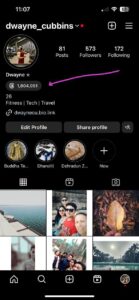
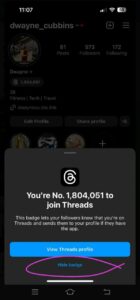
Important: Keep in mind that this action cannot be undone. Once you eliminate the Threads badge, you won’t have the option to recapture it.
Therefore, only proceed with these steps if you are absolutely certain that you no longer require this feature.
Having said that, if you follow the steps above you will successfully remove Threads badge from your Instagram account.
PiunikaWeb started as purely an investigative tech journalism website with main focus on ‘breaking’ or ‘exclusive’ news. In no time, our stories got picked up by the likes of Forbes, Foxnews, Gizmodo, TechCrunch, Engadget, The Verge, Macrumors, and many others. Want to know more about us? Head here.