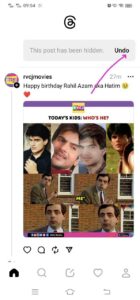Are you seeking guidance on how to hide a post on the Threads app? Allow us to assist you with straightforward, step-by-step instructions that will make the process easy to grasp.
Threads offers a range of features, including the ability to hide any post from your feed if you choose to do so. Concealing posts on Threads offers a handy way to restrict the visibility of specific content in your feed.
Why to hide a post from Threads app?
The ability to hide a post serves a valuable purpose when you encounter content that you find inappropriate or simply don’t want to see on your feed.
Instead of reporting a post, which should only be done if the post actually goes against the community guidelines, you can hide it.
Basically, it’s a way for you to choose what you see in your feed and have control over it, without needing to report things formally.
Steps to hide a post on Threads app
- Open the Threads app: To begin, open the Threads app.
- Tap on three dots: After launching the app, you’ll find yourself on the home screen with the feed of posts. Locate the three dots icon, situated in the top-right corner, corresponding to the specific post you intend to hide.
- A pop-up screen appears: When a pop-up screen emerges, you’ll notice the presence of a ‘Hide’ button located just above the ‘Report’ button.
- Tap on the ‘Hide’ button: To hide a specific post, simply tap on the ‘Hide’ button. Once you’ve done this, the post will no longer appear in your feed. If you ever wish to view the post again, you’ll need to undo the action.
- Tap undo: To restore the post to your feed, just tap on the ‘Undo’ option.


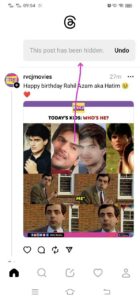
Note: When you hide a post, it won’t appear in your Threads feed but will remain accessible when you view the Instagram profile of the person who posted the thread.
This is fine for instances where you don’t want to engage with a post or even view it. However, if you stumble upon content that clearly shouldn’t be on Threads, reporting it would be a wise choice.
Hence, you can refer to our comprehensive guide on reporting a Threads account or post.
We hope that this guide has provided you with a clear understanding of how to hide posts within the Threads app’s feed.
PiunikaWeb started as purely an investigative tech journalism website with main focus on ‘breaking’ or ‘exclusive’ news. In no time, our stories got picked up by the likes of Forbes, Foxnews, Gizmodo, TechCrunch, Engadget, The Verge, Macrumors, and many others. Want to know more about us? Head here.