Looking for instructions on how to obtain a live transparent vinyl widget on your homescreen on your iPhone? Don’t worry, we’re here to help you through each and every step of the process.
There’s an interesting trick to create a transparent background to your widgets in your iPhone running iOS. What you have to do is to download the WidgetsBeats app and consider subscribing to vinyl designs, although there are also free design options available.
Steps to get a cool live transparent vinyl widget on iPhone
- Launch the WidgetBeats app by Niels van Straaten.
- Navigate to the vinyl section and choose the widget size that best suits your preferences.
- Before adding any images, return to your home screen and capture a screenshot of your empty home screen.
- After that return to the WidgetBeats app and tap the ‘Upload’ button.
- Next, select the screenshot you just took and specify the desired placement for your widget, whether it’s at the top left, middle left, bottom left, or elsewhere.
- Now, press and hold any existing widget on your home screen until a menu with four options appears.
- Furthermore, select ‘Edit Stack’ to incorporate a transparent widget into your home screen.
- To add the WidgetBeats widget, tap the plus icon located in the top-left corner of your iPhone and search for WidgetBeats.
- Finally, locate the vinyl widget you’ve added within the WidgetBeats app and tap the ‘Add Widget’ button, which is highlighted in blue at the bottom.



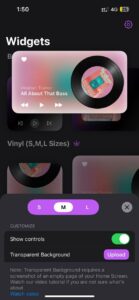



By following these steps, you’ll successfully incorporate a transparent vinyl widget onto your iPhone’s home screen.
Note: Even after subscribing, certain users are encountering difficulties in accessing the vinyl sections within the ‘Edit Stack’ feature. Niels van Straaten, the developer of WidgetBeats, has recognized this issue and stated that it is not working completely yet.
We hope that you found this guide useful to get a unique music widget on your iPhone.
PiunikaWeb started as purely an investigative tech journalism website with main focus on ‘breaking’ or ‘exclusive’ news. In no time, our stories got picked up by the likes of Forbes, Foxnews, Gizmodo, TechCrunch, Engadget, The Verge, Macrumors, and many others. Want to know more about us? Head here.



