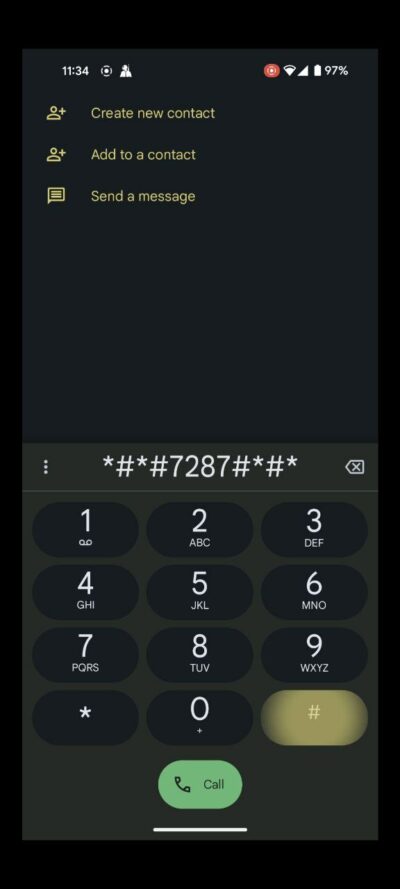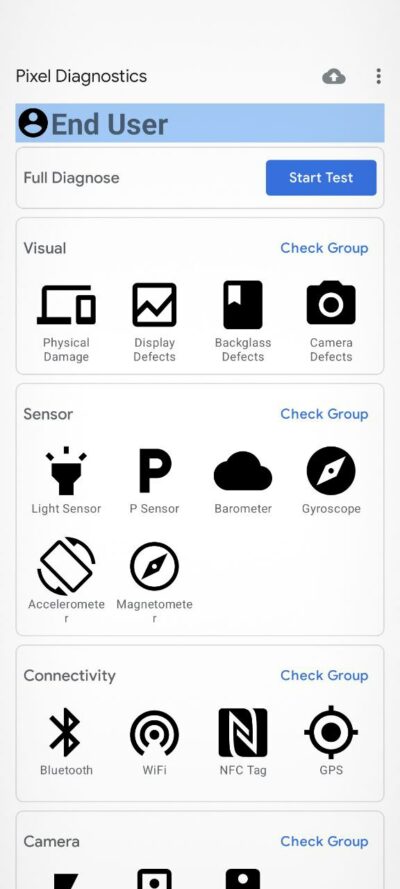Here’s the crux of the article in video form:
If you’re a proud owner of a Google Pixel smartphone, there’s good news for you. Google has rolled out a ‘Pixel Diagnostics‘ mode that empowers users to self-diagnose potential issues with their phones.
This nifty tool, nestled within your Pixel’s heart, offers a comprehensive battery of tests covering virtually every aspect of your phone’s functionality. Whether it’s a suspicious flicker on the screen, a touch that feels out of touch, or a camera shyly refusing to focus, Pixel Diagnostics will help you pinpoint the culprit.
How to enable Pixel Diagnostics mode
For Pixel owners eager to harness the capabilities of the Diagnostics tool, accessing it is a straightforward process. Follow these steps for a seamless experience:
- Dial ##7287## on your Pixel device.
- Instantly, you’ll find yourself in the ‘Pixel Diagnostics’ mode.
- Explore options to run diagnostics for specific issues or initiate a full device diagnostic.
- When opting for specific scenarios, follow the on-screen instructions meticulously to ensure a thorough analysis of the chosen aspect.
Overview of this Pixel tool
Upon launching the app, users are greeted with a user-friendly interface that categorizes potential issues into various sections. These include visual defects, sensor functionality, connectivity, camera performance, audio quality, screen integrity, and a catch-all ‘other’ category. Each section is further subdivided, enabling users to pinpoint and address specific concerns with ease.
The visual defects category, for instance, simplifies the process by prompting users with a straightforward query: ‘Is there anything broken?’ A simple yes or no response sets the tone for a seamless diagnostic journey.
In contrast, other categories delve deeper into the intricate workings of your Pixel device. The tool runs tests for essential components such as the gyroscope, GPS accuracy, camera functionalities, touch screen responsiveness, backlight consistency, speaker and microphone performance, barometer readings, charging capabilities (both wired and wireless), fingerprint scanner accuracy, NFC functionality, and more.