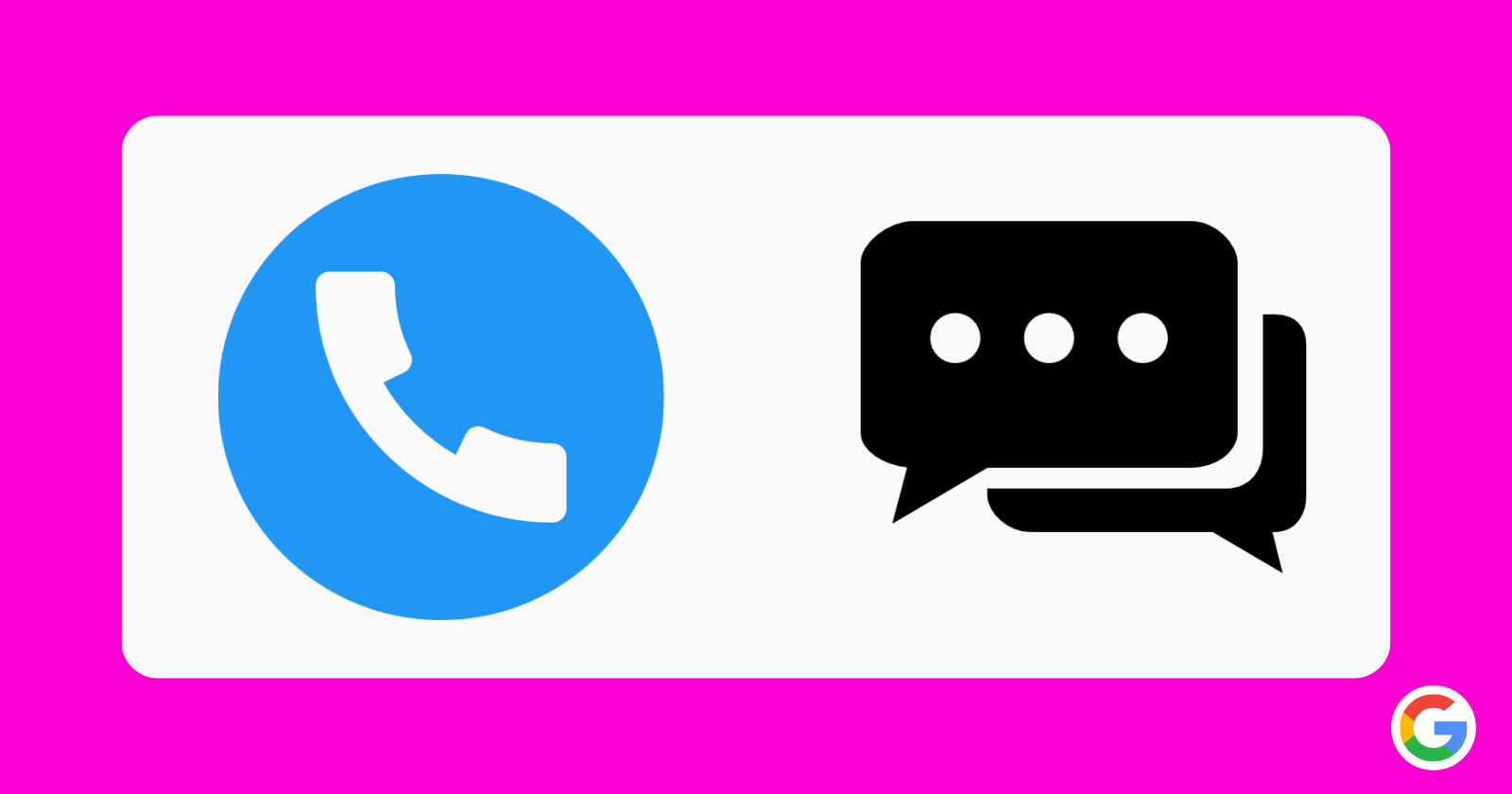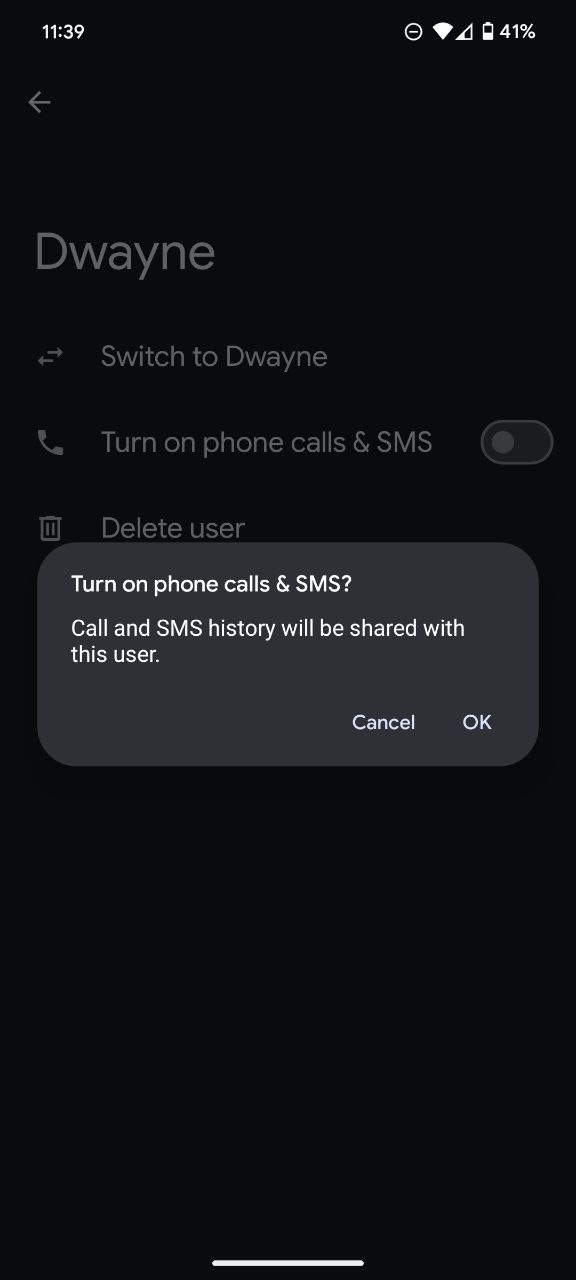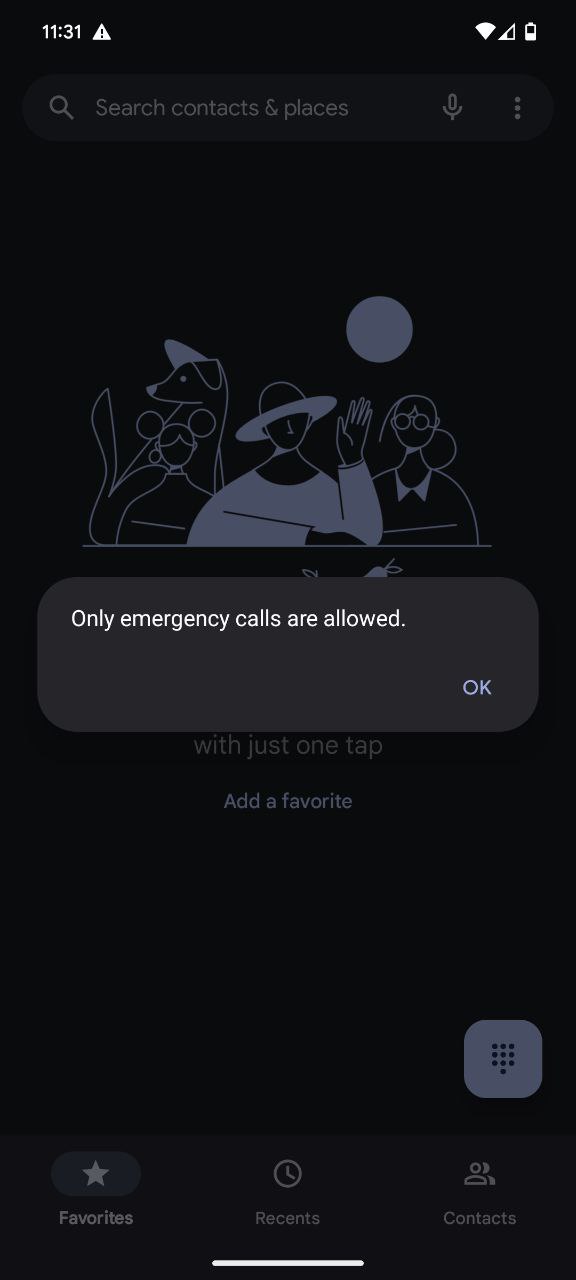Here’s the crux of the article in video form:
If you own a Google Pixel phone, you are likely familiar with the seamless integration of your Google account into every aspect of your device. From checking emails on Gmail to conducting transactions with Google Wallet, your Google account serves as the linchpin of your Android experience.
But, Android doesn’t limit you to one Google account per device. As with Windows and macOS, you can set up multiple profiles and switch between them.
However, the primary profile on a device retains certain privileges, such as the ability to make phone calls and send SMS. If you wish to extend these privileges to a secondary profile, here’s a comprehensive guide on how to do so.
Steps to enable phone calls & SMS for second user on Google Pixel phone
The first step to enabling phone calls and SMS for a secondary user on your Google Pixel phone involves creating a secondary user profile. After setting up this additional profile, navigate back to the primary account (Admin profile) and follow these steps to grant phone call and SMS permissions to the secondary account:
- Open the Settings app on your Google Pixel phone. This can usually be found on your home screen or in the app drawer.
- Within the Settings menu, locate and tap on the ‘System’ option. This is where you’ll find configuration settings related to the overall functioning of your device.
- Under the System settings, look for the ‘Multiple users’ option. Tap on it to access the settings related to user profiles on your device.
- Once in the Multiple Users section, you will see a list of available profiles. Select the secondary profile for which you want to enable phone calls and SMS.
- Within the settings for the chosen secondary profile, you should find an option labeled ‘Turn on phone calls and SMS.’ Toggle this option to enable these privileges for the selected account.
Failure to perform these steps will result in an error message when attempting to make calls from the secondary account.
The error message, ‘Only Emergency Calls Allowed,’ serves as a reminder that the default settings restrict phone call and SMS functionality to the primary account.
By following the outlined procedure in the system settings, you can enable phone calls and SMS for second user on a Pixel phone, making them more versatile for shared use. Embracing the full potential of your Android device involves understanding and customizing these features, ensuring a personalized and efficient user experience.