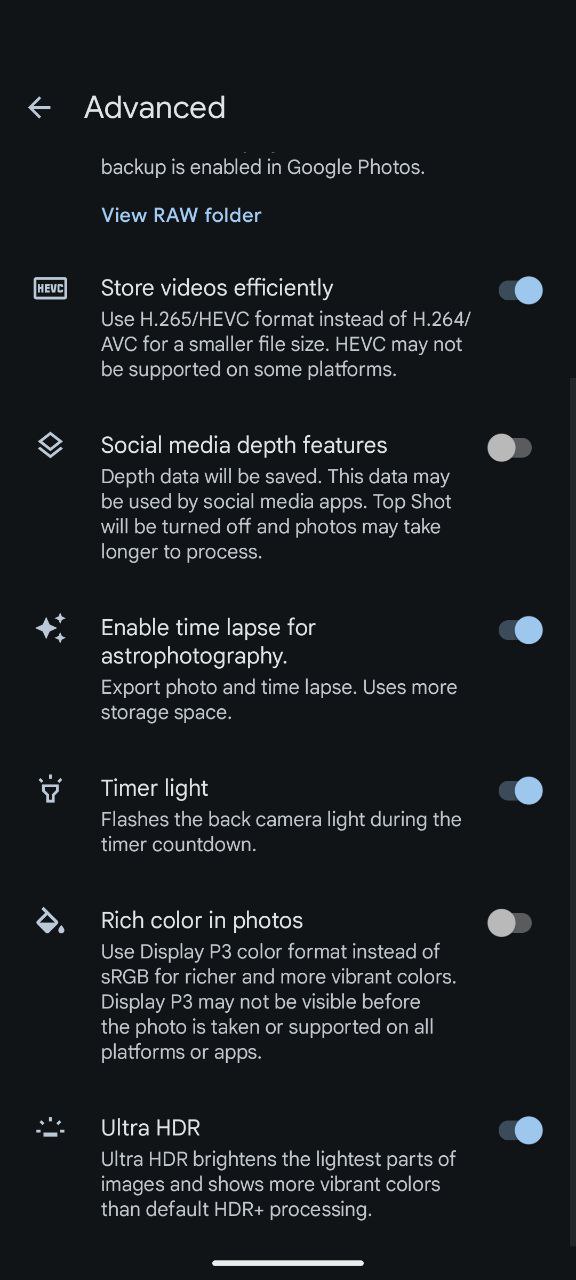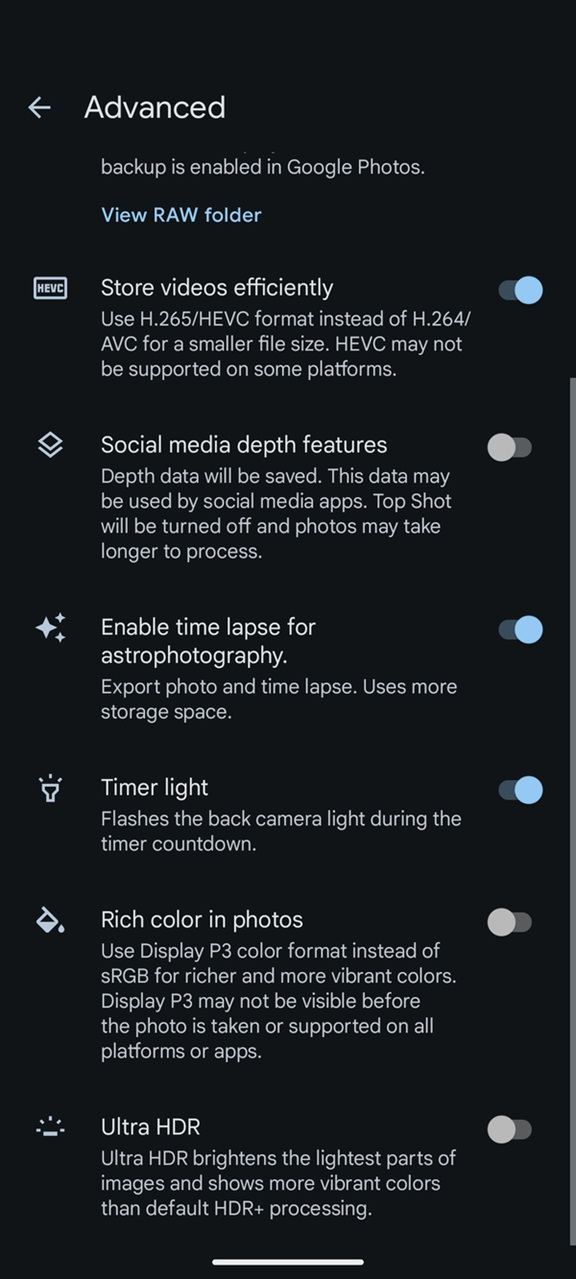The Pixel 8 and Pixel 8 Pro were the first Android phones to capture photos in Ultra HDR, a new image format that debuted with Android 14. However, with the update to the Pixel Camera version 9.2, Google expanded support for Ultra HDR photos to older Pixel phones running on the latest version of Android.
With Ultra HDR, you’re getting more realistic photos thanks to improved brightness, colors, and contrast. Since Google Photos also supports Ultra HDR, these photos can be viewed, backed up, edited, shared, and even downloaded in the same format from the app. However, not everyone is a fan of this new format, especially since the preview in Google Photos brightens the photos too much to some users’ liking. Furthermore, editing these photos in 3rd-party tools is proving to be a problem.
![]()
Luckily, Google saw the growing dissatisfaction among Pixel 8 users who couldn’t disable Ultra HDR and addressed this issue with the recent Pixel Camera v9.2 update. Not only can you turn off Ultra HDR in the Pixel 8 camera settings, but the same also applies to older Pixel models. This option is available on our Pixel 7a, and I’ve also come across a Pixel 6a owner who has Ultra HDR in their camera app’s settings.
How to disable Ultra HDR photos in Google Pixel phones
Some Pixel users won’t find it necessary to disable Ultra HDR. But if you’re looking to save some memory space or ease the process of sharing photos with friends, it’s easy to disable the feature. All you need is to open your Pixel Camera and head to the app’s settings page and select Advanced. Proceed by toggling the “Ultra HDR” option off. The same process applies if you want to turn it on.
Featured image: Amazon