Google Discover is brightening up your day with a new Sunrise and Sunset card, now gradually rolling out to Android and iOS devices. This handy feature provides a quick glance at the sunrise and sunset times for your current location, right within the Google app and to the left of your Android homescreen. However, it’s important to note that the feature may not be available on all devices just yet, as the rollout seems to be happening gradually from the server side.
How to enable the Sunrise and Sunset Card in Google Discover
If you’re lucky enough to have the feature already, here’s how to activate it:
-
1. Swipe left on the Google Discover carousel until you see the pencil icon. On some devices, this icon is replaced by “Settings” to customize your space.
2. Tap on the pencil icon (or settings) to open the customization menu.
3. “Sunrise and Sunset” appears at the top of the list of options above “Air Quality”. Tap to enable it.
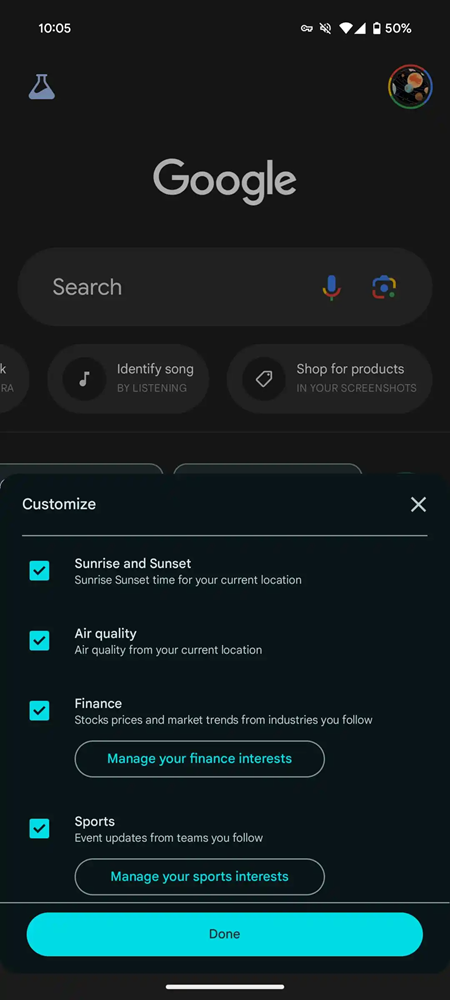
The best part? Once activated, it syncs across all your devices!
This new Sunrise and Sunset card is all about convenience and customization. It lets you effortlessly check sunrise and sunset times right within Google Discover, eliminating the need for a separate app. Whether you’re a photographer aiming to capture the perfect golden hour shot or an outdoor enthusiast planning activities around daylight, this feature has you covered. Plus, it seamlessly integrates with other personalized cards like Air Quality, Finance, Sports, and Weather, offering a tailored snapshot of information that’s most relevant to you.
Even though the carousel only displays two cards at a time, 9to5Google’s Abner Li thinks it’s a useful tool. By curating the cards you want to see, you can create a personalized information hub tailored to your interests and needs. Unfortunately, this card is still unavailable on our Android and iOS devices, but hopefully it rolls out soon.
Sunrise and Sunset card can be help you plan your day more effectively by using the sunrise and sunset times to optimize your schedule and maximize daylight hours. Photography enthusiasts can take advantage of the golden hour – the period shortly after sunrise or before sunset – to capture breathtaking photos with softer, warmer light. And for those prioritizing health and well-being, scheduling outdoor activities around sunrise or sunset is a great way to soak up some vitamin D.
Keep an eye on Google Discover for this exciting new feature. While it might not be available to everyone just yet, it’s a small but impactful addition that can enhance your daily routine and help you stay connected to the natural rhythms of the day.


