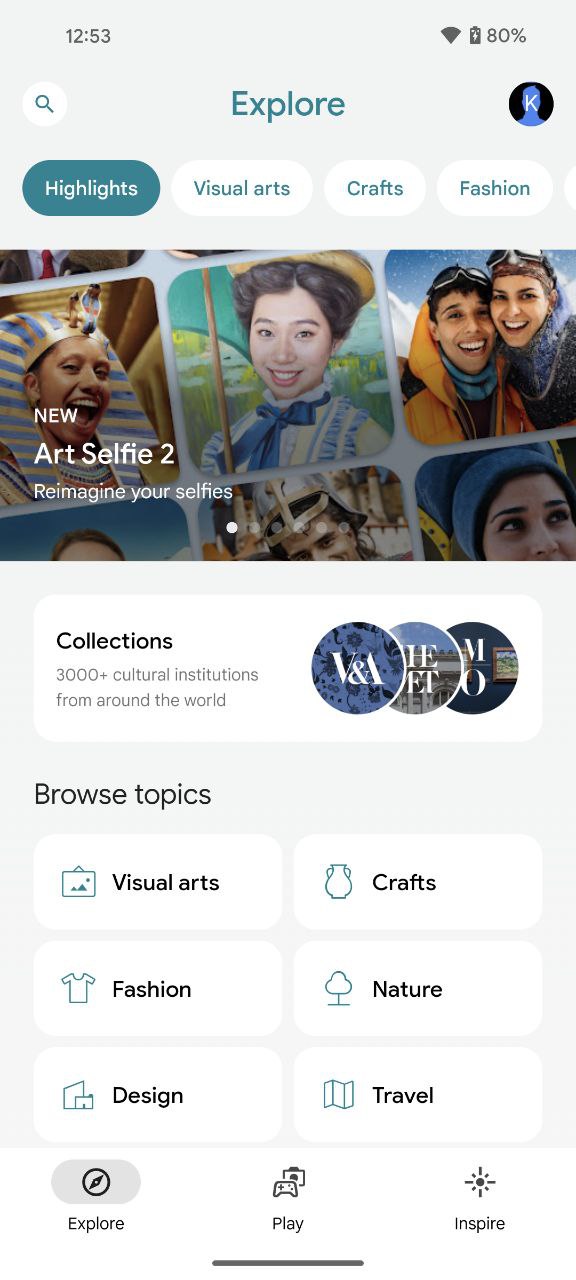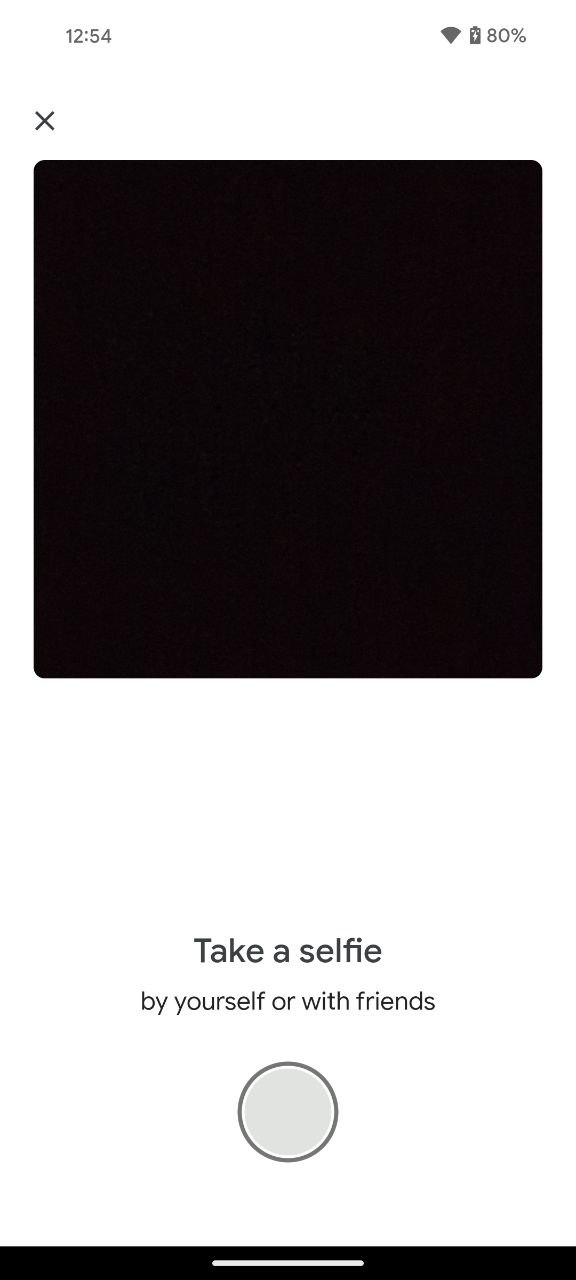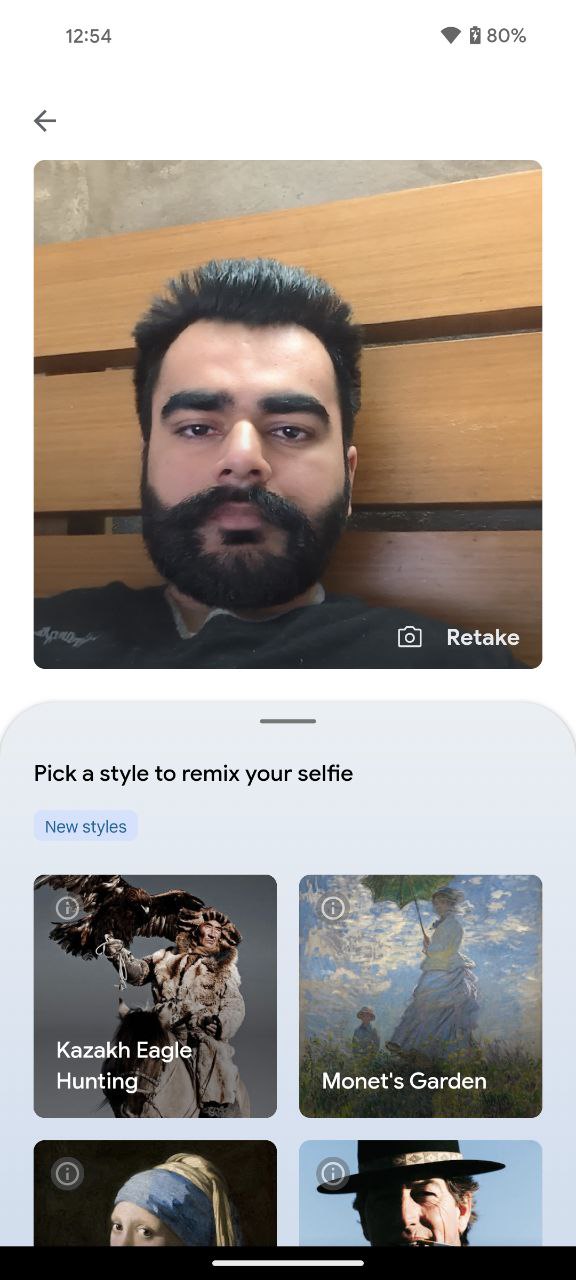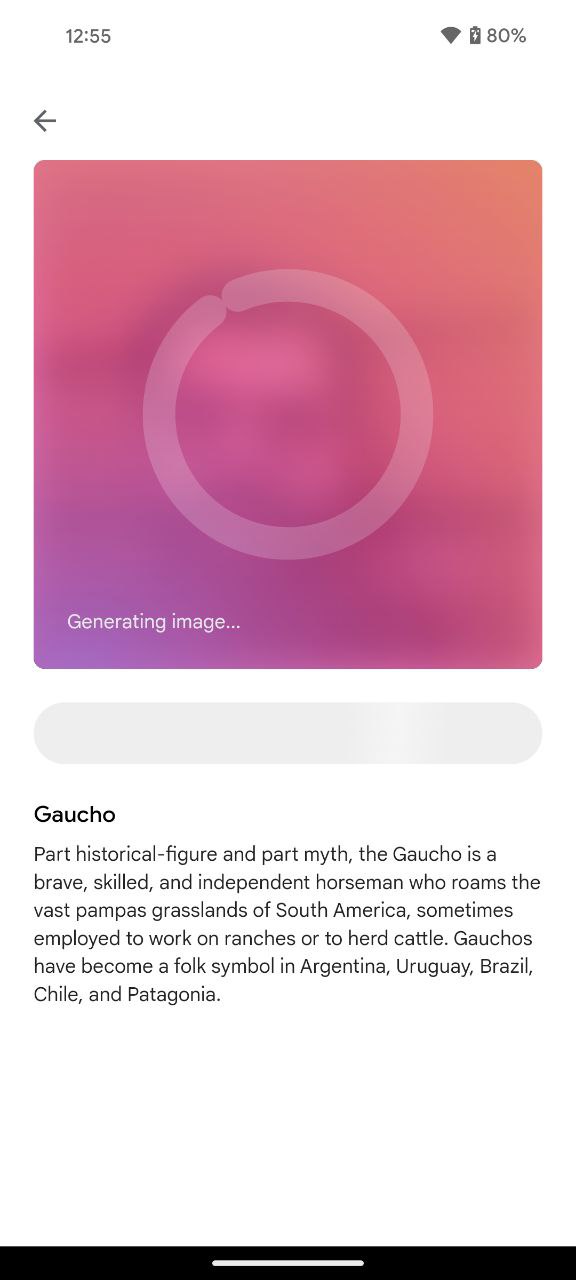In 2018, Google unveiled the intriguing Art Selfie feature within its ‘Arts & Culture’ app, allowing users to discover their art historical doppelgangers. Fast forward to today, and Google has taken this concept to the next level with Art Selfie 2.
Powered by generative AI, this innovative feature not only brings you face-to-face with your cultural counterparts but also immerses you in the rich tapestry of the world’s art, history, and culture.
How to use Art Selfie 2 on Pixel phones
Now let’s delve into the steps to use Art Selfie 2 on Pixel phones, exploring how it goes beyond mere selfies to provide an enriching educational experience.
- To embark on this cultural journey, the first step is to download the ‘Google Arts & Culture’ app on your Pixel phone. If you haven’t installed it yet, head to the Google Play Store, search for ‘Google Arts & Culture,’ and tap the ‘Install’ button. Once the installation is complete, open the app to begin your exploration.
- Within the ‘Google Arts & Culture’ app, navigate to the Art Selfie 2 feature. This can usually be found in the ‘Explore’ section. Click on the Art Selfie 2 option to initiate the process.
- Now, it’s time to capture the selfie that will transport you into the world of art and culture. Follow the on-screen instructions to align your face within the frame, ensuring optimal accuracy for the generative AI to work its magic. Once satisfied, snap the selfie.
- Whether you’re an art lover, an avid historian or just curious, Art Selfie 2 has something to offer for everyone. Choose the option that you like.
- Art Selfie 2 not only reveals your art historical doppelganger but also provides a multifaceted experience. As your image is generated, the app offers insightful facts about the artistic style it has matched you with. This creates an immediate connection between your selfie and the broader cultural context, making the experience not just visually engaging but intellectually stimulating.
The exploration doesn’t end with your transformed selfie. Art Selfie 2 encourages users to go beyond the surface and delve into related stories, artifacts, and more. A simple click on the ‘Learn More’ button opens up a treasure trove of information about the artistic movements, historical eras, or geographical locations that inspired your new cultural persona.
So, what are you waiting for? Unleash your inner artist, embrace your cultural chameleon, and let Art Selfie 2 paint your world in dazzling hues. Share your artistic avatars with friends, spark conversations about art and history, and inspire others to embark on their own creative journeys.