YouTube is the most popular video platform in the world. Its focus has always been on videos of any length, but in recent years Google has sought to adopt more current formats.
‘Short videos’ is a format that has become very popular in recent years. Platforms like Vine started with the bang, while TikTok is currently the most popular short video service.
Multiple social and multimedia platforms have tried to adapt to the short video format. For instance, there are Facebook Stories, Instagram Reels and WhatsApp Status. Even Twitter tried with Fleets, but failed.
Meanwhile, Google created the YouTube Shorts section in its video service. As its name suggests, this section is especially dedicated to short videos.
However, it seems that not everyone is liking how the YouTube Shorts watch layout was adapted on desktop. If you are one of those dissatisfied users, here you will find some workarounds that will help you solve the issue.
The desktop Shorts watch layout that is bothering many
Many users have been complaining on social platforms like Reddit or Twitter about the YouTube Shorts desktop watch layout (1, 2, 3, 4).
The YouTube team decided that the Shorts layout on desktop would not maintain the traditional video format. Instead, the Shorts are centered, with a vertical aspect ratio and a lot of wasted space to the left and right.
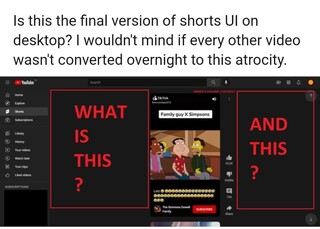
is there any way to turn off youtube shorts on desktop?
I would rather see suggested videos on the side than having to scroll with the shorts layout, and I see that if I copy the url and paste into a new tab its a regular video instead of short. So is there any way to turn off YouTube shorts, even if it’s with a google extension?
Source
What the hell is with “Shorts?”
You know, losing the dislike button was one thing, I may not like it but I can understand it. They don’t want certain things to be disliked.
But Shorts? Why not just keep them as normal videos?
Source
How to change YouTube Shorts desktop layout to a traditional format
That said, there are some workarounds that reportedly help to change YouTube Shorts desktop layout. For the first one you can use uBlock Origin (the ad blocking extension) by entering the following code in the ‘my filters’ section:
youtube.com##+js(json-prune, items.0.guideSectionRenderer.items.2.guideEntryRenderer)
Source
Another workaround is to edit the Short URL, replacing ‘shorts’ with ‘watch’, which will make it load with the traditional video layout.
Finally, if you don’t want to edit the URL of each Short, you can automate the process by downloading and installing this script in your browser.
It’s worth pointing out that the above will require installing a user script manager first. However, this link lists some user script managers for the most popular browsers.
NOTE: You can also check the YouTube bugs/issues tracker.
Featured Image: YouTube blog
PiunikaWeb started as purely an investigative tech journalism website with main focus on ‘breaking’ or ‘exclusive’ news. In no time, our stories got picked up by the likes of Forbes, Foxnews, Gizmodo, TechCrunch, Engadget, The Verge, Macrumors, and many others. Want to know more about us? Head here.



