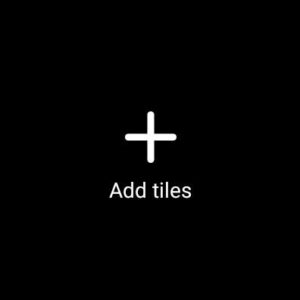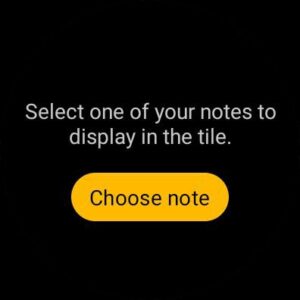Google Keep has recently introduced the Single note Wear OS Tile, allowing users to select and display one of their notes on their smartwatch.
Without a doubt, this feature will help enhance convenience and efficiency, especially for those who depend on their Wear OS device for on-the-go productivity.
If you too have access to the new note tile and are looking for ways to add it, then don’t worry. We have compiled a step-by-step guide that will help you add the desired note to your smartwatch.
How to add a Google Keep note tile on your Wear OS smartwatch
To add a Google Keep note tile on your Wear OS smartwatch, follow the steps mentioned below:
Step 1: Add a New Tile
On your watch, keep swiping to the left or right until you find the ‘Add tiles’ option. After this, tap on the button to initiate the process of adding a new tile.
Step 2: Select the Keep Tile
Now, you will be presented with a list of tiles that can be added to your carousel. From this list, locate and select the ‘Keep’ tile.
Step 3: Tap on ‘Choose note’ button
After selecting the tile, you’ll see a button labeled ‘Choose Note’. Tap on this button and let your smartwatch load your Google Keep notes.
Step 4: Pick the note from the list of notes
Once loaded, scroll through the list and choose the note that you wish to add as a Keep tile on your smartwatch.
That’s it; you have now successfully added a Google Keep note tile to your wristwatch. However, please note that only a preview of a couple of lines from the note will be visible at this stage.
Furthermore, to view the complete note, tap on the concerned tile. You can also edit or update it directly from your Wear OS smartwatch.
Having said that, we’ll keep tabs on the latest information and update this space with useful information.
Note: There are more such stories in our dedicated Google section. So make sure to follow them as well.
Featured image source: Google
PiunikaWeb started as purely an investigative tech journalism website with main focus on ‘breaking’ or ‘exclusive’ news. In no time, our stories got picked up by the likes of Forbes, Foxnews, Gizmodo, TechCrunch, Engadget, The Verge, Macrumors, and many others. Want to know more about us? Head here.