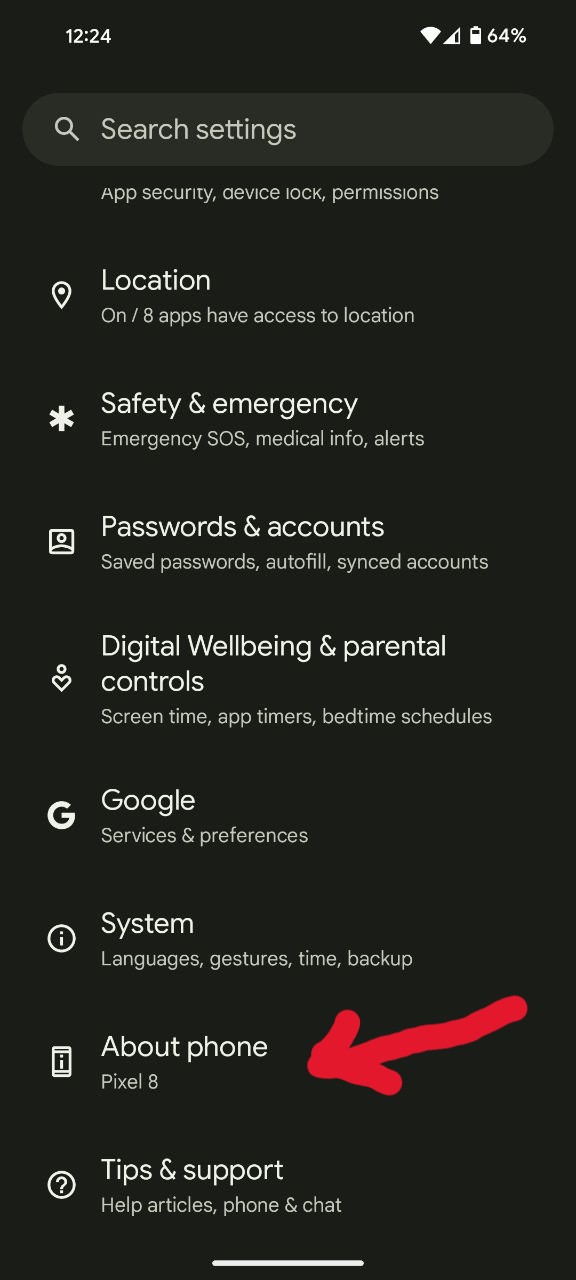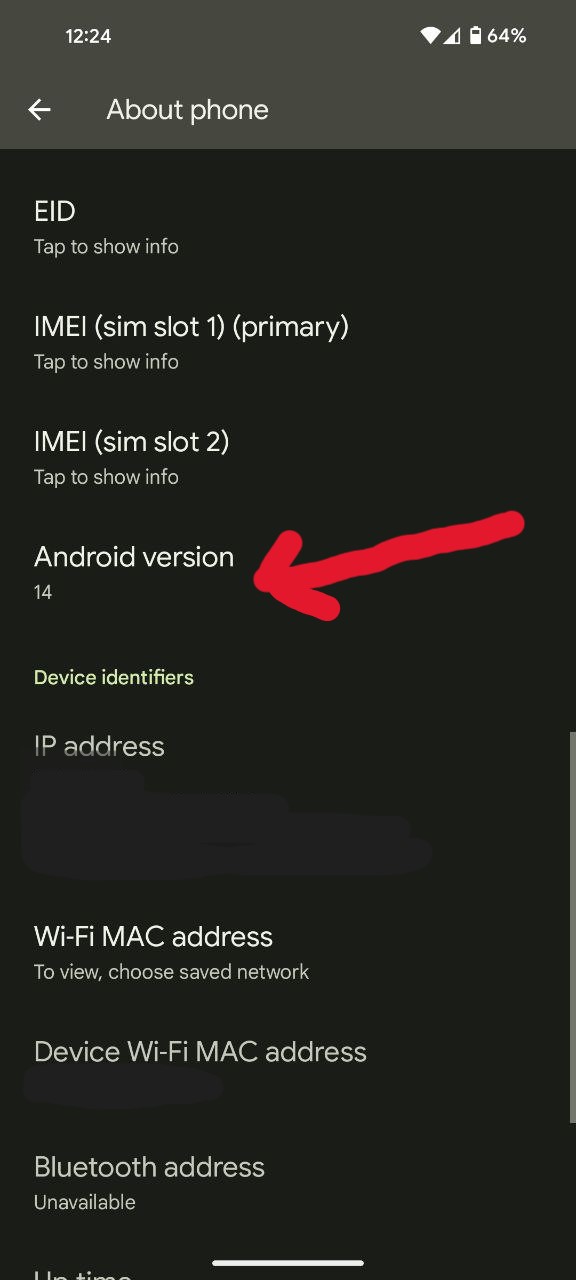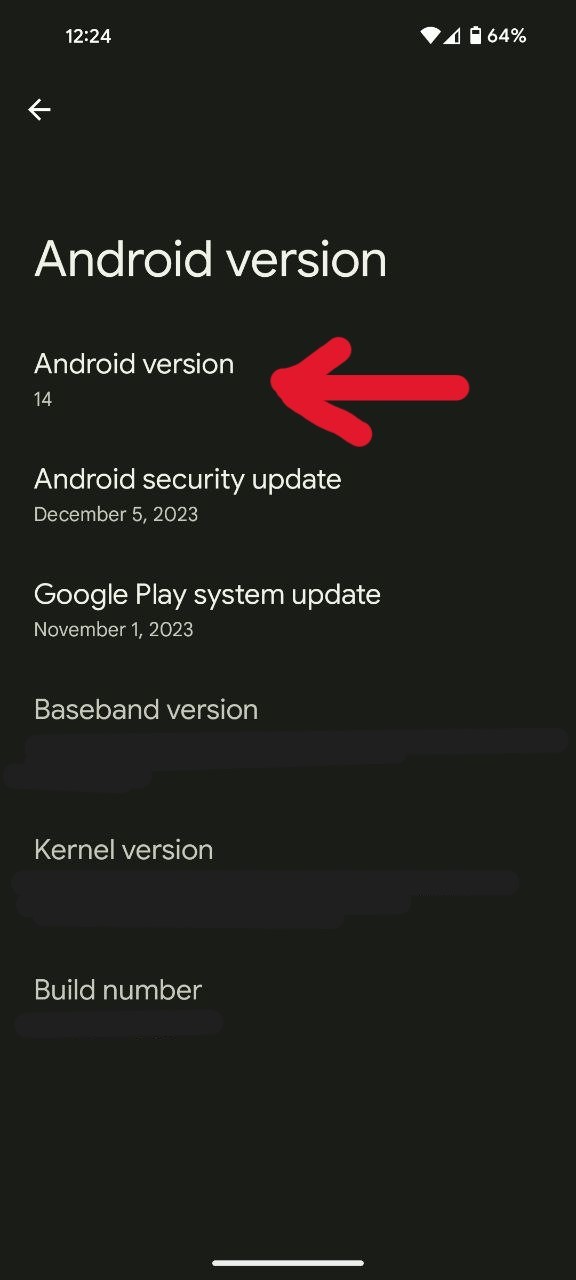Here’s the crux of the article in video form:
The thrill of discovery has returned! With each new Android release, Google hides a playful Easter egg, and Android 14 is no exception. This year, they’ve taken us on a celestial voyage with Android 14’s space-themed game, inviting you to become a captain of your own tiny spaceship.
The Android 14 logo itself is a visual delight, featuring a rocket gracefully ‘orbiting’ around an upside-down Android mascot head. This design is a homage to NASA’s insignia for Apollo 14, blending Android’s identity with the spirit of space exploration.
Learn to unlock Android 14’s space game
Reaching the launchpad is simple. Just follow these steps below:
- Navigate to your device’s Settings.
- Within the Settings menu, locate and select ‘About phone.’
- Inside the ‘About phone’ section, look for the ‘Android version’ entry.
- Open ‘Android version’. Tap it repeatedly and quickly to unveil hidden treasures.
- Once you’re in the Android version section, long-press on the Android 14 logo. Hold it for a while, and you’ll initiate the launch sequence of the rocket, accompanied by subtle haptic feedback that adds a tactile dimension to the experience.
Congratulations! You’ve successfully unlocked Android 14’s space-themed Easter egg. As you enter the game, you’ll notice crucial information at the bottom-left, including your thruster percentage, coordinates, and velocity. The top-left corner provides details about the nearest star, featuring an Android-related pun, class based on the Morgan–Keenan scale, radius, mass, and the number of celestial bodies in its orbit.
Now that you’re in control of your rocket ship, the objective is to explore the vastness of space. Use the coordinates to navigate to the center (0,0) to discover the central star. From this point, venture outward to uncover the star’s orbiting planets. A mesmerizing blue line will guide you, depicting the orbital paths of various celestial bodies.
As you explore, you’ll encounter the orbiting paths of planets, each represented by a distinct blue line. Follow these lines to land on planets, where you can gather information about them – from their composition to any fascinating details they might hold. Whether you choose to peacefully explore or indulge in some thrilling crashes, the space-themed Easter egg provides a dynamic and engaging experience.