HomePod is the name of Apple’s series of Smart Speakers. The lineup is made up of multiple products, although most share key features.
One of the most important features of Apple products is the perfect integration between the entire ecosystem. That goes for HomePod Smart Speakers too, at least most of the time.
Currently, HomePod users are facing issues when trying to control the volume of their speakers from an iOS device after the 15.4.1 update.
More specifically, the HomePod volume adjustment from iOS automatically resets or behaves erratically.
HomePod volume adjustment from iOS automatically resets after 15.4.1 update
According to multiple reports, HomePod volume adjustment from iOS is not working properly. The latest iOS 15.4.1 stable update reportedly brought the issue.
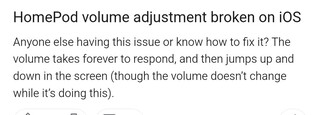
When HomePod users try to turn the volume up or down from an iOS device, the volume reportedly resets or changes by itself.
A user describes the situation in detail in the following report:
I have the stero Homepod, and this afternoon I walked into the door and wanted to continue the music i was playing in the car by using the Handoff function, so Put my iPhone close to homepod to get the song transfered there. At first the volume was too loud so i turned it down a bit on my iPhone, then weird thing started…
Source
The report continues as follows:
…right after i turned it down, the volume dial on my iPhone(Apple Music interface) started moving back and forth by itself, although the dial was moving, the volume only went back to orginal volume(loud), volume doesn’t change as the dial moves unless I use my hand to physically move that dial, but then the volume will only stay for 1 sec then move back to orignal(loud).
Source
HomePod stereo pairs especially affected
It seems that the issue is common when there are HomePod stereo pairs set. That is, multiple speakers synchronized to play the same music at the same time.
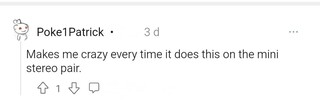
It happens at times for me with 15.4.1, especially on stereo pairs.
Source
Most reports agree that the iOS 15.4.1 update brought the issue. But, there are some users who already experienced it for at least two months.
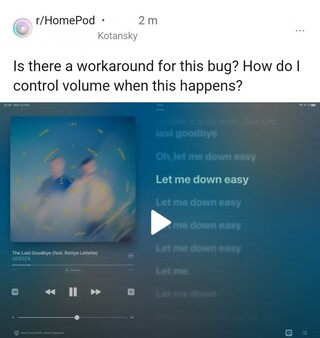
Some potential workarounds
That said, there are some potential workarounds that could help resolve or mitigate the issue.
First, you can try to reset your HomePod as follows:
Quick fix is to go into the home app, long press on the HomePod, scroll to the bottom, there is a button that says “Reset HomePod…”, tap that and it will have two options. Select “Restart HomePod” give it a min or two. And your good to go.
Source
It also appears that changing the volume once through Siri serves as a ‘fix’ for manual adjustment.
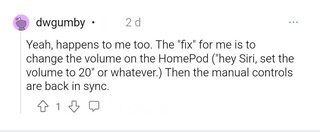
Finally, you can try to use the vertical volume control from the iOS Control Center. Make sure you have HomePod selected in volume control mode first.
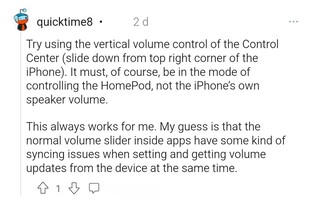
There is no official acknowledgment on the issue from Apple yet. We will update this story once new details emerge on the matter.
NOTE: You can also check the iOS 15 bugs/issues tracker.
PiunikaWeb started as purely an investigative tech journalism website with main focus on ‘breaking’ or ‘exclusive’ news. In no time, our stories got picked up by the likes of Forbes, Foxnews, Gizmodo, TechCrunch, Engadget, The Verge, Macrumors, and many others. Want to know more about us? Head here.



