Here’s the crux of the article in video form
New updates are being added at the bottom of this story…….
Original story (published on February 15, 2023) follows:
While Hogwarts Legacy has received a great response from Harry Potter fans and gamers all around the world, the game does have some bugs and performance issues that may negatively impact players’ experience.
Some of the most common ones include FPS Drops, stuttering, and crashes while preparing shaders. Making matters worse, Hogwarts Legacy players are also experiencing issues where save files are missing or not loading.
Hogwarts Legacy save files missing or disappearing
Players have been complaining (1,2,3,4,5,6) about an issue where the save files just randomly disappear leading to a loss of progress. This frustrating issue affects both the auto-saved and manually saved files.

While the issue has been troubling players for quite some time, things do not seem to get any better after the recent update either. We’ve seen a surge in reports about the issue where saved files are going missing.
Fortunately, there is a workaround for PC that can potentially resolve the problem. It involves going to the ‘appdata’ folder in your system files, finding the Hogwarts Legacy data, and copy-pasting it into the game’s files.
Here are the detailed instructions for the same:
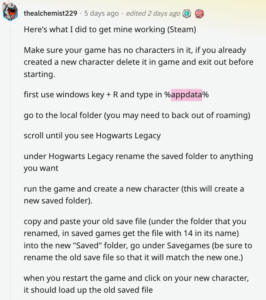
It’s worth noting that for some players, the new update wipes all of their saved files including the ones in the ‘appdata’ folder making the workaround unusable.
Save files not loading or crashing
Unfortunately, the issues don’t end here. Players who recently updated the game are facing another problem where they are unable to load a save file (1,2,3,4) even after repeated attempts.

While in some cases, the game never loads the saved file, in others, it crashes immediately after the player enters the world. Going by reports, it appears that this issue is limited to PC at the moment.
We have come across a couple of workarounds that can potentially help you mitigate the issue. A player was able to fix the problem using the evergreen ‘verify your game files’ solution.
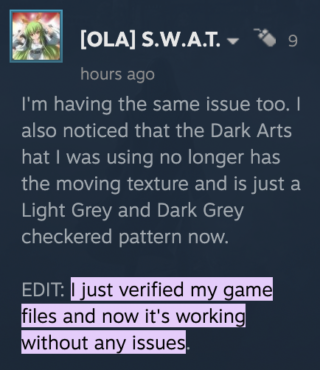
Another tried loading their save file in Windowed mode and was able to find success.
Tried switching to windowed mode and it worked for some reason. Changed back to fullscreen right after and no crashing
Source
Hogwarts Legacy developers have not yet acknowledged the issues where save files go missing or are not loading after the recent update. We hope they are able to find the root cause and fix them as soon as possible.
We’ll keep an eye on the matter and update this article to reflect noteworthy developments.
Update 1 (Feb. 21, 2023)
10:15 am (IST): Some players (1,2,3,4,5) are now reporting that they are unable to save their files manually as well as automatically. They rather get an ‘unable to save’ error message.
But according to a Redditor, the game restricts saving until players progress past some quests. You also can’t save your files in certain places.
Some quests limit saving until you progress like jackdaws tomb just outside of it. You also can’t save in certain areas. If your currently on a quest complete it, if your just in the world somewhere, move and try it again.
Source
However, there are some workarounds that can help solve this issue. You can check it out below.
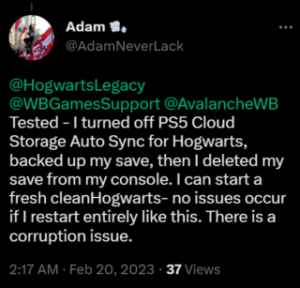
For one player, changing to a new quest and swiftly moving elsewhere also resolved the problem.
I had this problem once. I switched to a different quest and fast travelled somewhere else. Fixed the problem but probably a coincidence.
Source
Another player discovered a way to manually save and activate autosave by returning to their previous save when not engaged in or just beginning a task.
I am able to save manually and trigger autosave when I load back into my save since I am not in the middle of a quest and I have not started a quest yet- yet when I begin one, or when autosave has to trigger during a quest, it fails and I receive the error pop up that something went wrong.
Source
Featured image source: Hogwarts Legacy.
PiunikaWeb started as purely an investigative tech journalism website with main focus on ‘breaking’ or ‘exclusive’ news. In no time, our stories got picked up by the likes of Forbes, Foxnews, Gizmodo, TechCrunch, Engadget, The Verge, Macrumors, and many others. Want to know more about us? Head here.

![[Updated] Hogwarts Legacy save files missing or not loading for console and PC players after update (potential workarounds) [Updated] Hogwarts Legacy save files missing or not loading for console and PC players after update (potential workarounds)](https://piunikaweb.com/wp-content/uploads/2023/02/Hogwarts-Legacy.jpg)

