Hive Social is one of the names of the moment in the segment of social platforms. Currently, many are considering it as a potential alternative to Twitter.
Hive Social platform is quite young, which means it has a lot to improve. For instance, users have reported crashes, email verification issues and more.
Now, many Hive Social users are reporting that the ‘search bar’ is bugged or not working correctly. However, here is everything you need to know and how to use it.
Hive Social ‘search bar’ bugged or not working for many users
According to multiple reports, Hive Social search bar current state is very immature and improvable. Several users are having a lot of problems when trying to find others on the social network.
Many times, typing the username of the person you are looking for does not return any results.
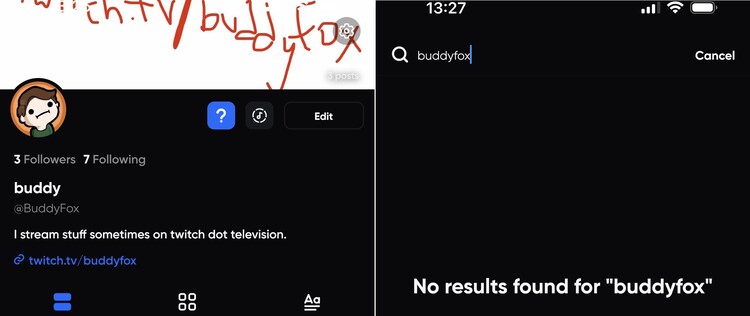
I’m sure you’re aware of the issue buuut is there a planned fix for not being able to find certain people when searching?
Source
I am one of those that can’t be find . I did message your support, but never got a response. Maybe it got lost in the void? I already changed my @ twice not knowing what I was doing wrong, so that I am stuck with a handle no-one can find.
Source
The problem is not only affecting the search of other profiles, but also of topics or posts. Many users are only getting a blank page of results when trying to search for almost anything.

Some workarounds or tips to facilitate the searches
The Hive Social search bar is definitely in a very immature state and needs a lot of work to catch up with other big platforms. However, there are some tricks that will make it easier for you to use.
First, when you search for a particular profile, you can only find it by their nickname. That is, it won’t appear in the results if you use a real name with spaces in between.
Yeah I’ve learned if I search username instead of first + last name it works!
Source
Also, you should avoid using the ‘@’ symbol to search for profiles.
Don’t use the @ in front of the handle and see if that helps. I know I had trouble at first using the @
Source
Hive Social team offers another tip to facilitate searches. When typing a user’s nickname, avoid using capitals as the search bar is currently case-sensitive (and all nicknames are lowercase).
Try all lowercase username- the search bar doesn’t like caps but we’re fixing it!🐝🫶
Source
The Hive Social team also confirmed that they are working on the bug where the search bar is case-sensitive. We hope that over time the search system of the social network will improve exponentially.
We will update this story as events unfold in the future.
PiunikaWeb started as purely an investigative tech journalism website with main focus on ‘breaking’ or ‘exclusive’ news. In no time, our stories got picked up by the likes of Forbes, Foxnews, Gizmodo, TechCrunch, Engadget, The Verge, Macrumors, and many others. Want to know more about us? Head here.




