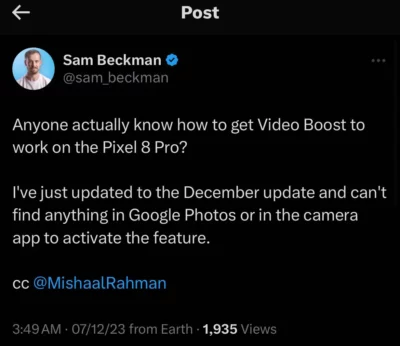Update 1 (December 13, 2023)
02:14 pm (IST): It appears that the Video Boost feature does not require December 2023 update to work. One of our team members tried a trick that was suggested on Reddit, and the Video Boost feature was available for them.
To activate this feature on Pixel 8 Pro, you just need to be on the latest Pixel Camera update v9.2 and force stop the app once. To do that, simply go to your phone’s Settings > Apps > Camera and click on ‘Force stop’ in the ‘App info’ section. There’s also an alternate way to do this.
Original story follows:
Google was said to introduce the Video Boost feature for the Pixel 8 Pro with December Feature Drop update. However, after updating their devices, some Pixel 8 Pro users have noticed that the feature is not yet available in the Camera settings.
Users were left disappointed and puzzled when they discovered the feature was still missing even after installing the latest update. But there’s a valid reason why this feature isn’t available to everyone just yet.
Here’s why Video Boost is still missing on Pixel 8 Pro
Google’s support page sheds light on the situation, stating that the Video Boost feature will be gradually rolling out starting December 7. Consequently, for users who recently updated their Pixel 8 Pro, it’s understandable that the feature might not immediately appear in their Camera settings.
What is Video Boost
Video Boost is a powerful video editing tool that significantly enhances video quality through post-processing conducted on Google’s servers. This is a cloud-based feature which means it will require an internet connection to function. Additionally, it can only be applied to videos that are already backed up in Google Photos. Furthermore, it can process the videos regardless of whether they were captured using the Pixel 8 Pro or not.
Google announced this feature at the launch event of Pixel 8. And they are now rolling it out exclusively for Pixel 8 Pro with December Feature Drop. If you’re curious about how this feature works, you can watch Google’s official video demonstrating it in various situations. Check out the video below to see how this feature improves video quality.
That said, if you were waiting to try this feature on your Pixel 8 Pro and it’s still not showing up, then fret not. It’s just a matter of waiting a little longer and the feature will soon show up in your Camera settings.