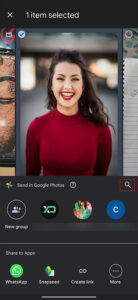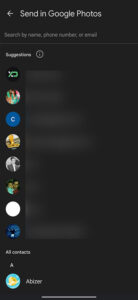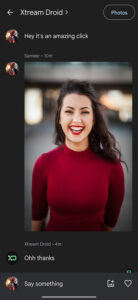Google Photos is a popular cloud backup service for pictures and videos, but do you know it has a built-in messaging feature?
The thought might worry some users as it may seem like an attempt from the company to create the next best Android messaging app.
However, that isn’t the case as the messaging feature in Google Photos attempts to add convenience for its users, particularly when discussing a specific photo.
If you want to try the messaging feature, then you are in the right place. Our article will guide you through the steps effectively.
Why do we need messaging in Google Photos?
The messaging feature in Google Photos ensures privacy. Since you can share the pictures directly from the platform and chat privately with the other user.
Whether you are sharing your study notes or business audits, the messages feature comes in handy to discuss whatever you’re sharing in detail.
Normally, a user has to share the picture through a link, email, or a third-party app like WhatsApp for discussion.
But this feature aims to reduce the communication barrier and provides a more direct way to communicate with other Google Photos users.
How to use the messaging feature in Google Photos
You can effectively follow the steps below to use the platform for starting a conversation:
- Open the Google Photos app on Android or iOS
- Select the photo you want to share
- Now tap on ‘share’ options from the bottom bar
- Click on the ‘magnifying glass’ icon and enter the recipient’s name or email
- Find the contact you want to share it with
- The app will let you share the image and add a message
- After inserting the text, click ‘send’
- It will share the picture with the user and open the window for messaging at both ends.
Click/tap to enlarge images
Note: If you want to find the conversation with the recipient, go to the ‘sharing’ tab at the bottom.
This concludes our article on how you can use the messaging feature. If you want to read more informative content on Google Photos, click here.
PiunikaWeb started as purely an investigative tech journalism website with main focus on ‘breaking’ or ‘exclusive’ news. In no time, our stories got picked up by the likes of Forbes, Foxnews, Gizmodo, TechCrunch, Engadget, The Verge, Macrumors, and many others. Want to know more about us? Head here.