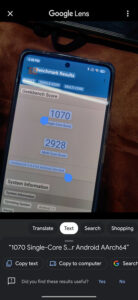So, you have photographed an unusual animal or plant, a beautiful place, or a product in-store but you still want more information. Google Lens is one of the best tools that can help you do this.
Google Lens, which is integrated into Google Photos, can let you scan a photo to run a search. It could be an existing photo in your library or you have just clicked a new one.
Google Lens will identify the location or object in the photo along with a description and name. You can use the image to perform a deeper Google search or an image search, or even search for text in a photograph.
In this article, we will show you a step-by-step guide on how you can use Google Lens in Google Photos.
What is Google Lens and how does it work?
Google Lens is an image search tool developed by Google that detects objects in the real world using artificial intelligence and machine learning.
Google Lens has long been a part of the camera app in Pixel phones. However, a few years back this feature got integrated into Google Photos.
With Lens now part of Google Photos, it’s quite easy to identify objects and text even after the image has been taken, making it a go-to choice for users.
You can also translate languages in real-time using Google Lens which is quite handy for travelers.
How to use Google Lens in Google Photos
You can follow the steps below to efficiently use Google Lens:
- Download and install Google Photos from the respective app store (for Android & iOS)
- Launch the app and choose the image you need to extract information from
- Tap the ‘Lens’ icon at the bottom
- It will scan the subject and texts to show you the respective results
Click/tap to enlarge images
Note: If you have multiple objects or texts in an image, you can simply tap to select the specific part to extract the information.
This concludes our article on how you can use Google Lens in Google Photos. If you want to read more informative content on Google Photos, click here.
PiunikaWeb started as purely an investigative tech journalism website with main focus on ‘breaking’ or ‘exclusive’ news. In no time, our stories got picked up by the likes of Forbes, Foxnews, Gizmodo, TechCrunch, Engadget, The Verge, Macrumors, and many others. Want to know more about us? Head here.