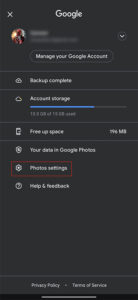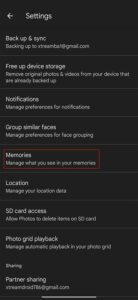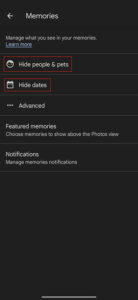Google Photos is the ideal companion for managing photos and videos. It offers plenty of efficient features that enhance its functionality.
If the thought of constantly being reminded of past moments and events excites you, features like memories make Google Photos an impeccable choice.
However, as there are two sides to every coin, there might be some photos from the past that you prefer to avoid.
Thus, the event can ruin your mood if you aren’t prepared for it. If you share such feelings, Google Photos provides you the option to disable this feature.
Why you should ‘disable memories on Google Photos’ feature?
Google Photos remains one of the most popular media file management tools for Android. It offers plenty of efficient features such as facial recognition, backing up, and easily searching photos by date and description.
The memories feature lets you view some videos and pictures from your collection, thus getting a glimpse of the past.
You can click on the circular thumbnails at the top of the application, and it will show a slideshow of all the old pictures. Although it attracts a lot of users, it also puts down a few others.
Hence, if you don’t like memories, the app lets you choose particular pictures or videos that you don’t want to feature in memories. You can disable memories on Google Photos efficiently to avoid watching it.
How to ‘disable memories on Google Photos’
If you want to disable the memories feature, you will require the Google Photos app on Android or iOS, as the web version doesn’t offer similar functionality.
You can follow the steps below to execute the process:
- Open Google Photos App
- Tap on the Profile picture at the screen top
- Access Photo Settings
- Choose memories
- Press ‘Hide People & pets.’
- If you want to avoid memories from particular dates, Click ‘Hide dates.’
- The memories feature will be successfully disabled
Click/tap to enlarge images
So, that is how you can disable the memories feature, and if you find this tutorial useful, consider checking out more articles on Google Photos from here.
PiunikaWeb started as purely an investigative tech journalism website with main focus on ‘breaking’ or ‘exclusive’ news. In no time, our stories got picked up by the likes of Forbes, Foxnews, Gizmodo, TechCrunch, Engadget, The Verge, Macrumors, and many others. Want to know more about us? Head here.